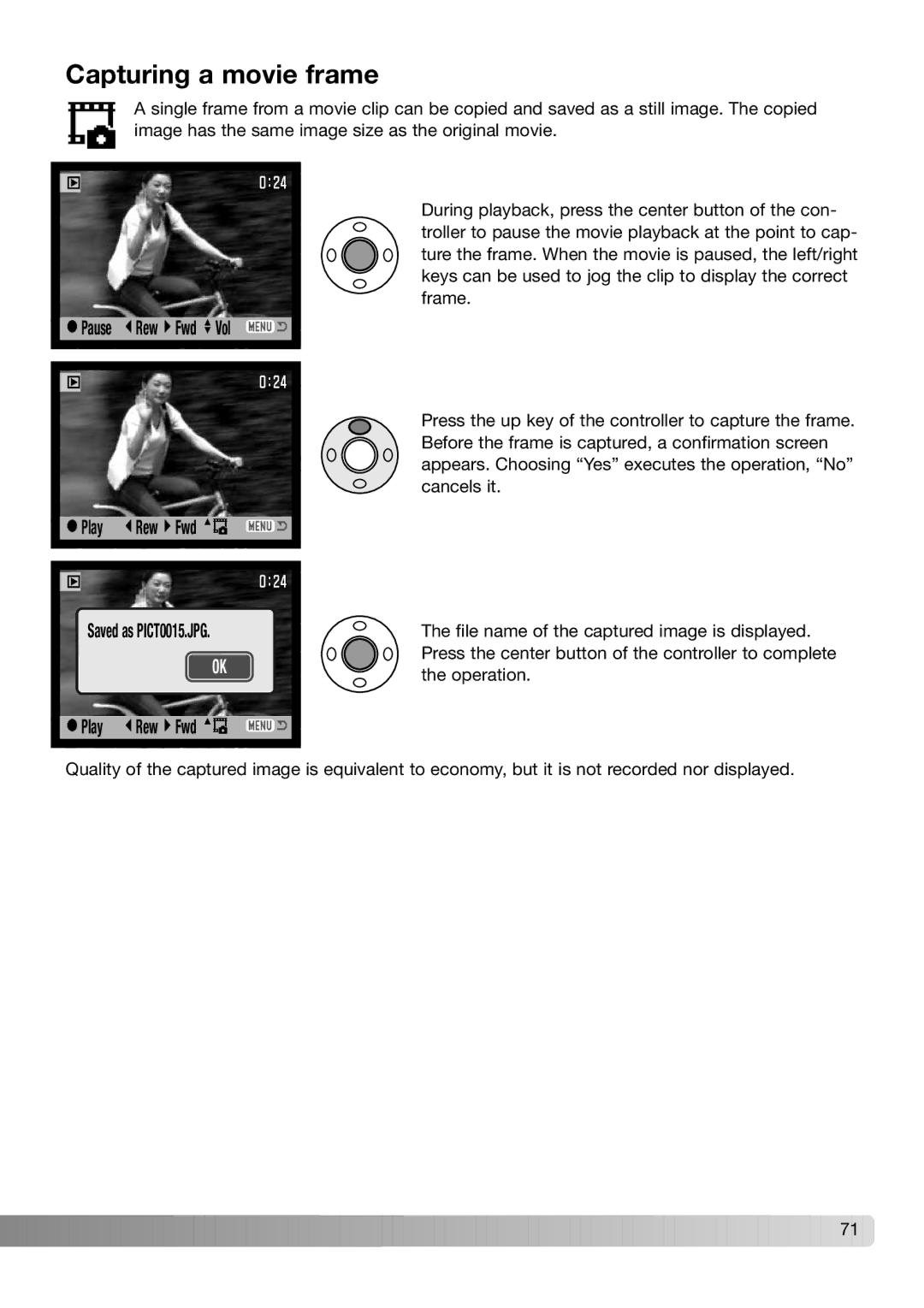Capturing a movie frame
A single frame from a movie clip can be copied and saved as a still image. The copied image has the same image size as the original movie.
During playback, press the center button of the con- troller to pause the movie playback at the point to cap- ture the frame. When the movie is paused, the left/right keys can be used to jog the clip to display the correct frame.
 Pause
Pause  Rew
Rew  Fwd
Fwd  Vol
Vol
|
|
|
| Press the up key of the controller to capture the frame. |
|
|
|
| Before the frame is captured, a confirmation screen |
|
|
|
| appears. Choosing “Yes” executes the operation, “No” |
|
|
|
| cancels it. |
Play | Rew | Fwd |
|
|
Saved as PICT0015.JPG. |
| The file name of the captured image is displayed. | ||
|
|
| OK | Press the center button of the controller to complete |
|
|
| the operation. | |
|
|
|
| |
Play | Rew | Fwd |
|
|
Quality of the captured image is equivalent to economy, but it is not recorded nor displayed.
![]()
![]()
![]()
![]()
![]()
![]()
![]()
![]()
![]()
![]()
![]()
![]()
![]()
![]()
![]()
![]()
![]()
![]()
![]()
![]()
![]()
![]()
![]()
![]()
![]()
![]()
![]()
![]()
![]()
![]()
![]()
![]()
![]()
![]()
![]()
![]()
![]()
![]()
![]()
![]()
![]()
![]()
![]()
![]()
![]()
![]()
![]()
![]()
![]()
![]()
![]()
![]()
![]()
![]() 71
71 ![]()