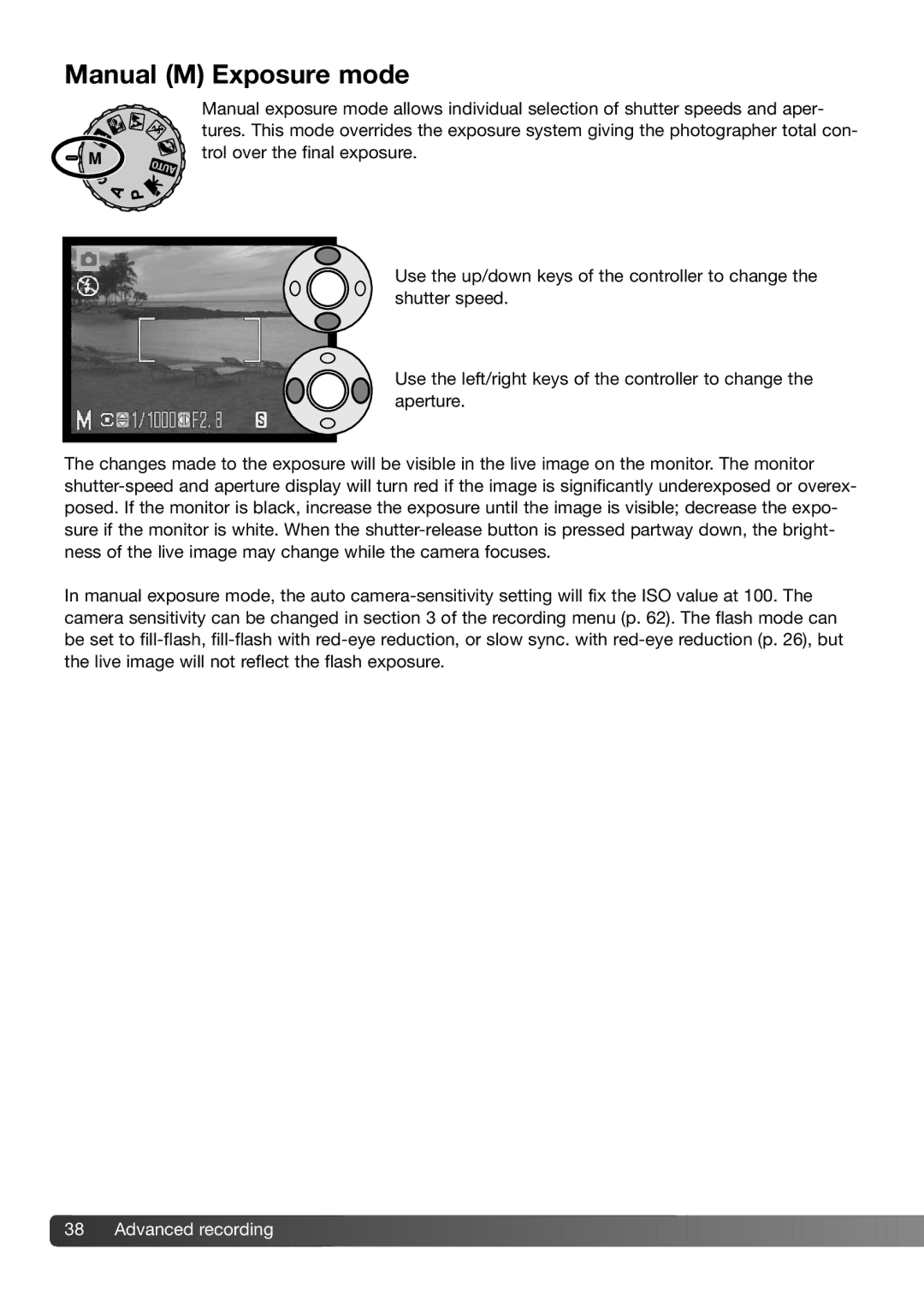Manual (M) Exposure mode
Manual exposure mode allows individual selection of shutter speeds and aper- tures. This mode overrides the exposure system giving the photographer total con- trol over the final exposure.
Use the up/down keys of the controller to change the shutter speed.
Use the left/right keys of the controller to change the aperture.
The changes made to the exposure will be visible in the live image on the monitor. The monitor shutter-speed and aperture display will turn red if the image is significantly underexposed or overex- posed. If the monitor is black, increase the exposure until the image is visible; decrease the expo- sure if the monitor is white. When the shutter-release button is pressed partway down, the bright- ness of the live image may change while the camera focuses.
In manual exposure mode, the auto camera-sensitivity setting will fix the ISO value at 100. The camera sensitivity can be changed in section 3 of the recording menu (p. 62). The flash mode can be set to fill-flash, fill-flash with red-eye reduction, or slow sync. with red-eye reduction (p. 26), but the live image will not reflect the flash exposure.

![]() 38
38![]()
![]() Advanced recording
Advanced recording![]()
![]()
![]()
![]()
![]()
![]()
![]()
![]()
![]()
![]()
![]()
![]()
![]()
![]()
![]()
![]()
![]()
![]()
![]()
![]()
![]()
![]()
![]()
![]()
![]()
![]()
![]()
![]()
![]()
![]()
![]()
![]()
![]()
![]()
![]()
![]()
![]()
![]()
![]()
![]()
![]()
![]()