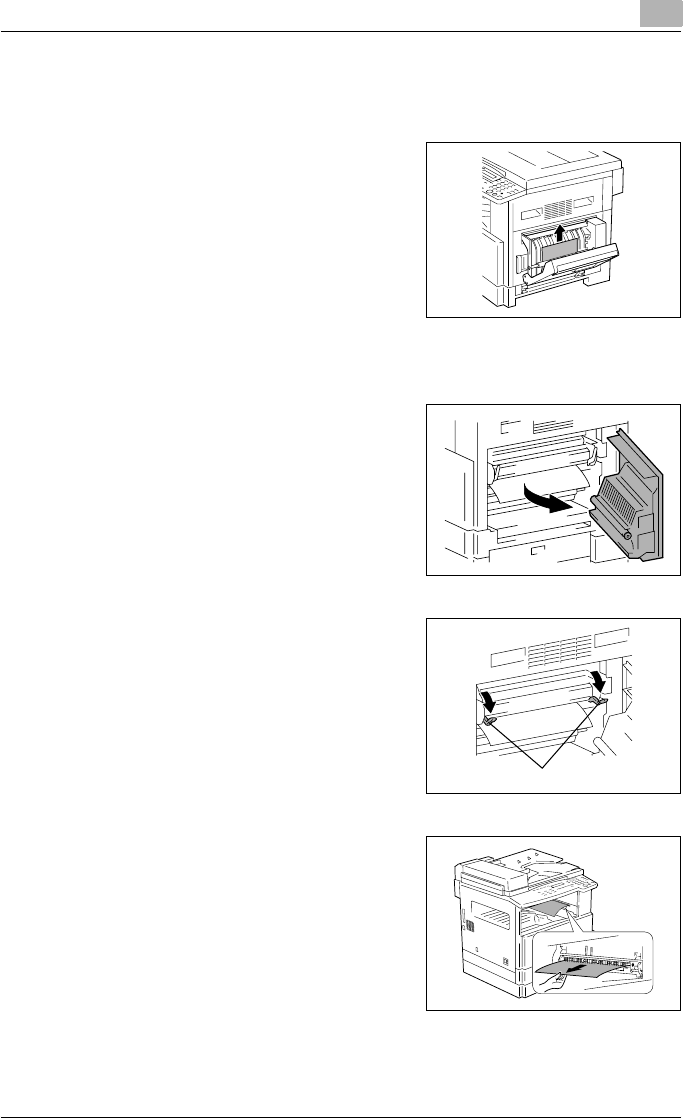
When a message appears 8
bizhub 162/210 8-7
Clearing a paper misfeed in the duplex unit
The optional duplex unit must be installed. (bizhub 210 only)
1Open the duplex unit door.
2Carefully pull out any misfeed paper.
3Close the duplex unit door.
Clearing a paper misfeed in the main unit or 1st tray
1Open the side cover of the main unit.
2Pull down the pressure levers.
?Have the necessary precautions
been observed when pulling
down the pressure levers?
%Only hold the green part of the
Pressure levers when pulling
them down.
3Slowly pull out the paper.
Pressure levers