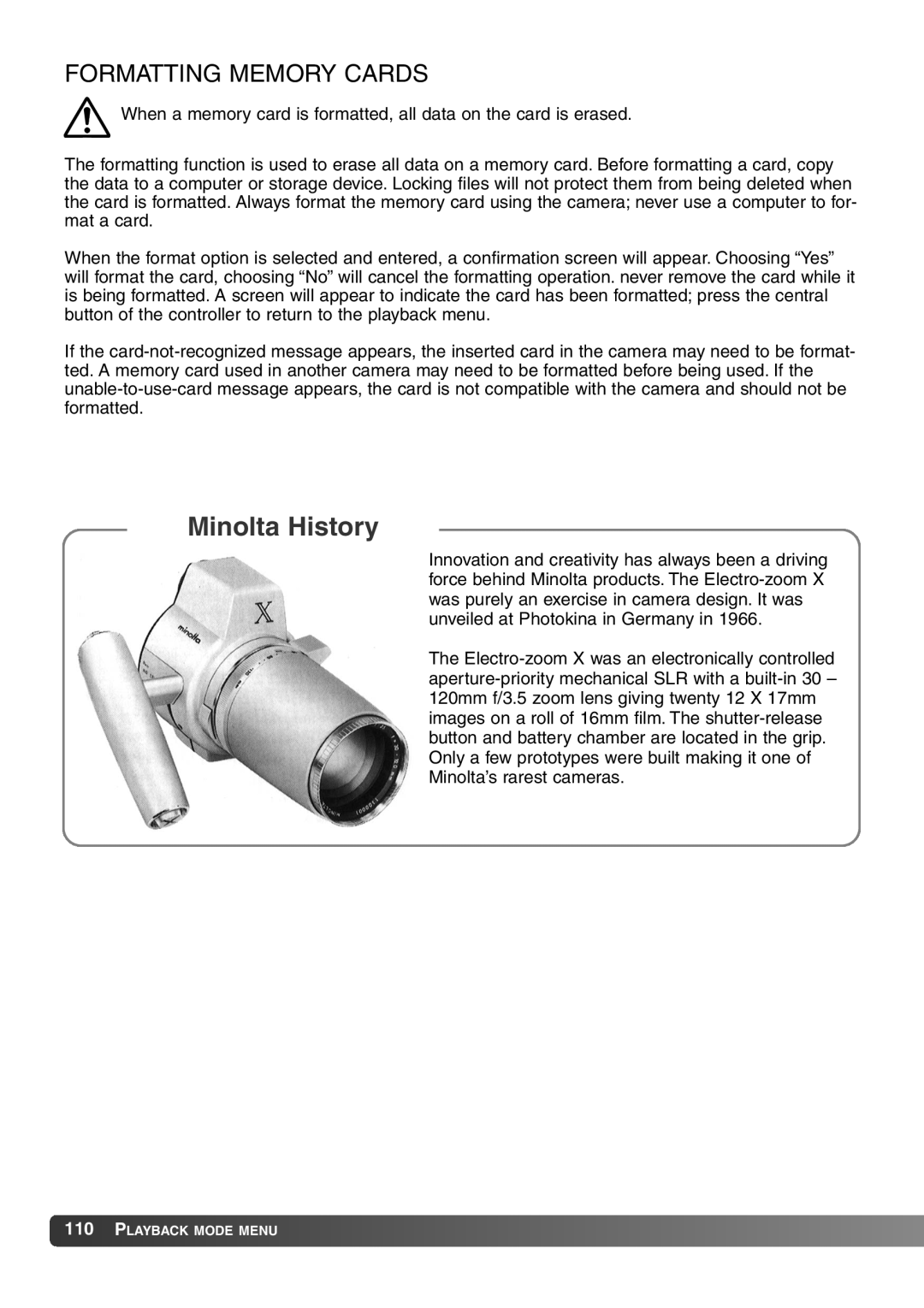7Hi specifications
The Konica Minolta 7Hi is a notable entry in the world of digital cameras, targeting both enthusiasts and professionals seeking high-quality imaging and advanced features. Released as a part of the DiMAGE series, the 7Hi gained acclaim for its enhanced performance, crisp image quality, and versatile capabilities.At the heart of the 7Hi lies a 7-megapixel CCD sensor, which delivers exceptional detail and vibrant colors. This resolution positions it well for high-quality prints and cropping options, appealing to users who value image fidelity. The camera supports a wide ISO range from 100 to 800, enabling it to perform effectively in various lighting conditions. The advanced image processing engine helps to achieve low noise levels, ensuring clear images even at higher ISO settings.
One of the standout features of the Konica Minolta 7Hi is its 28-200mm equivalent zoom lens. This high-quality lens provides a flexible focal range, allowing photographers to capture wide landscapes and intimate portraits without needing to switch lenses. The lens also includes advanced glass elements that reduce chromatic aberrations and improve sharpness, enhancing the overall image quality.
The camera’s build quality is robust, with a comfortable grip and a user-friendly interface. The large, high-resolution LCD screen allows for easy composition and menu navigation, while the electronic viewfinder provides an accurate representation of the final image. Additionally, the 7Hi offers a variety of shooting modes, including manual, aperture-priority, and shutter-priority, giving users the creative control they desire.
Another notable aspect of the 7Hi is its image stabilization technology, which significantly minimizes blur caused by camera shake. This feature is particularly beneficial for handheld shooting at slower shutter speeds, making it easier to capture sharp images in challenging conditions.
The Konica Minolta 7Hi also supports various image formats, including RAW, which is essential for photographers who require maximum flexibility in post-processing. The camera’s ability to shoot in both JPEG and RAW formats provides users with the option to choose the best fit for their workflow.
With its combination of advanced features, exceptional image quality, and user-friendly design, the Konica Minolta 7Hi stands out as a compelling choice for digital photography enthusiasts looking for a reliable and versatile camera. Its marriage of traditional photographic principles with modern digital technology ensures that it meets the demands of both casual shooters and serious professionals alike.