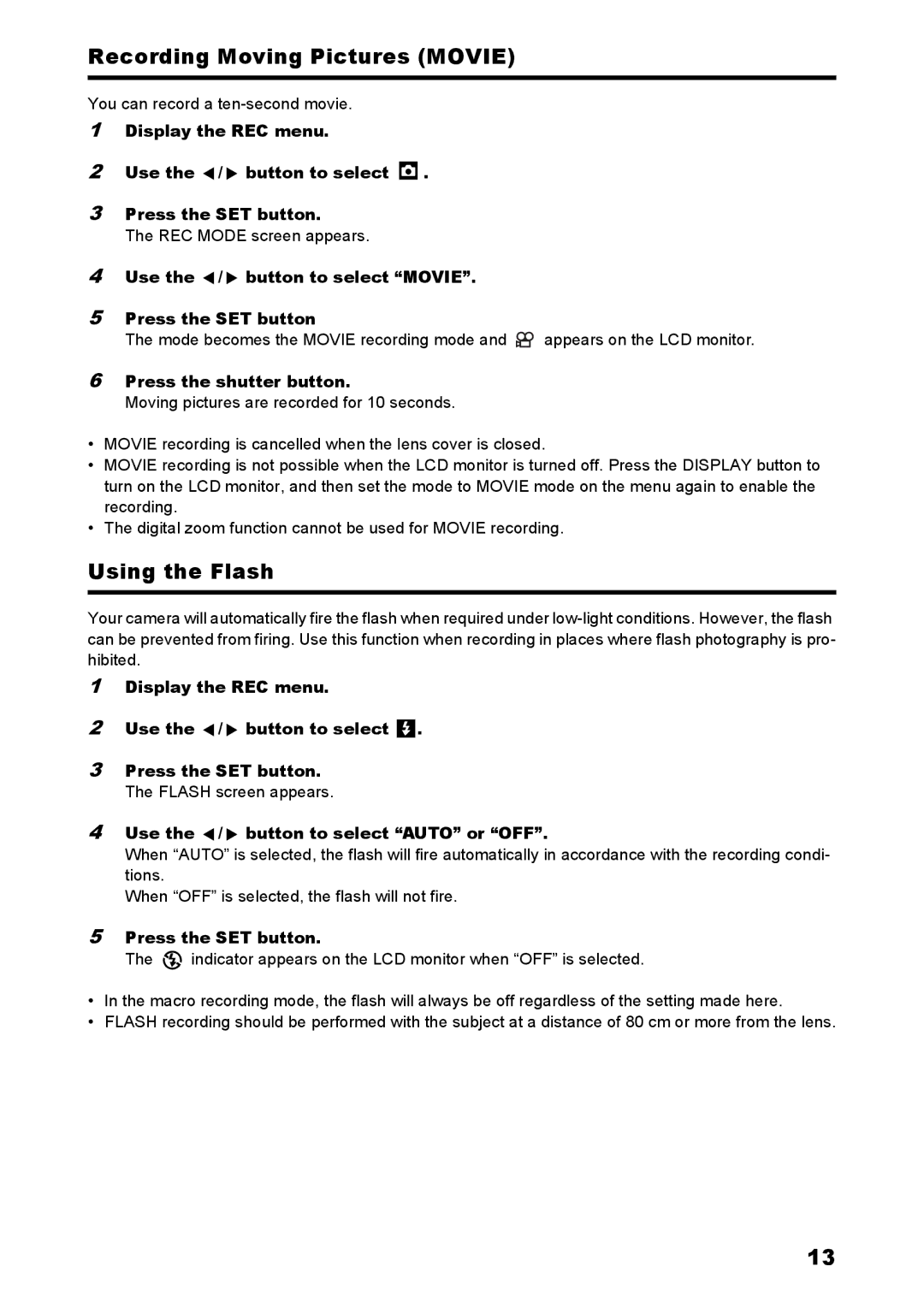Recording Moving Pictures (MOVIE)
You can record a
1Display the REC menu.
2Use the ![]() /
/ ![]() button to select
button to select ![]() .
.
3Press the SET button.
The REC MODE screen appears.
4Use the  /
/  button to select “MOVIE”.
button to select “MOVIE”.
5Press the SET button
The mode becomes the MOVIE recording mode and ![]()
![]() appears on the LCD monitor.
appears on the LCD monitor.
6Press the shutter button.
Moving pictures are recorded for 10 seconds.
•MOVIE recording is cancelled when the lens cover is closed.
•MOVIE recording is not possible when the LCD monitor is turned off. Press the DISPLAY button to turn on the LCD monitor, and then set the mode to MOVIE mode on the menu again to enable the recording.
•The digital zoom function cannot be used for MOVIE recording.
Using the Flash
Your camera will automatically fire the flash when required under
1Display the REC menu.
2Use the ![]() /
/ ![]() button to select
button to select ![]() .
.
3Press the SET button.
The FLASH screen appears.
4Use the  /
/  button to select “AUTO” or “OFF”.
button to select “AUTO” or “OFF”.
When “AUTO” is selected, the flash will fire automatically in accordance with the recording condi- tions.
When “OFF” is selected, the flash will not fire.
5Press the SET button.
The ![]() indicator appears on the LCD monitor when “OFF” is selected.
indicator appears on the LCD monitor when “OFF” is selected.
•In the macro recording mode, the flash will always be off regardless of the setting made here.
•FLASH recording should be performed with the subject at a distance of 80 cm or more from the lens.
13