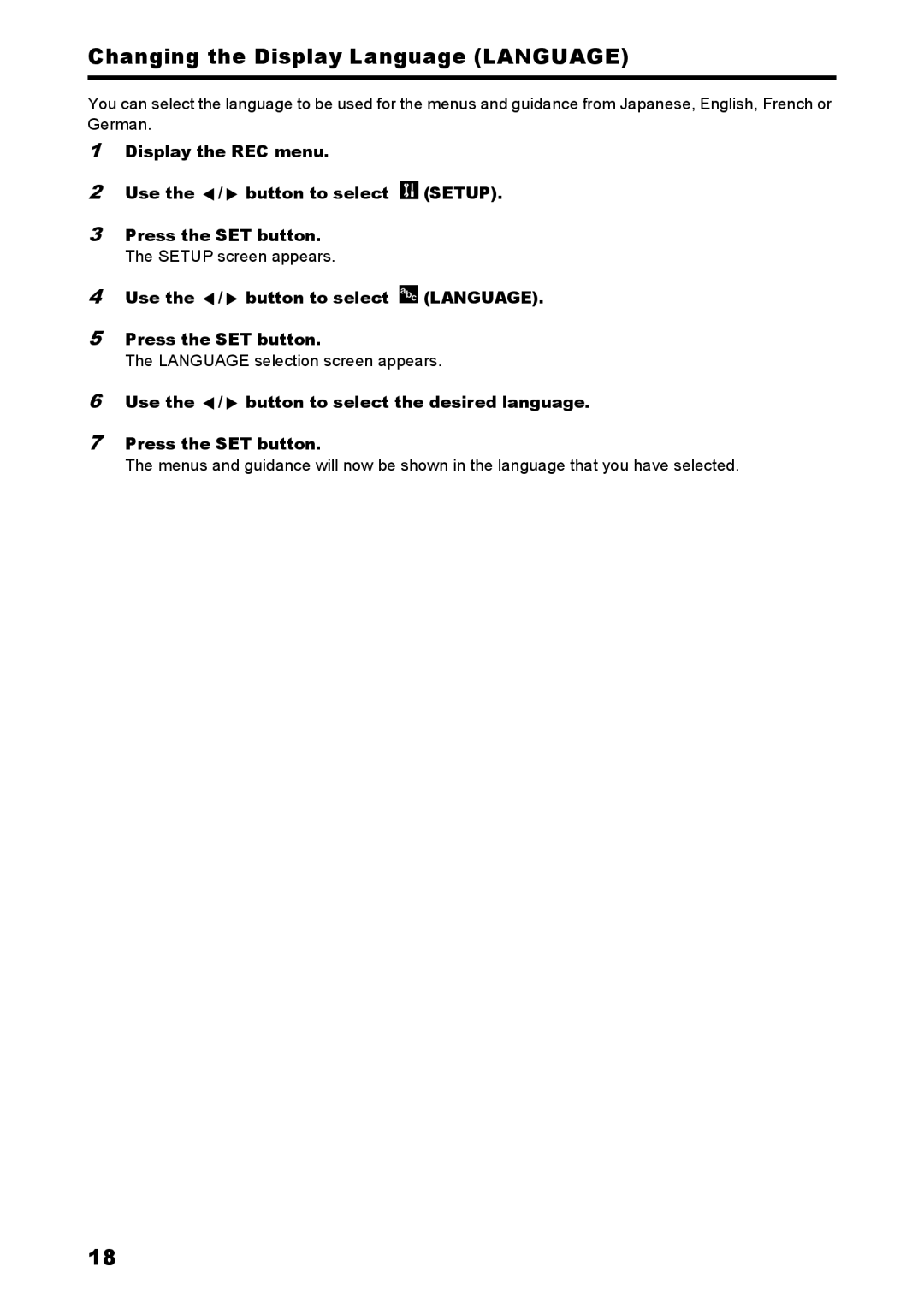Changing the Display Language (LANGUAGE)
You can select the language to be used for the menus and guidance from Japanese, English, French or German.
1Display the REC menu.
2Use the ![]() /
/ ![]() button to select
button to select ![]() (SETUP).
(SETUP).
3Press the SET button.
The SETUP screen appears.
4Use the  /
/  button to select
button to select  (LANGUAGE).
(LANGUAGE).
5Press the SET button.
The LANGUAGE selection screen appears.
6Use the ![]() /
/ ![]() button to select the desired language.
button to select the desired language.
7Press the SET button.
The menus and guidance will now be shown in the language that you have selected.
18