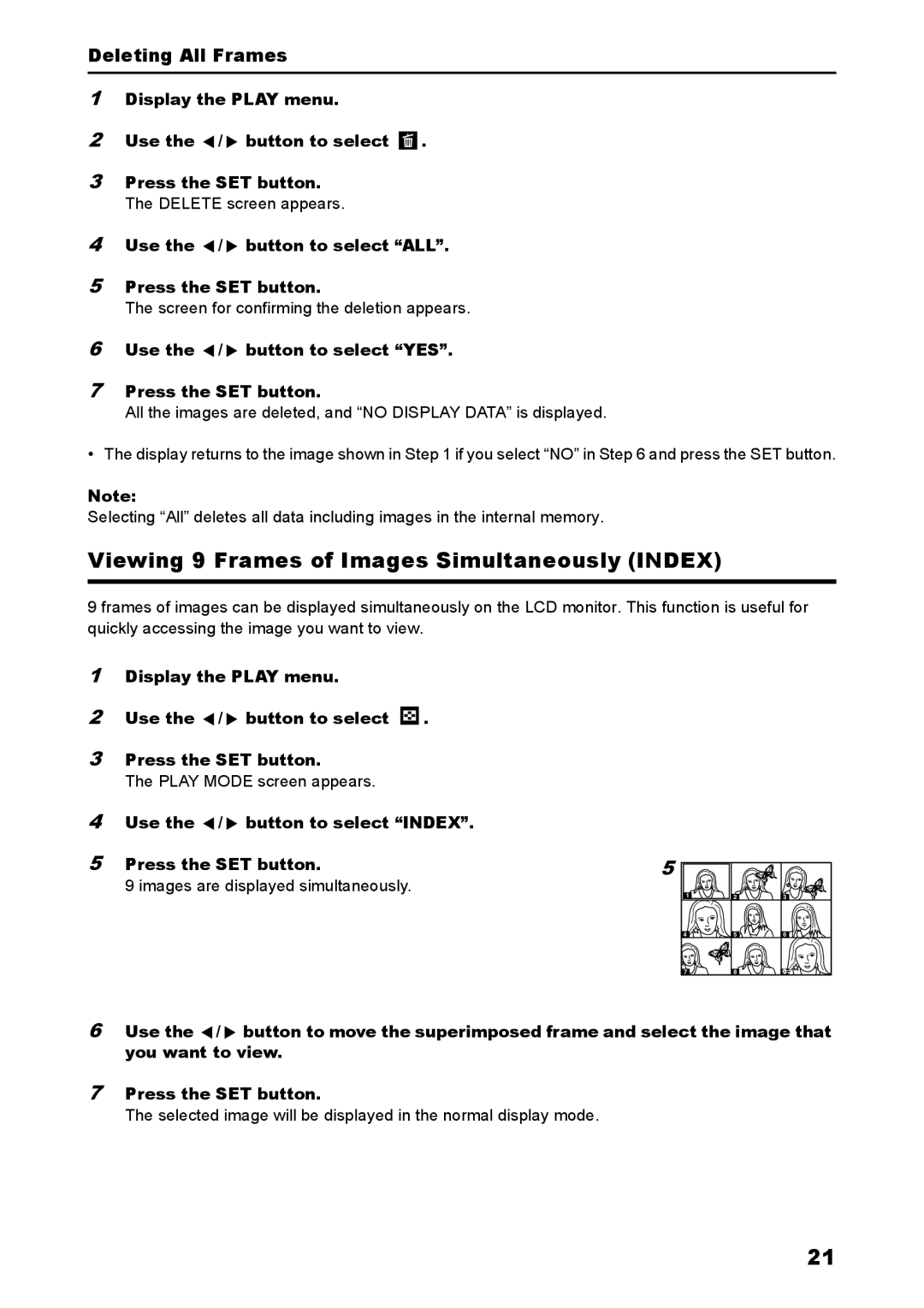Deleting All Frames
1Display the PLAY menu.
2Use the ![]() /
/ ![]() button to select
button to select ![]() .
.
3Press the SET button.
The DELETE screen appears.
4Use the ![]() /
/ ![]() button to select “ALL”.
button to select “ALL”.
5Press the SET button.
The screen for confirming the deletion appears.
6Use the ![]() /
/ ![]() button to select “YES”.
button to select “YES”.
7Press the SET button.
All the images are deleted, and “NO DISPLAY DATA” is displayed.
• The display returns to the image shown in Step 1 if you select “NO” in Step 6 and press the SET button.
Note:
Selecting “All” deletes all data including images in the internal memory.
Viewing 9 Frames of Images Simultaneously (INDEX)
9 frames of images can be displayed simultaneously on the LCD monitor. This function is useful for quickly accessing the image you want to view.
1Display the PLAY menu.
2Use the ![]() /
/ ![]() button to select
button to select ![]() .
.
3Press the SET button.
The PLAY MODE screen appears.
4Use the  /
/  button to select “INDEX”.
button to select “INDEX”.
5 Press the SET button. | 5 |
9 images are displayed simultaneously.
1 | 2 |
3
4
![]() 5
5
6
7
8
9
6Use the ![]() /
/ ![]() button to move the superimposed frame and select the image that you want to view.
button to move the superimposed frame and select the image that you want to view.
7Press the SET button.
The selected image will be displayed in the normal display mode.
21