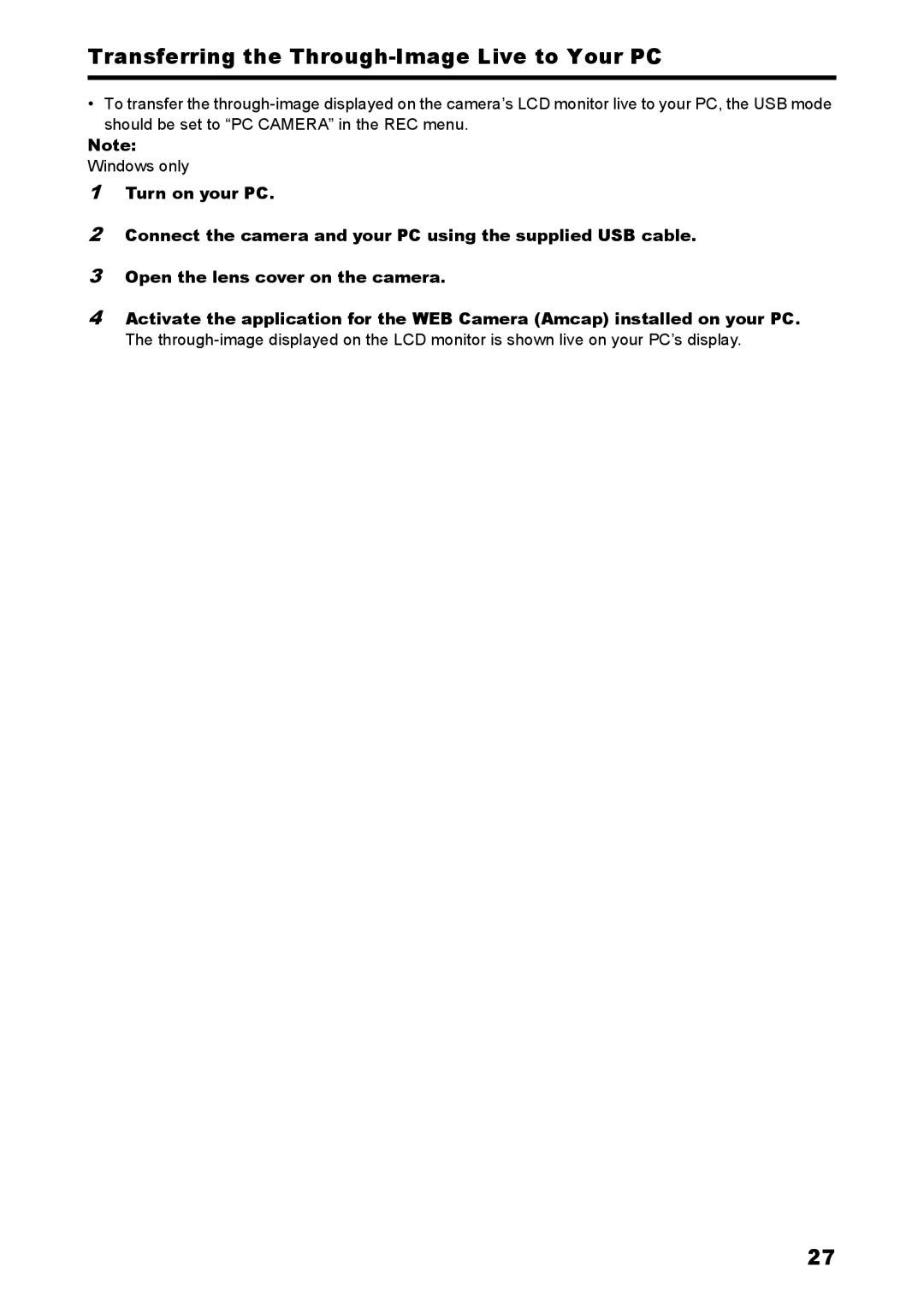Transferring the Through-Image Live to Your PC
•To transfer the
Note:
Windows only
1Turn on your PC.
2Connect the camera and your PC using the supplied USB cable.
3Open the lens cover on the camera.
4Activate the application for the WEB Camera (Amcap) installed on your PC.
The
27