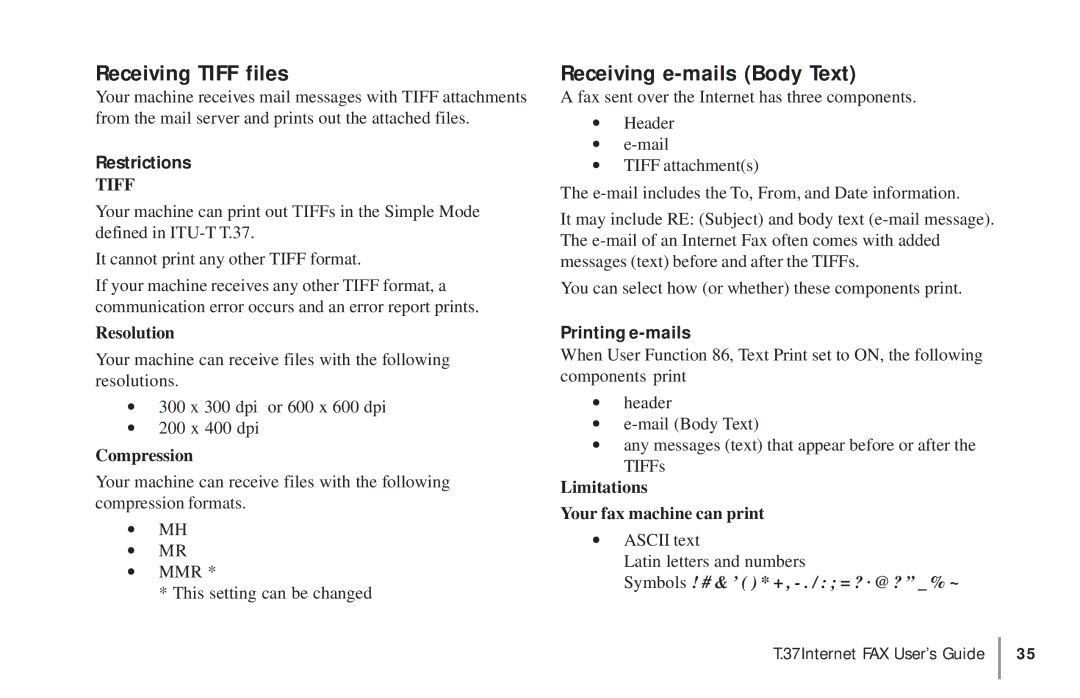OKIFAX 5950 specifications
The Konica Minolta OKIFAX 5950 is a versatile and efficient multifunction fax machine that caters to the needs of small to medium-sized businesses. Known for its reliable performance and high-quality output, the OKIFAX 5950 integrates advanced technology to streamline faxing while maintaining user-friendly operations.One of the standout features of the OKIFAX 5950 is its high-speed fax transmission, capable of sending documents at a rate of up to 3 seconds per page. This efficiency helps businesses manage time effectively, particularly when dealing with important documents that require immediate attention. The device also supports both Super G3 and G3 fax standards, ensuring compatibility with various telecommunications systems.
Another key characteristic of the OKIFAX 5950 is its extensive memory capacity. With the ability to store up to 600 pages of received faxes, this machine significantly reduces the risk of losing important information during busy periods or when paper runs out. Additionally, the unit features a dual-access function, allowing users to send and receive faxes simultaneously without delays.
The OKIFAX 5950 uses advanced thermal transfer technology, which delivers crisp and professional output. The machine also facilitates easy printing of documents with a print resolution of up to 600 x 600 dpi, ensuring clarity in all communications. Moreover, the device supports different paper sizes, including letter, legal, and A4, which enhances its versatility for various office tasks.
Ease of use is another hallmark of the OKIFAX 5950. Its user-friendly control panel, equipped with a backlit display, allows for straightforward navigation through various functions. The machine includes an auto-dialing feature, storing up to 200 contacts, thus simplifying the process of sending faxes to frequently contacted numbers.
Additional features include a built-in answering machine and a telephone handset, making the OKIFAX 5950 a comprehensive communication solution for businesses. The device also supports eco-friendly practices, with energy-saving modes and options for reduced power consumption.
In summary, the Konica Minolta OKIFAX 5950 combines speed, efficiency, and versatility, making it an ideal choice for businesses looking to enhance their fax communication. With its range of advanced features and user-friendly design, this multifunction fax machine stands out as a reliable asset in any office environment.