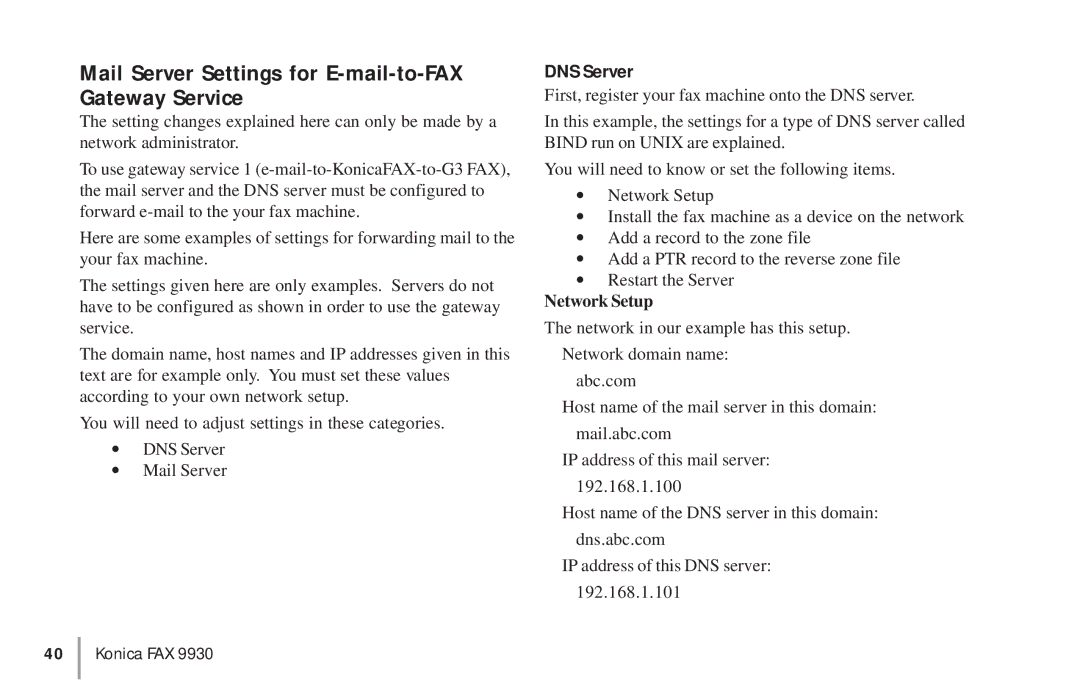Mail Server Settings for E-mail-to-FAX Gateway Service
The setting changes explained here can only be made by a network administrator.
To use gateway service 1
Here are some examples of settings for forwarding mail to the your fax machine.
The settings given here are only examples. Servers do not have to be configured as shown in order to use the gateway service.
The domain name, host names and IP addresses given in this text are for example only. You must set these values according to your own network setup.
You will need to adjust settings in these categories.
∙DNS Server
∙Mail Server
DNS Server
First, register your fax machine onto the DNS server.
In this example, the settings for a type of DNS server called BIND run on UNIX are explained.
You will need to know or set the following items.
∙Network Setup
∙Install the fax machine as a device on the network
∙Add a record to the zone file
∙Add a PTR record to the reverse zone file
∙Restart the Server
Network Setup
The network in our example has this setup.
Network domain name:
abc.com
Host name of the mail server in this domain:
mail.abc.com
IP address of this mail server:
192.168.1.100
Host name of the DNS server in this domain:
dns.abc.com
IP address of this DNS server:
192.168.1.101
40 Konica FAX 9930