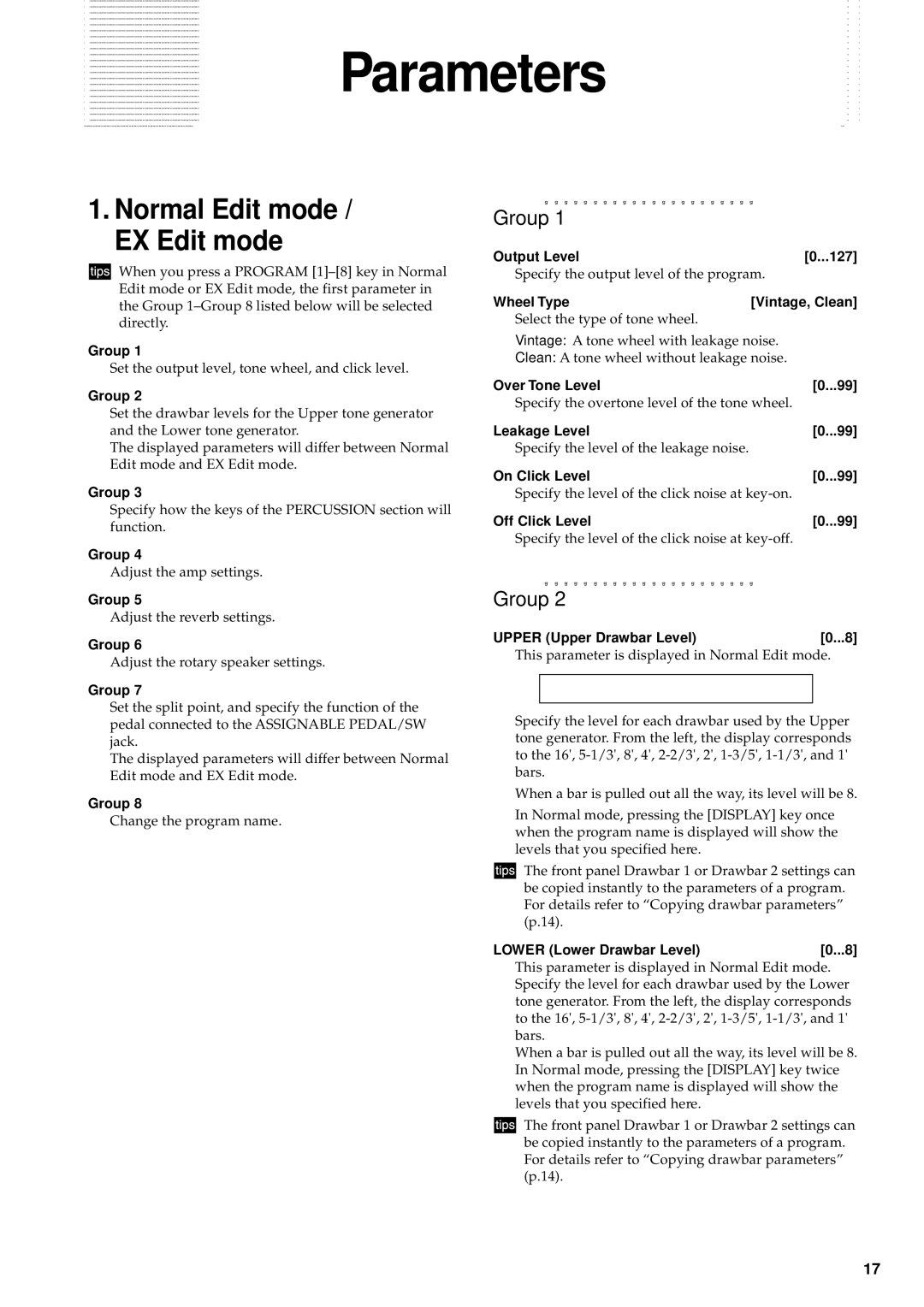Parameters
Parameters
. Normal Edit mode / EX Edit mode
When you press a PROGRAM
Group
Set the output level, tone wheel, and click level.
Group
Set the drawbar levels for the Upper tone generator and the Lower tone generator.
The displayed parameters will differ between Normal Edit mode and EX Edit mode.
Group
Specify how the keys of the PERCUSSION section will function.
Group
Adjust the amp settings.
Group
Adjust the reverb settings.
Group
Adjust the rotary speaker settings.
Group
Set the split point, and specify the function of the pedal connected to the ASSIGNABLE PEDAL/SW jack.
The displayed parameters will differ between Normal Edit mode and EX Edit mode.
Group
Change the program name.
Group
Output Level | [0...127] |
Specify the output level of the program. | |
Wheel Type | [Vintage, Clean] |
Select the type of tone wheel. |
|
Vintage: A tone wheel with leakage noise.
Clean: A tone wheel without leakage noise.
Over Tone Level | [0...99] |
Specify the overtone level of the tone wheel. |
|
Leakage Level | [0...99] |
Specify the level of the leakage noise. |
|
On Click Level | [0...99] |
Specify the level of the click noise at |
|
Off Click Level | [0...99] |
Specify the level of the click noise at |
|
Group
UPPER (Upper Drawbar Level) | [0...8] |
This parameter is displayed in Normal Edit mode.
Specify the level for each drawbar used by the Upper tone generator. From the left, the display corresponds to the 16',
When a bar is pulled out all the way, its level will be 8.
In Normal mode, pressing the [DISPLAY] key once when the program name is displayed will show the levels that you specified here.
![]()
![]() The front panel Drawbar 1 or Drawbar 2 settings can be copied instantly to the parameters of a program. For details refer to “Copying drawbar parameters” (p.14).
The front panel Drawbar 1 or Drawbar 2 settings can be copied instantly to the parameters of a program. For details refer to “Copying drawbar parameters” (p.14).
LOWER (Lower Drawbar Level) | [0...8] |
This parameter is displayed in Normal Edit mode. Specify the level for each drawbar used by the Lower tone generator. From the left, the display corresponds to the 16',
When a bar is pulled out all the way, its level will be 8. In Normal mode, pressing the [DISPLAY] key twice when the program name is displayed will show the levels that you specified here.
![]()
![]() The front panel Drawbar 1 or Drawbar 2 settings can be copied instantly to the parameters of a program. For details refer to “Copying drawbar parameters” (p.14).
The front panel Drawbar 1 or Drawbar 2 settings can be copied instantly to the parameters of a program. For details refer to “Copying drawbar parameters” (p.14).
17