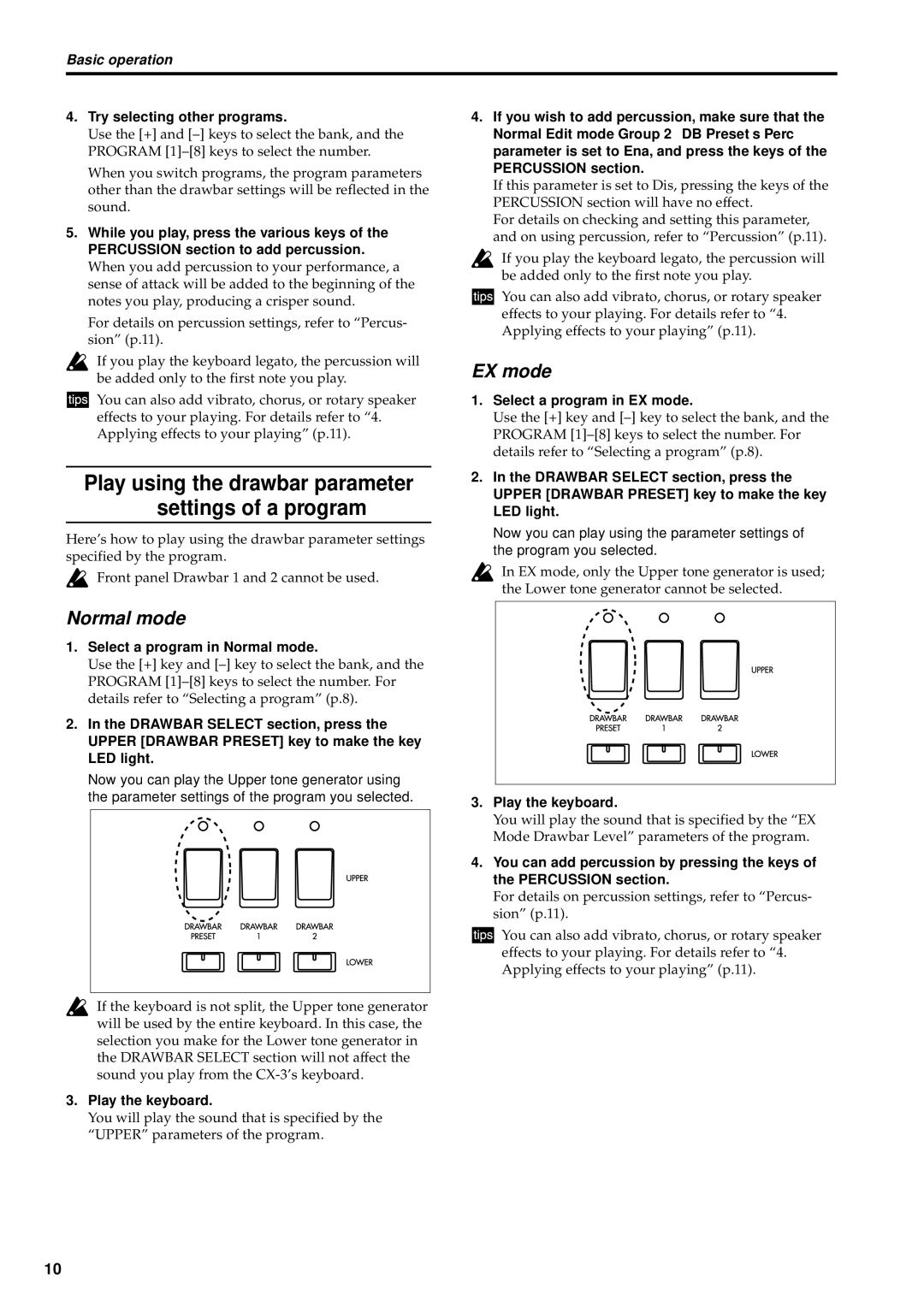Basic operation
4.Try selecting other programs.
Use the [+] and
When you switch programs, the program parameters other than the drawbar settings will be reflected in the sound.
5.While you play, press the various keys of the PERCUSSION section to add percussion.
When you add percussion to your performance, a sense of attack will be added to the beginning of the notes you play, producing a crisper sound.
For details on percussion settings, refer to “Percus- sion” (p.11).
If you play the keyboard legato, the percussion will be added only to the first note you play.
You can also add vibrato, chorus, or rotary speaker effects to your playing. For details refer to “4. Applying effects to your playing” (p.11).
Play using the drawbar parameter settings of a program
Here’s how to play using the drawbar parameter settings specified by the program.
Front panel Drawbar 1 and 2 cannot be used.
Normal mode
1.Select a program in Normal mode.
Use the [+] key and
2.In the DRAWBAR SELECT section, press the UPPER [DRAWBAR PRESET] key to make the key LED light.
Now you can play the Upper tone generator using the parameter settings of the program you selected.
If the keyboard is not split, the Upper tone generator will be used by the entire keyboard. In this case, the selection you make for the Lower tone generator in the DRAWBAR SELECT section will not affect the sound you play from the
3.Play the keyboard.
You will play the sound that is specified by the “UPPER” parameters of the program.
4.If you wish to add percussion, make sure that the Normal Edit mode Group 2 “ DB Preset’s Perc” parameter is set to Ena, and press the keys of the PERCUSSION section.
If this parameter is set to Dis, pressing the keys of the PERCUSSION section will have no effect.
For details on checking and setting this parameter, and on using percussion, refer to “Percussion” (p.11).
If you play the keyboard legato, the percussion will be added only to the first note you play.
![]()
![]() You can also add vibrato, chorus, or rotary speaker effects to your playing. For details refer to “4. Applying effects to your playing” (p.11).
You can also add vibrato, chorus, or rotary speaker effects to your playing. For details refer to “4. Applying effects to your playing” (p.11).
EX mode
1.Select a program in EX mode.
Use the [+] key and
2.In the DRAWBAR SELECT section, press the UPPER [DRAWBAR PRESET] key to make the key LED light.
Now you can play using the parameter settings of the program you selected.
In EX mode, only the Upper tone generator is used; the Lower tone generator cannot be selected.
3.Play the keyboard.
You will play the sound that is specified by the “EX Mode Drawbar Level” parameters of the program.
4.You can add percussion by pressing the keys of the PERCUSSION section.
For details on percussion settings, refer to “Percus- sion” (p.11).
![]()
![]() You can also add vibrato, chorus, or rotary speaker effects to your playing. For details refer to “4. Applying effects to your playing” (p.11).
You can also add vibrato, chorus, or rotary speaker effects to your playing. For details refer to “4. Applying effects to your playing” (p.11).
10