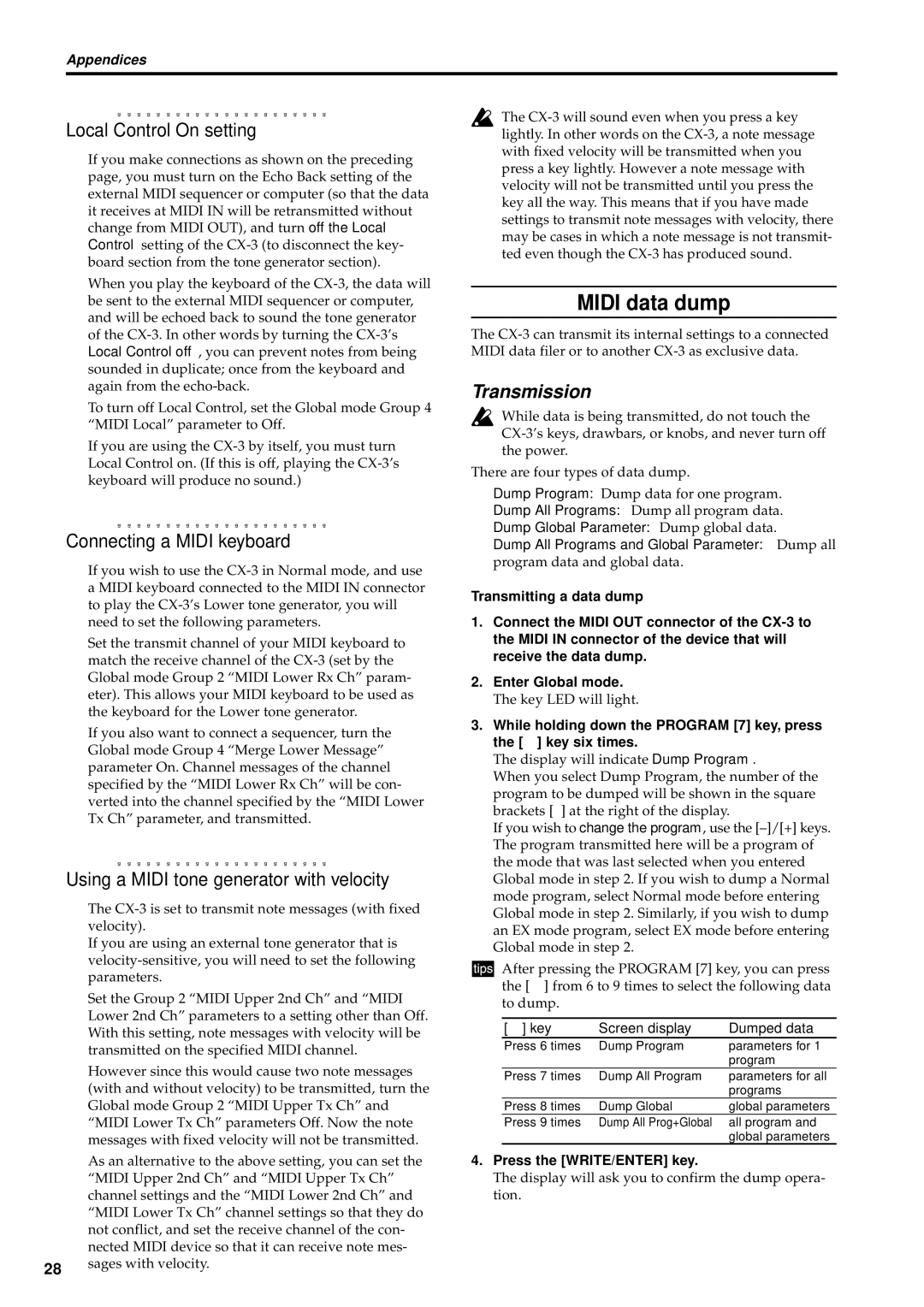Appendices
Local Control On setting
If you make connections as shown on the preceding page, you must turn on the Echo Back setting of the external MIDI sequencer or computer (so that the data it receives at MIDI IN will be retransmitted without change from MIDI OUT), and turn off the Local Control setting of the
When you play the keyboard of the
To turn off Local Control, set the Global mode Group 4 “MIDI Local” parameter to Off.
If you are using the
Connecting a MIDI keyboard
If you wish to use the
Set the transmit channel of your MIDI keyboard to match the receive channel of the
If you also want to connect a sequencer, turn the Global mode Group 4 “Merge Lower Message” parameter On. Channel messages of the channel specified by the “MIDI Lower Rx Ch” will be con- verted into the channel specified by the “MIDI Lower Tx Ch” parameter, and transmitted.
Using a MIDI tone generator with velocity
The
If you are using an external tone generator that is
Set the Group 2 “MIDI Upper 2nd Ch” and “MIDI Lower 2nd Ch” parameters to a setting other than Off. With this setting, note messages with velocity will be transmitted on the specified MIDI channel.
However since this would cause two note messages (with and without velocity) to be transmitted, turn the Global mode Group 2 “MIDI Upper Tx Ch” and “MIDI Lower Tx Ch” parameters Off. Now the note messages with fixed velocity will not be transmitted.
As an alternative to the above setting, you can set the “MIDI Upper 2nd Ch” and “MIDI Upper Tx Ch” channel settings and the “MIDI Lower 2nd Ch” and “MIDI Lower Tx Ch” channel settings so that they do not conflict, and set the receive channel of the con- nected MIDI device so that it can receive note mes-
28sages with velocity.
The
MIDI data dump
The
Transmission
While data is being transmitted, do not touch the
There are four types of data dump.
Dump Program: Dump data for one program.
Dump All Programs: Dump all program data.
Dump Global Parameter: Dump global data.
Dump All Programs and Global Parameter: Dump all program data and global data.
Transmitting a data dump
1.Connect the MIDI OUT connector of the
2.Enter Global mode.
The key LED will light.
3.While holding down the PROGRAM [7] key, press the [®] key six times.
The display will indicate Dump Program.
When you select Dump Program, the number of the program to be dumped will be shown in the square brackets [ ] at the right of the display.
If you wish to change the program, use the
After pressing the PROGRAM [7] key, you can press the [®] from 6 to 9 times to select the following data to dump.
[®] key | Screen display | Dumped data |
Press 6 times | Dump Program | parameters for 1 |
|
| program |
Press 7 times | Dump All Program | parameters for all |
|
| programs |
Press 8 times | Dump Global | global parameters |
Press 9 times | Dump All Prog+Global | all program and |
|
| global parameters |
4.Press the [WRITE/ENTER] key.
The display will ask you to confirm the dump opera- tion.