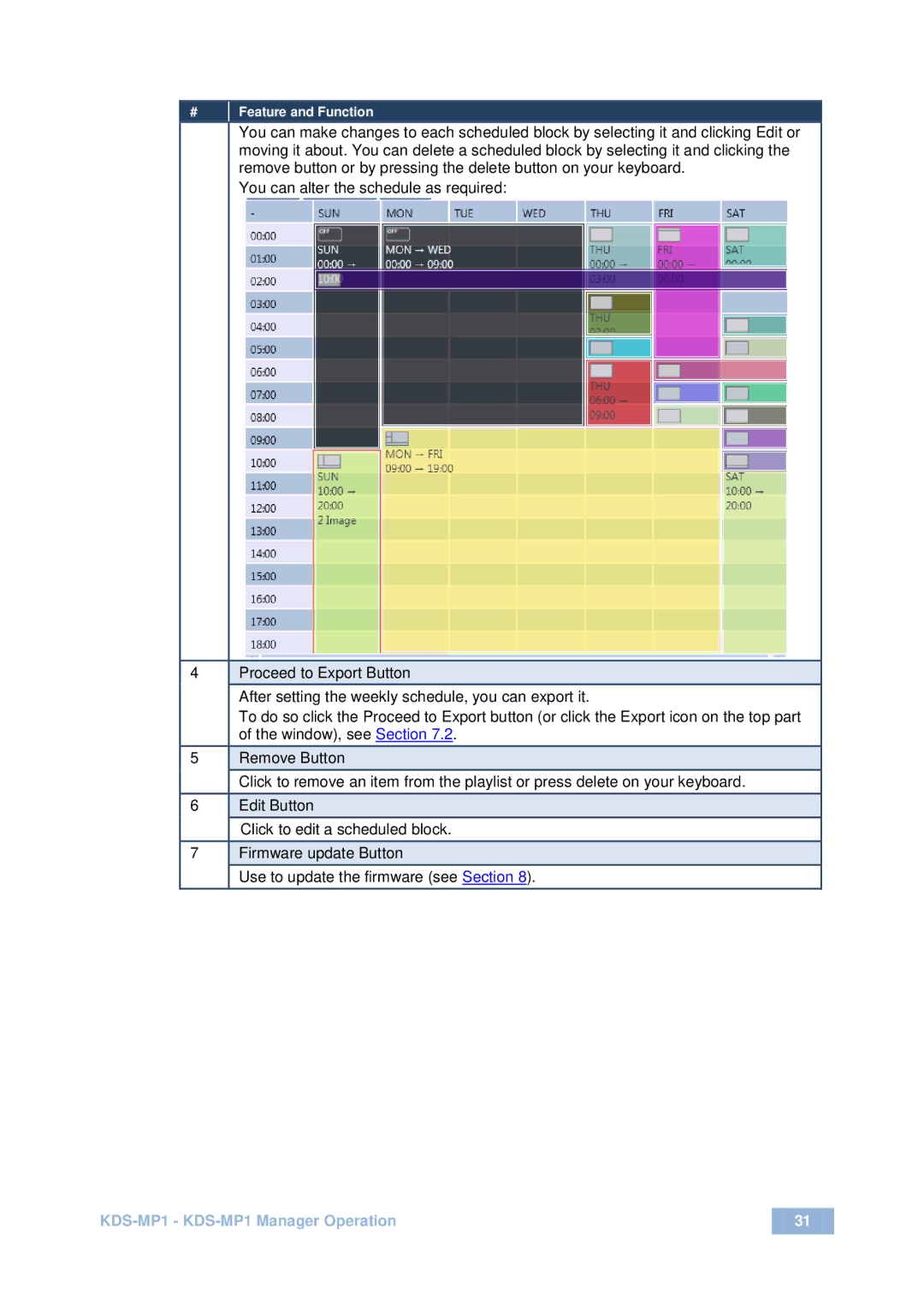| # |
|
| Feature and Function |
| ||
|
|
|
| ||||
|
|
|
|
|
|
|
|
|
|
| You can make changes to each scheduled block by selecting it and clicking Edit or |
| |||
|
|
| moving it about. You can delete a scheduled block by selecting it and clicking the |
| |||
|
|
| remove button or by pressing the delete button on your keyboard. |
| |||
|
|
| You can alter the schedule as required: |
| |||
|
|
|
|
|
| ||
4 |
|
| Proceed to Export Button |
| |||
|
|
| After setting the weekly schedule, you can export it. |
| |||
|
|
| To do so click the Proceed to Export button (or click the Export icon on the top part |
| |||
|
|
| of the window), see Section 7.2. |
| |||
|
|
|
|
|
| ||
5 |
|
| Remove Button |
| |||
|
|
| Click to remove an item from the playlist or press delete on your keyboard. |
| |||
6 |
|
| Edit Button |
| |||
|
|
|
| Click to edit a scheduled block. |
| ||
|
|
|
| ||||
7 |
|
| Firmware update Button |
| |||
|
|
| Use to update the firmware (see Section 8). |
| |||
|
|
|
|
|
|
|
|
| 31 |
|
|