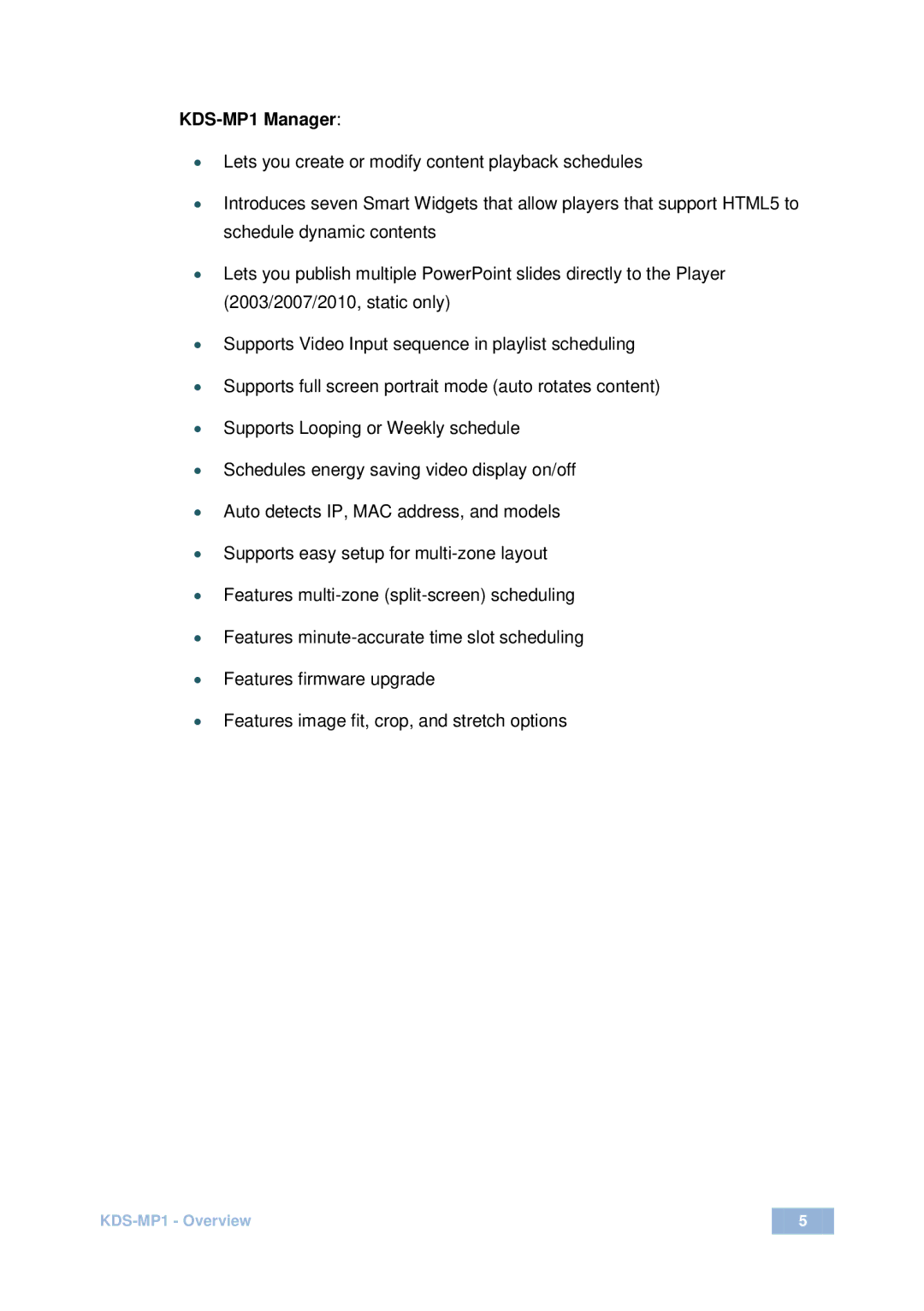KDS-MP1 Manager:
∙Lets you create or modify content playback schedules
∙Introduces seven Smart Widgets that allow players that support HTML5 to schedule dynamic contents
∙Lets you publish multiple PowerPoint slides directly to the Player (2003/2007/2010, static only)
∙Supports Video Input sequence in playlist scheduling
∙Supports full screen portrait mode (auto rotates content)
∙Supports Looping or Weekly schedule
∙Schedules energy saving video display on/off
∙Auto detects IP, MAC address, and models
∙Supports easy setup for
∙Features
∙Features
∙Features firmware upgrade
∙Features image fit, crop, and stretch options
5 | |
|
|