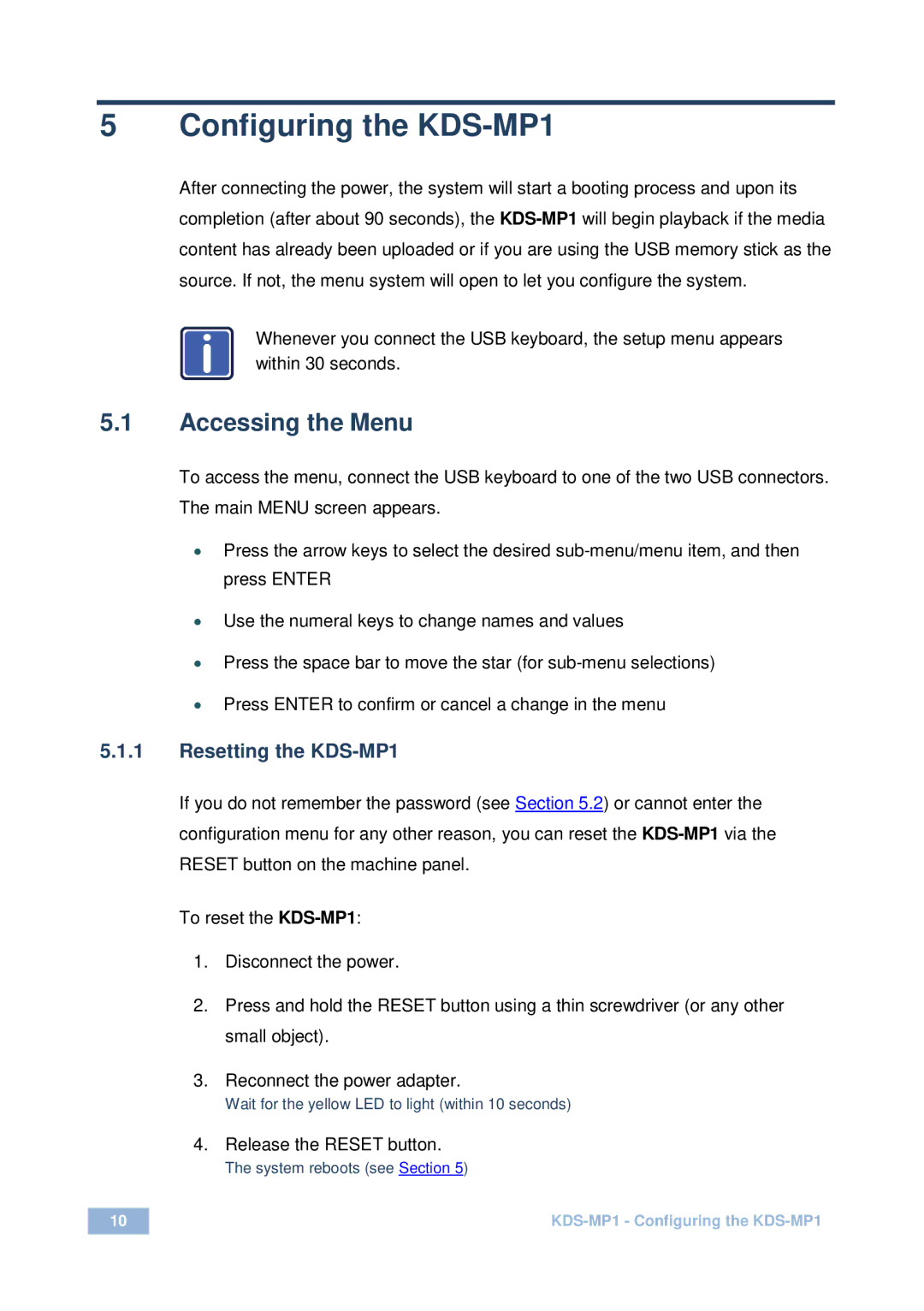5 Configuring the KDS-MP1
After connecting the power, the system will start a booting process and upon its completion (after about 90 seconds), the
i | Whenever you connect the USB keyboard, the setup menu appears |
| |
| within 30 seconds. |
5.1Accessing the Menu
To access the menu, connect the USB keyboard to one of the two USB connectors. The main MENU screen appears.
∙Press the arrow keys to select the desired
∙Use the numeral keys to change names and values
∙Press the space bar to move the star (for
∙Press ENTER to confirm or cancel a change in the menu
5.1.1Resetting the KDS-MP1
If you do not remember the password (see Section 5.2) or cannot enter the configuration menu for any other reason, you can reset the
To reset the
1.Disconnect the power.
2.Press and hold the RESET button using a thin screwdriver (or any other small object).
3.Reconnect the power adapter.
Wait for the yellow LED to light (within 10 seconds)
4.Release the RESET button.
The system reboots (see Section 5)
10 | |
|
|