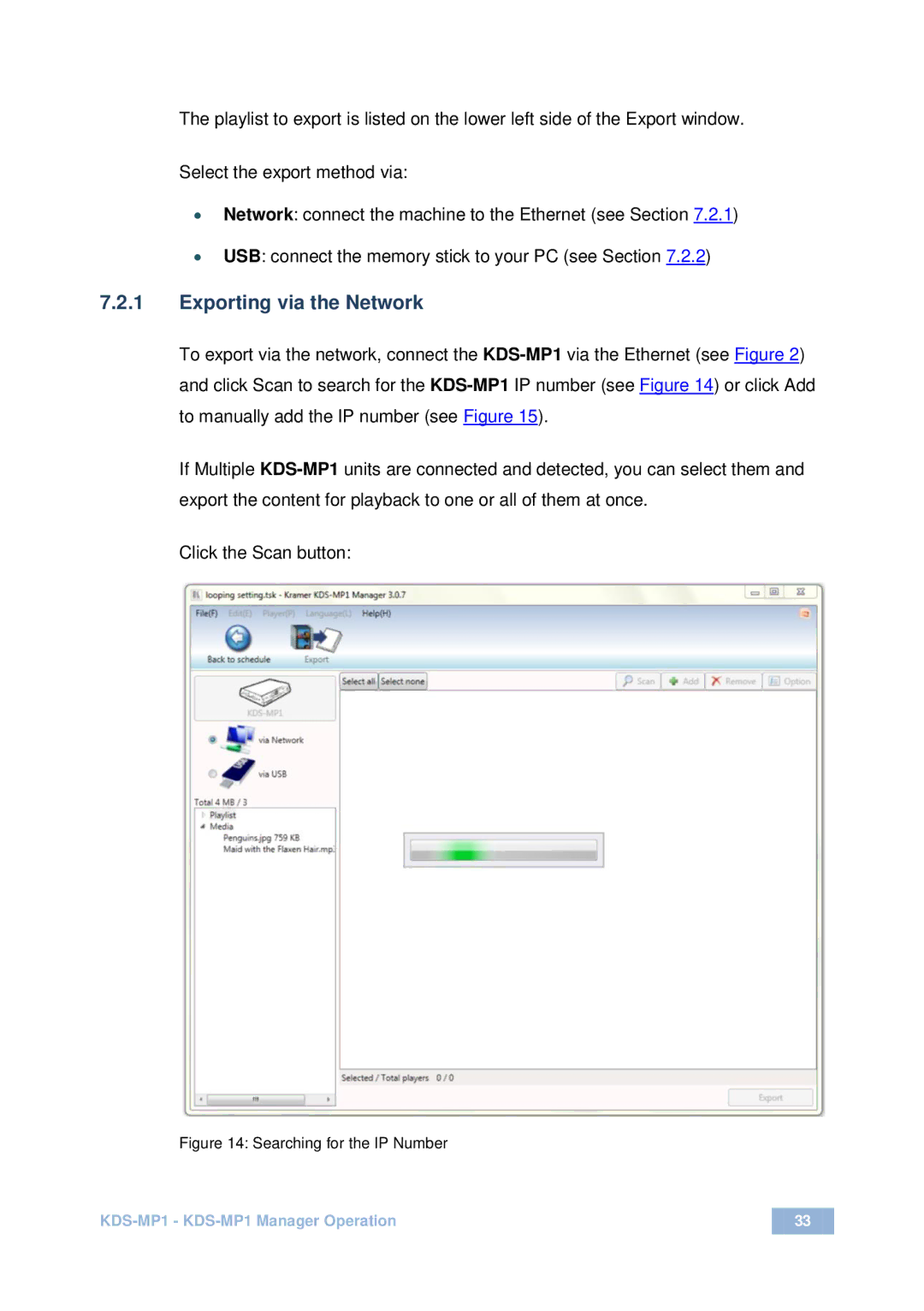The playlist to export is listed on the lower left side of the Export window.
Select the export method via:
∙Network: connect the machine to the Ethernet (see Section 7.2.1)
∙USB: connect the memory stick to your PC (see Section 7.2.2)
7.2.1Exporting via the Network
To export via the network, connect the
If Multiple
Click the Scan button:
Figure 14: Searching for the IP Number
| 33 |
|
|