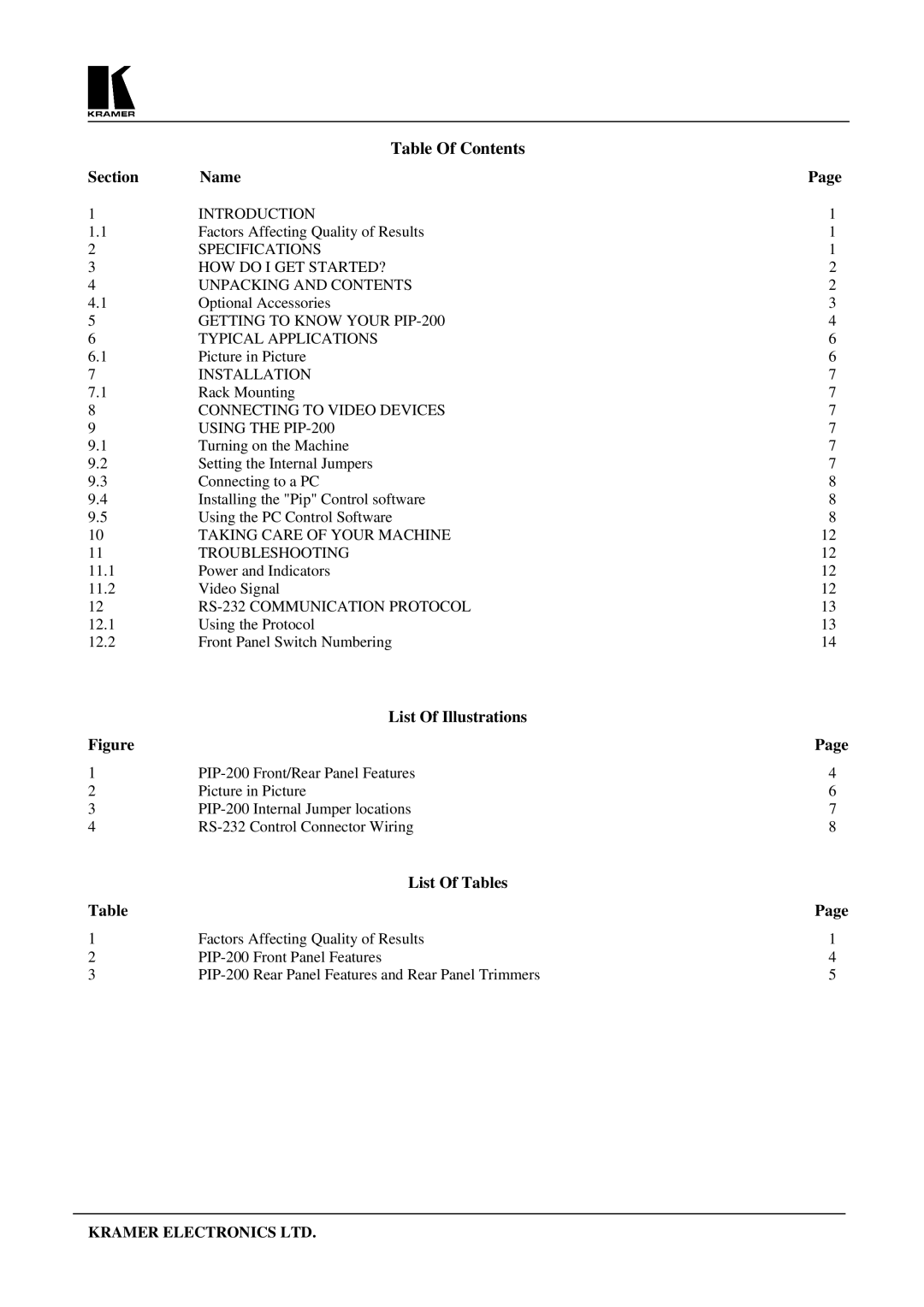Table Of Contents
Section | Name | Page |
1 | INTRODUCTION | 1 |
1.1 | Factors Affecting Quality of Results | 1 |
2 | SPECIFICATIONS | 1 |
3 | HOW DO I GET STARTED? | 2 |
4 | UNPACKING AND CONTENTS | 2 |
4.1 | Optional Accessories | 3 |
5 | GETTING TO KNOW YOUR | 4 |
6 | TYPICAL APPLICATIONS | 6 |
6.1 | Picture in Picture | 6 |
7 | INSTALLATION | 7 |
7.1 | Rack Mounting | 7 |
8 | CONNECTING TO VIDEO DEVICES | 7 |
9 | USING THE | 7 |
9.1 | Turning on the Machine | 7 |
9.2 | Setting the Internal Jumpers | 7 |
9.3 | Connecting to a PC | 8 |
9.4 | Installing the "Pip" Control software | 8 |
9.5 | Using the PC Control Software | 8 |
10 | TAKING CARE OF YOUR MACHINE | 12 |
11 | TROUBLESHOOTING | 12 |
11.1 | Power and Indicators | 12 |
11.2 | Video Signal | 12 |
12 | 13 | |
12.1 | Using the Protocol | 13 |
12.2 | Front Panel Switch Numbering | 14 |
|
| List Of Illustrations |
|
Figure |
|
| Page |
1 | Front/Rear Panel Features | 4 | |
2 | Picture in Picture | 6 | |
3 | Internal Jumper locations | 7 | |
4 | 8 | ||
|
| List Of Tables |
|
Table |
|
| Page |
1 | Factors Affecting Quality of Results | 1 | |
2 | Front Panel Features | 4 | |
3 | Rear Panel Features and Rear Panel Trimmers | 5 | |
KRAMER ELECTRONICS LTD.