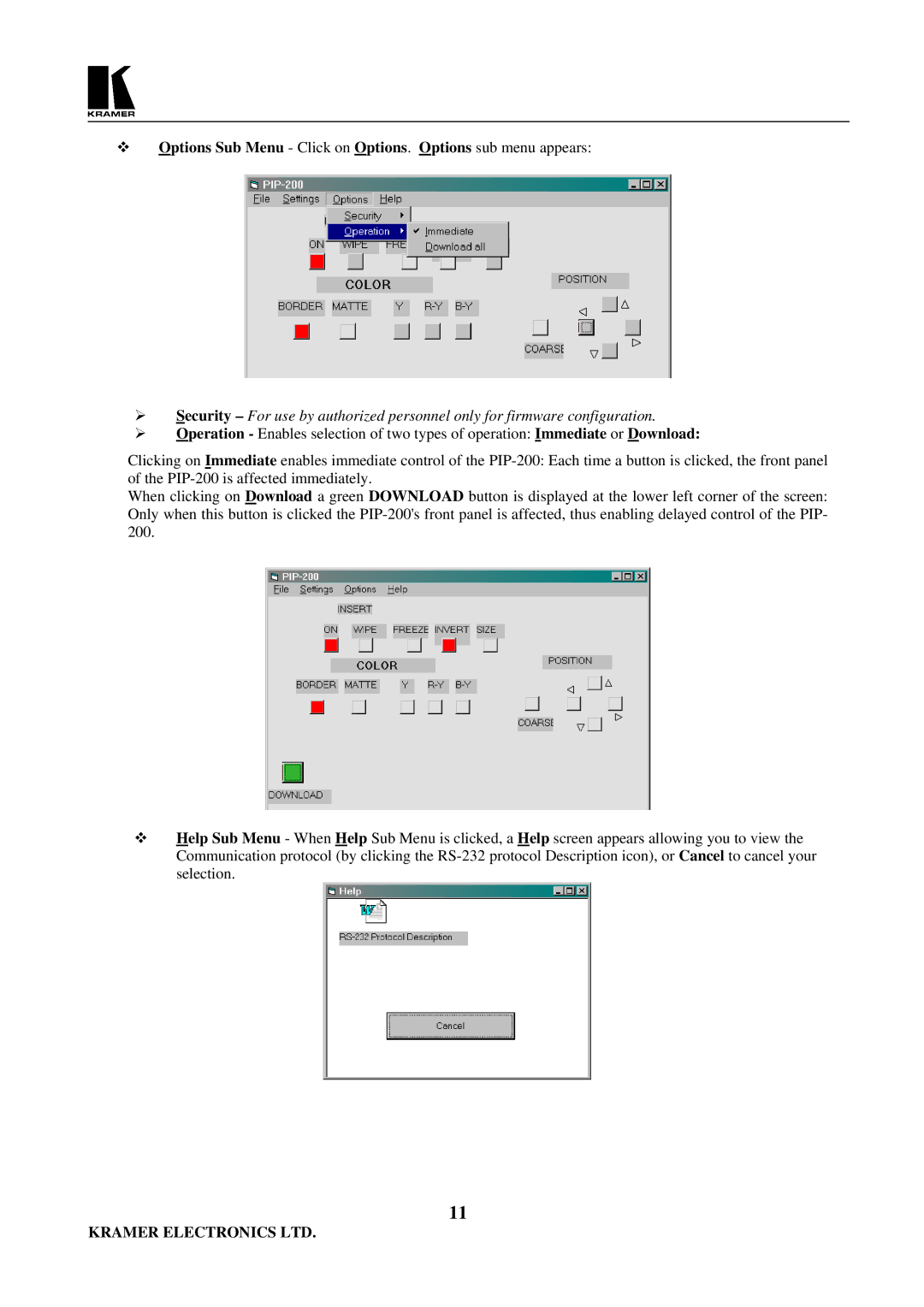Options Sub Menu - Click on Options. Options sub menu appears:
Security – For use by authorized personnel only for firmware configuration.
Operation - Enables selection of two types of operation: Immediate or Download:
Clicking on Immediate enables immediate control of the
When clicking on Download a green DOWNLOAD button is displayed at the lower left corner of the screen: Only when this button is clicked the
Help Sub Menu - When Communication protocol selection.
Help Sub Menu is clicked, a Help screen appears allowing you to view the (by clicking the
11
KRAMER ELECTRONICS LTD.