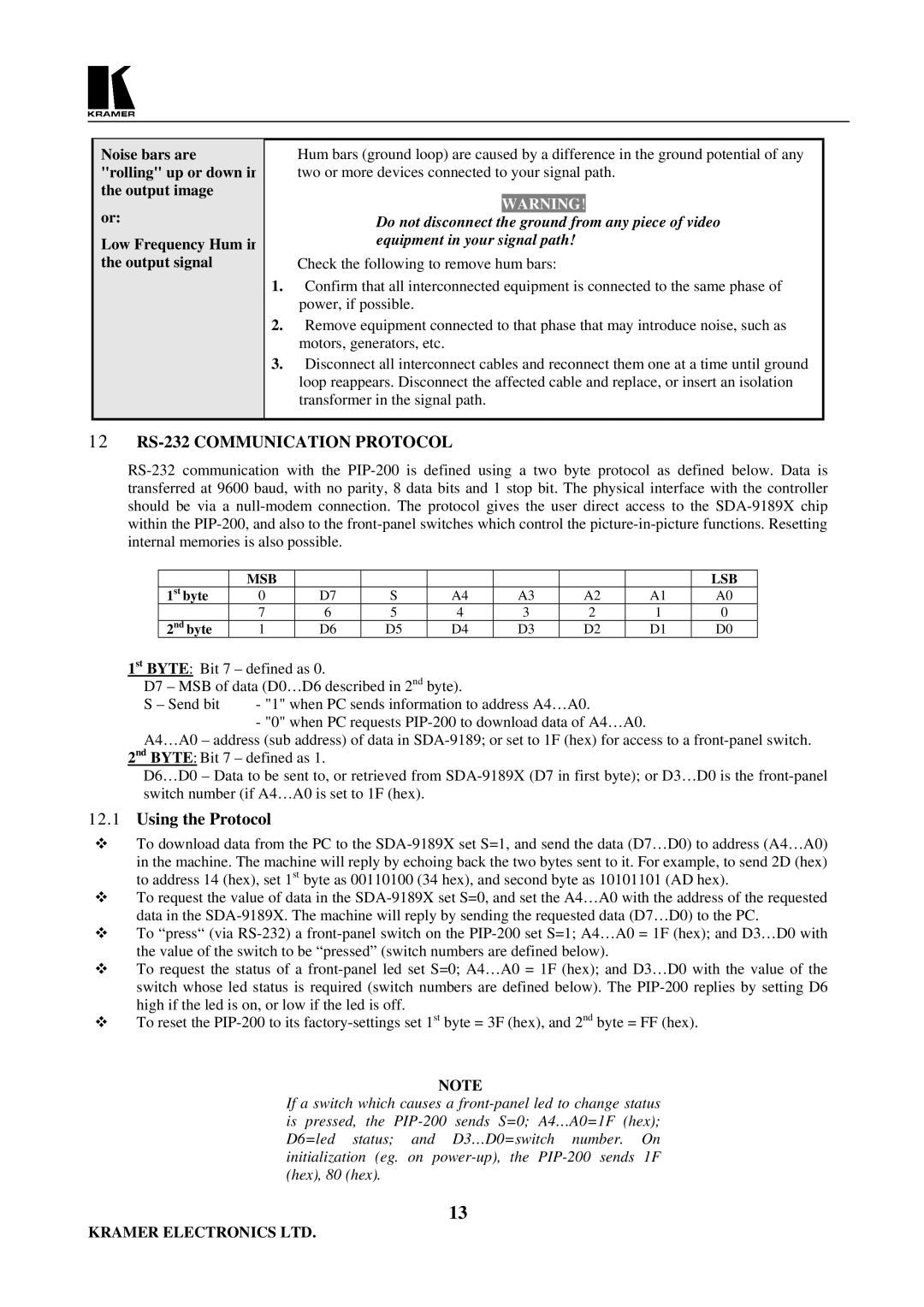Noise bars are "rolling" up or down in the output image
or:
Low Frequency Hum in the output signal
Hum bars (ground loop) are caused by a difference in the ground potential of any two or more devices connected to your signal path.
WARNING!
Do not disconnect the ground from any piece of video equipment in your signal path!
Check the following to remove hum bars:
1.Confirm that all interconnected equipment is connected to the same phase of power, if possible.
2.Remove equipment connected to that phase that may introduce noise, such as motors, generators, etc.
3.Disconnect all interconnect cables and reconnect them one at a time until ground loop reappears. Disconnect the affected cable and replace, or insert an isolation transformer in the signal path.
12RS-232 COMMUNICATION PROTOCOL
RS-232 communication with the PIP-200 is defined using a two byte protocol as defined below. Data is transferred at 9600 baud, with no parity, 8 data bits and 1 stop bit. The physical interface with the controller should be via a null-modem connection. The protocol gives the user direct access to the SDA-9189X chip within the PIP-200, and also to the front-panel switches which control the picture-in-picture functions. Resetting internal memories is also possible.
| MSB | | | | | | | LSB |
1st byte | 0 | D7 | S | A4 | A3 | A2 | A1 | A0 |
| 7 | 6 | 5 | 4 | 3 | 2 | 1 | 0 |
2nd byte | 1 | D6 | D5 | D4 | D3 | D2 | D1 | D0 |
1st BYTE: Bit 7 – defined as 0.
D7 – MSB of data (D0…D6 described in 2nd byte).
S – Send bit - "1" when PC sends information to address A4…A0.
- "0" when PC requests PIP-200 to download data of A4…A0.
A4…A0 – address (sub address) of data in SDA-9189; or set to 1F (hex) for access to a front-panel switch. 2nd BYTE: Bit 7 – defined as 1.
D6…D0 – Data to be sent to, or retrieved from SDA-9189X (D7 in first byte); or D3…D0 is the front-panel switch number (if A4…A0 is set to 1F (hex).
12.1Using the Protocol
To download data from the PC to the SDA-9189X set S=1, and send the data (D7…D0) to address (A4…A0) in the machine. The machine will reply by echoing back the two bytes sent to it. For example, to send 2D (hex) to address 14 (hex), set 1st byte as 00110100 (34 hex), and second byte as 10101101 (AD hex).
To request the value of data in the SDA-9189X set S=0, and set the A4…A0 with the address of the requested data in the SDA-9189X. The machine will reply by sending the requested data (D7…D0) to the PC.
To “press“ (via RS-232) a front-panel switch on the PIP-200 set S=1; A4…A0 = 1F (hex); and D3…D0 with the value of the switch to be “pressed” (switch numbers are defined below).
To request the status of a front-panel led set S=0; A4…A0 = 1F (hex); and D3…D0 with the value of the switch whose led status is required (switch numbers are defined below). The PIP-200 replies by setting D6 high if the led is on, or low if the led is off.
To reset the PIP-200 to its factory-settings set 1st byte = 3F (hex), and 2nd byte = FF (hex).
NOTE
If a switch which causes a front-panel led to change status is pressed, the PIP-200 sends S=0; A4…A0=1F (hex); D6=led status; and D3…D0=switch number. On initialization (eg. on power-up), the PIP-200 sends 1F (hex), 80 (hex).
13
KRAMER ELECTRONICS LTD.