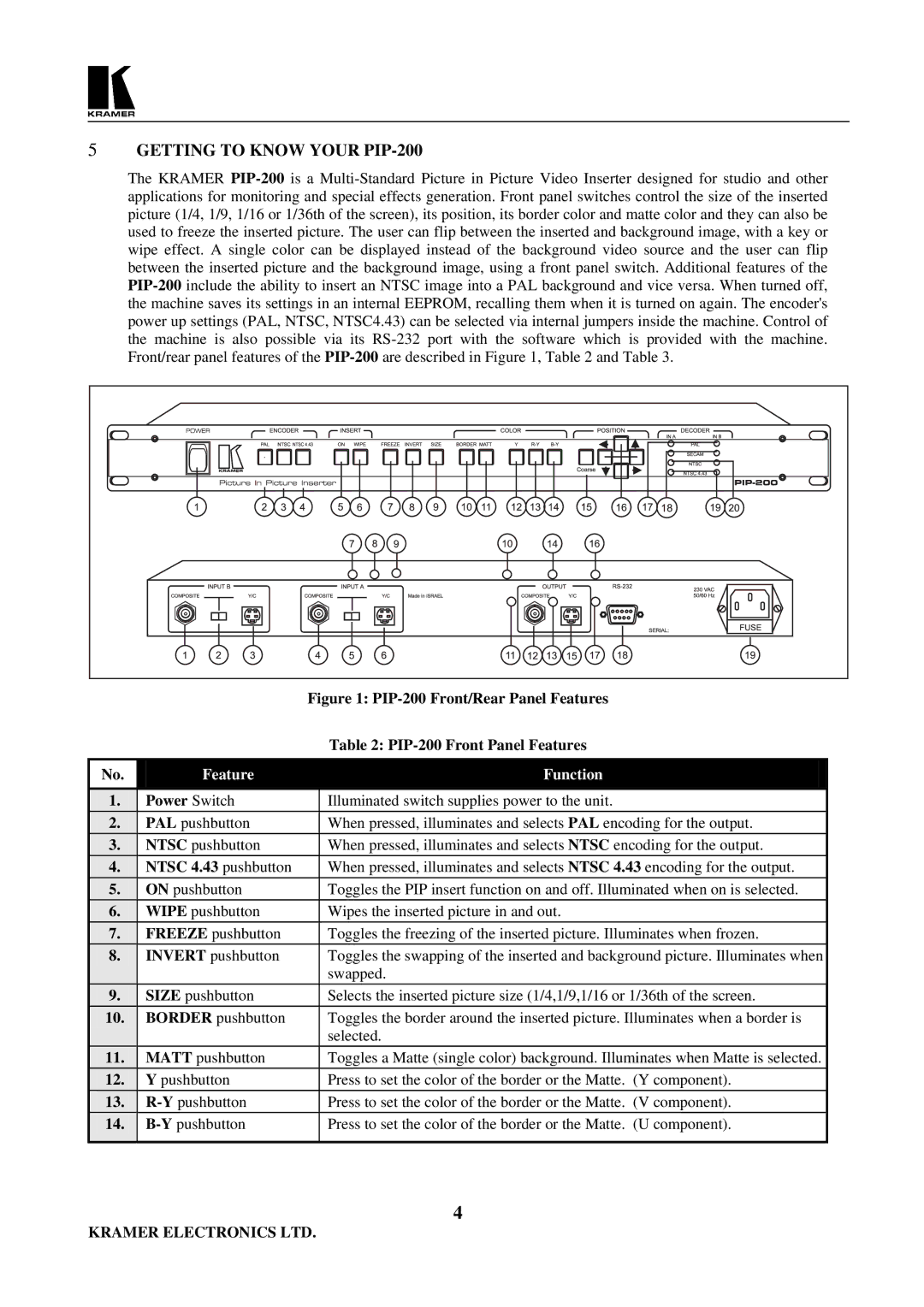5GETTING TO KNOW YOUR PIP-200
The KRAMER
|
| Figure 1: | |
|
|
| Table 2: |
|
|
|
|
No. | Feature |
| Function |
|
|
|
|
1. | Power Switch |
| Illuminated switch supplies power to the unit. |
2. | PAL pushbutton |
| When pressed, illuminates and selects PAL encoding for the output. |
3. | NTSC pushbutton |
| When pressed, illuminates and selects NTSC encoding for the output. |
4. | NTSC 4.43 pushbutton |
| When pressed, illuminates and selects NTSC 4.43 encoding for the output. |
5. | ON pushbutton |
| Toggles the PIP insert function on and off. Illuminated when on is selected. |
6. | WIPE pushbutton |
| Wipes the inserted picture in and out. |
7. | FREEZE pushbutton |
| Toggles the freezing of the inserted picture. Illuminates when frozen. |
8. | INVERT pushbutton |
| Toggles the swapping of the inserted and background picture. Illuminates when |
|
|
| swapped. |
9. | SIZE pushbutton |
| Selects the inserted picture size (1/4,1/9,1/16 or 1/36th of the screen. |
10. | BORDER pushbutton |
| Toggles the border around the inserted picture. Illuminates when a border is |
|
|
| selected. |
11. | MATT pushbutton |
| Toggles a Matte (single color) background. Illuminates when Matte is selected. |
12. | Y pushbutton |
| Press to set the color of the border or the Matte. (Y component). |
13. |
| Press to set the color of the border or the Matte. (V component). | |
14. |
| Press to set the color of the border or the Matte. (U component). | |
|
|
|
|
4
KRAMER ELECTRONICS LTD.