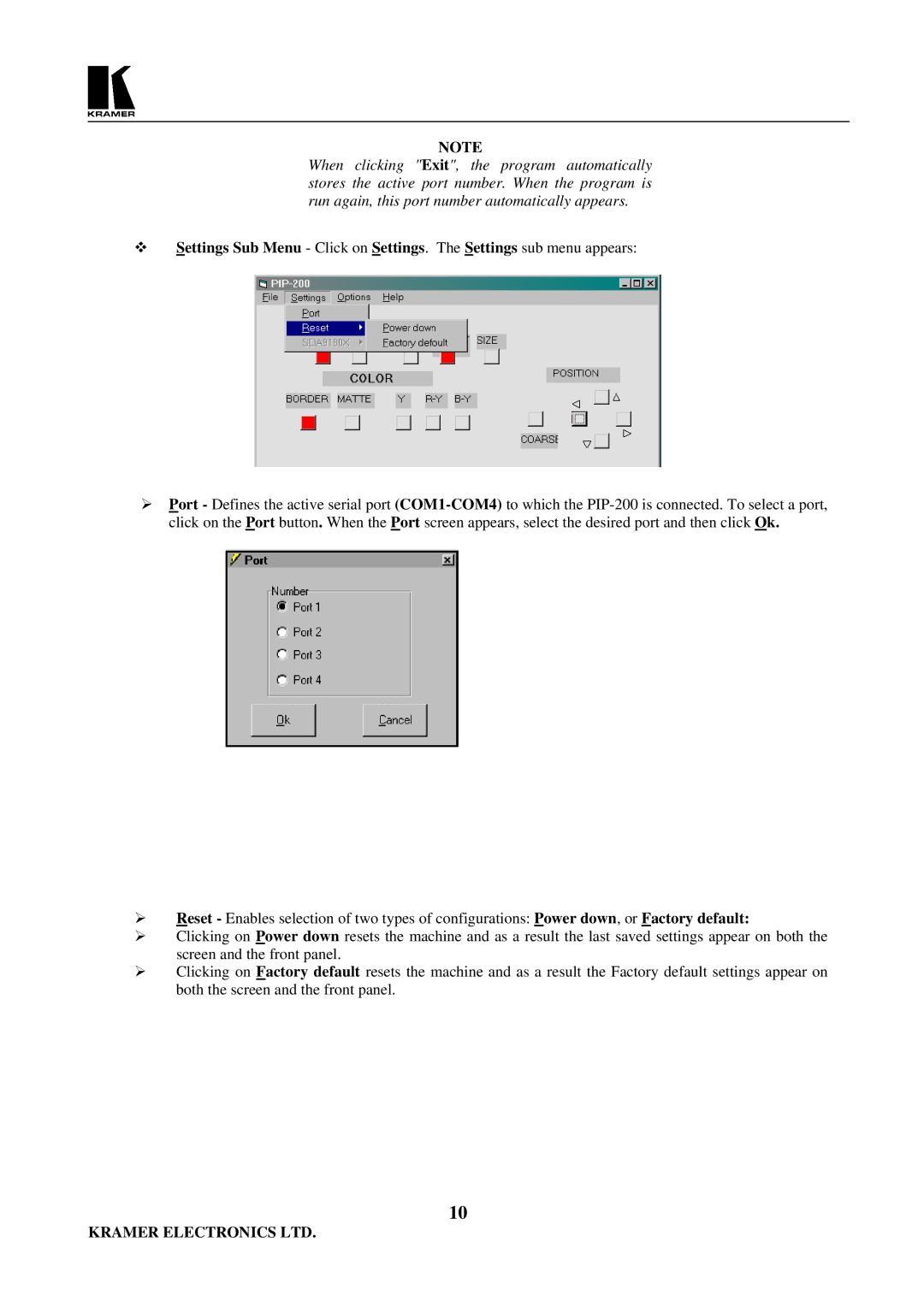NOTE
When clicking "Exit", the program automatically stores the active port number. When the program is run again, this port number automatically appears.
Settings Sub Menu - Click on Settings. The Settings sub menu appears:
Port - Defines the active serial port click on the Port button. When the
Reset - Enables selection of two types of configurations: Power down, or Factory default:
Clicking on Power down resets the machine and as a result the last saved settings appear on both the screen and the front panel.
Clicking on Factory default resets the machine and as a result the Factory default settings appear on both the screen and the front panel.
10
KRAMER ELECTRONICS LTD.