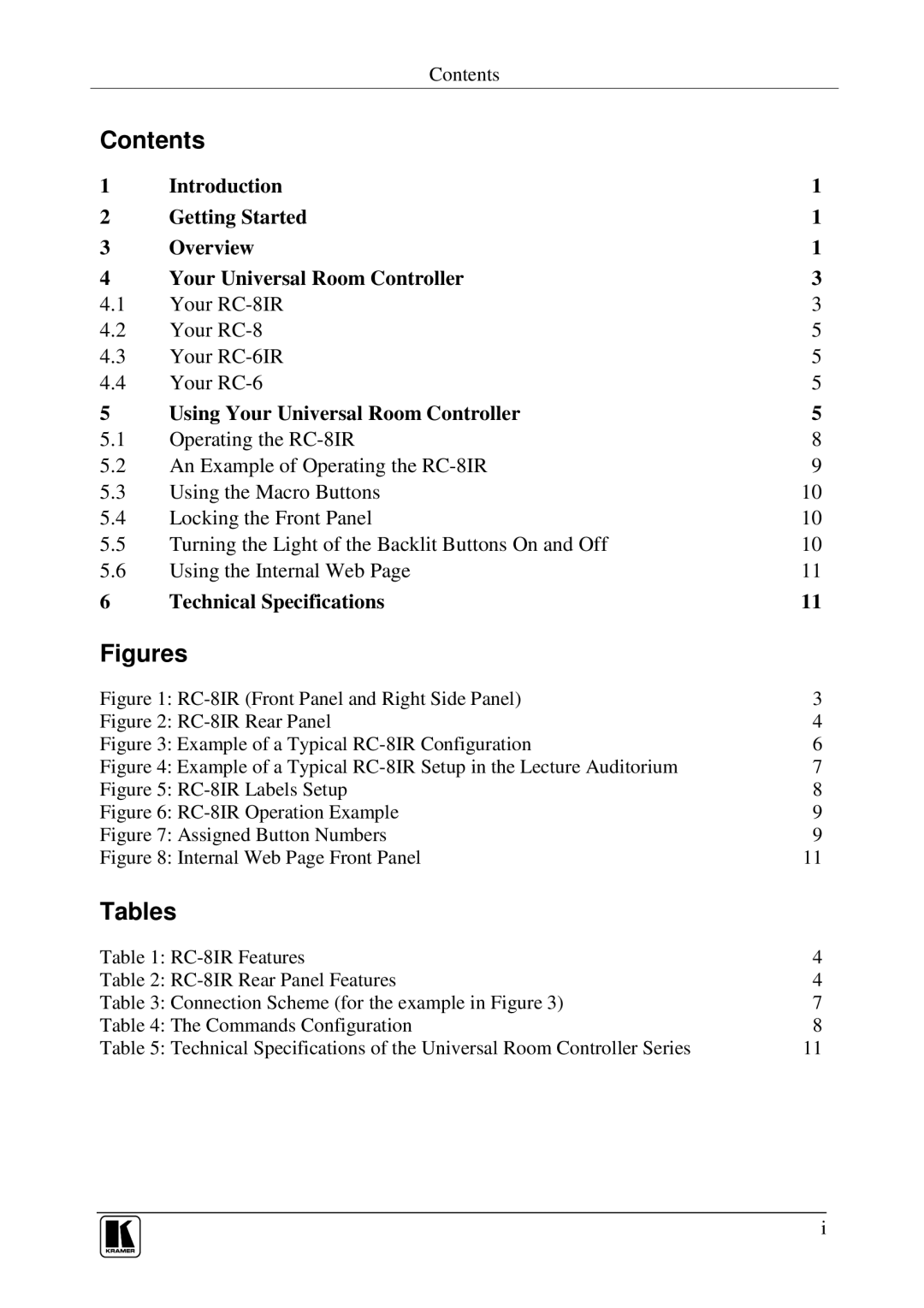Contents
Contents
1 | Introduction | 1 |
2 | Getting Started | 1 |
3 | Overview | 1 |
4 | Your Universal Room Controller | 3 |
4.1 | Your | 3 |
4.2 | Your | 5 |
4.3 | Your | 5 |
4.4 | Your | 5 |
5 | Using Your Universal Room Controller | 5 |
5.1 | Operating the | 8 |
5.2 | An Example of Operating the | 9 |
5.3 | Using the Macro Buttons | 10 |
5.4 | Locking the Front Panel | 10 |
5.5 | Turning the Light of the Backlit Buttons On and Off | 10 |
5.6 | Using the Internal Web Page | 11 |
6 | Technical Specifications | 11 |
Figures
Figure 1: | 3 |
Figure 2: | 4 |
Figure 3: Example of a Typical | 6 |
Figure 4: Example of a Typical | 7 |
Figure 5: | 8 |
Figure 6: | 9 |
Figure 7: Assigned Button Numbers | 9 |
Figure 8: Internal Web Page Front Panel | 11 |
Tables
Table 1: | 4 |
Table 2: | 4 |
Table 3: Connection Scheme (for the example in Figure 3) | 7 |
Table 4: The Commands Configuration | 8 |
Table 5: Technical Specifications of the Universal Room Controller Series | 11 |
i