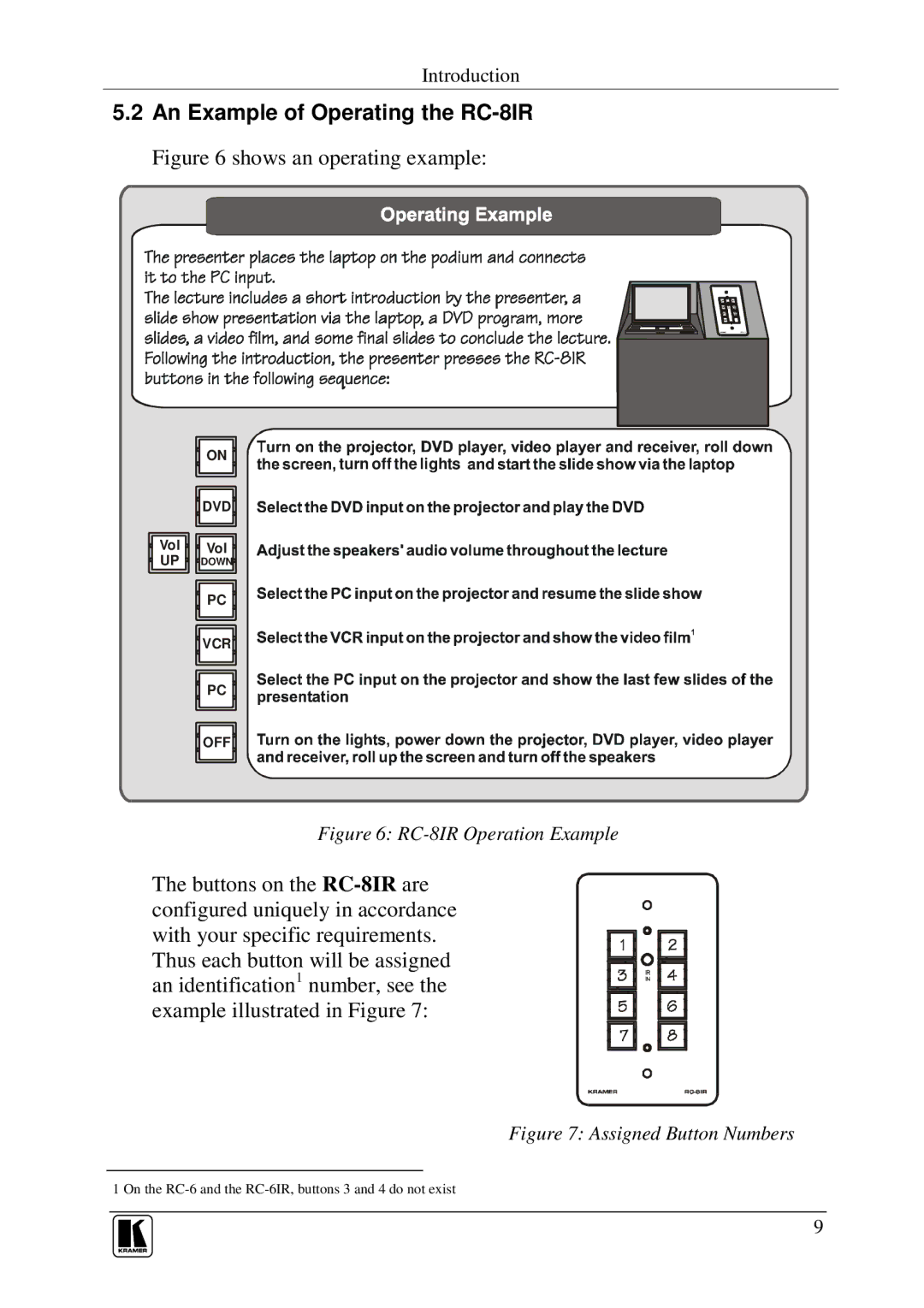Introduction
5.2An Example of Operating the RC-8IR
Figure 6 shows an operating example:
ON | turn off the lights |
|
| DVD |
Vol | Vol |
UP | DOWN |
![]() PC
PC ![]()
![]()
![]()
![]() VCR
VCR![]()
![]() PC
PC ![]()
![]() OFF
OFF![]()
Figure 6: RC-8IR Operation Example
The buttons on the
Figure 7: Assigned Button Numbers
1 On the
9