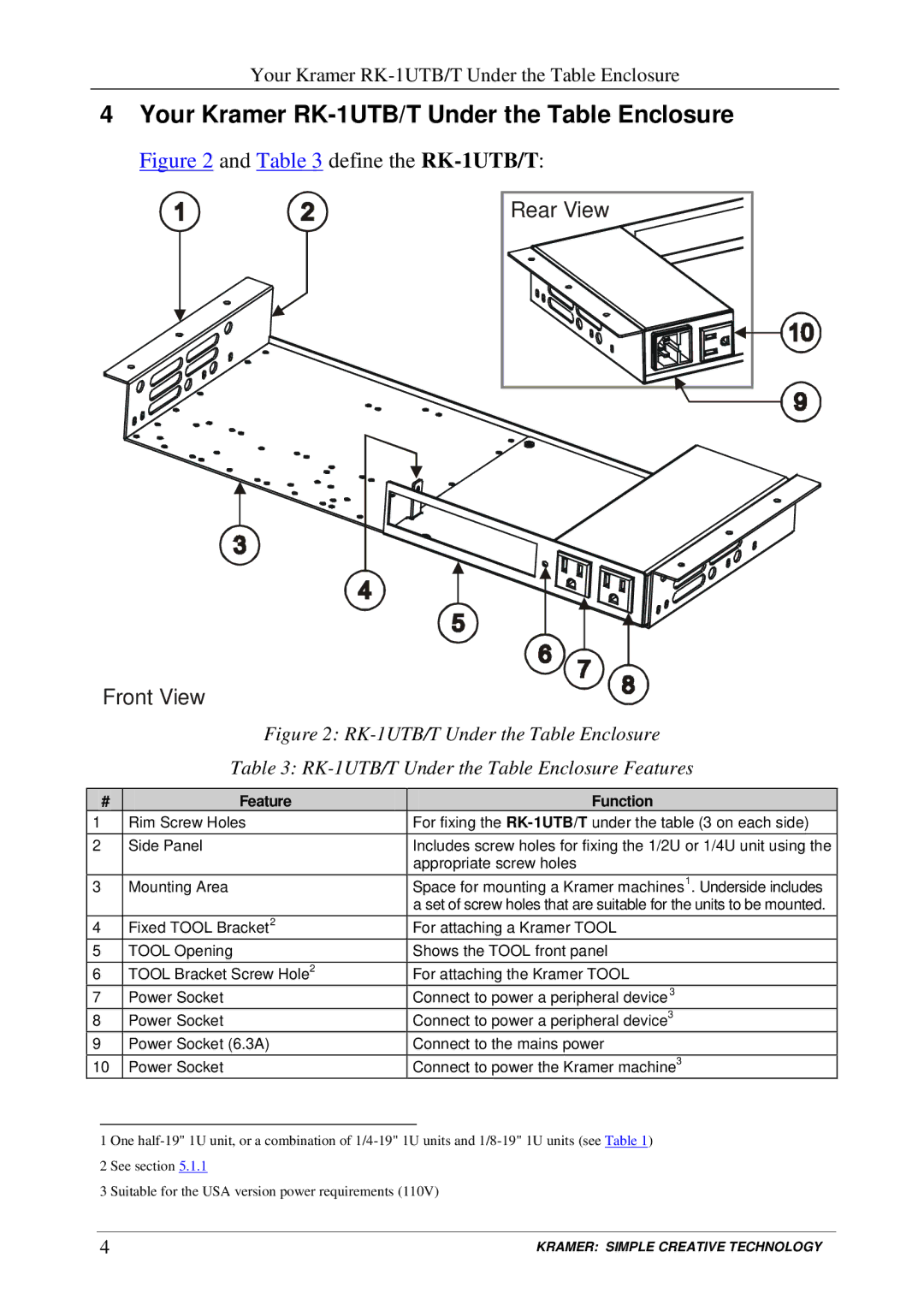Your Kramer
4Your Kramer RK-1UTB/T Under the Table Enclosure
Figure 2 and Table 3 define the RK-1UTB/T:
Rear View
Front View
Figure 2: RK-1UTB/T Under the Table Enclosure
Table 3: RK-1UTB/T Under the Table Enclosure Features
# | Feature | Function |
1 | Rim Screw Holes | For fixing the |
2 | Side Panel | Includes screw holes for fixing the 1/2U or 1/4U unit using the |
|
| appropriate screw holes |
3 | Mounting Area | Space for mounting a Kramer machines1. Underside includes |
|
| a set of screw holes that are suitable for the units to be mounted. |
4 | Fixed TOOL Bracket2 | For attaching a Kramer TOOL |
5 | TOOL Opening | Shows the TOOL front panel |
6 | TOOL Bracket Screw Hole2 | For attaching the Kramer TOOL |
7 | Power Socket | Connect to power a peripheral device3 |
8 | Power Socket | Connect to power a peripheral device3 |
9 | Power Socket (6.3A) | Connect to the mains power |
10 | Power Socket | Connect to power the Kramer machine3 |
1 One
3 Suitable for the USA version power requirements (110V)
4 | KRAMER: SIMPLE CREATIVE TECHNOLOGY |