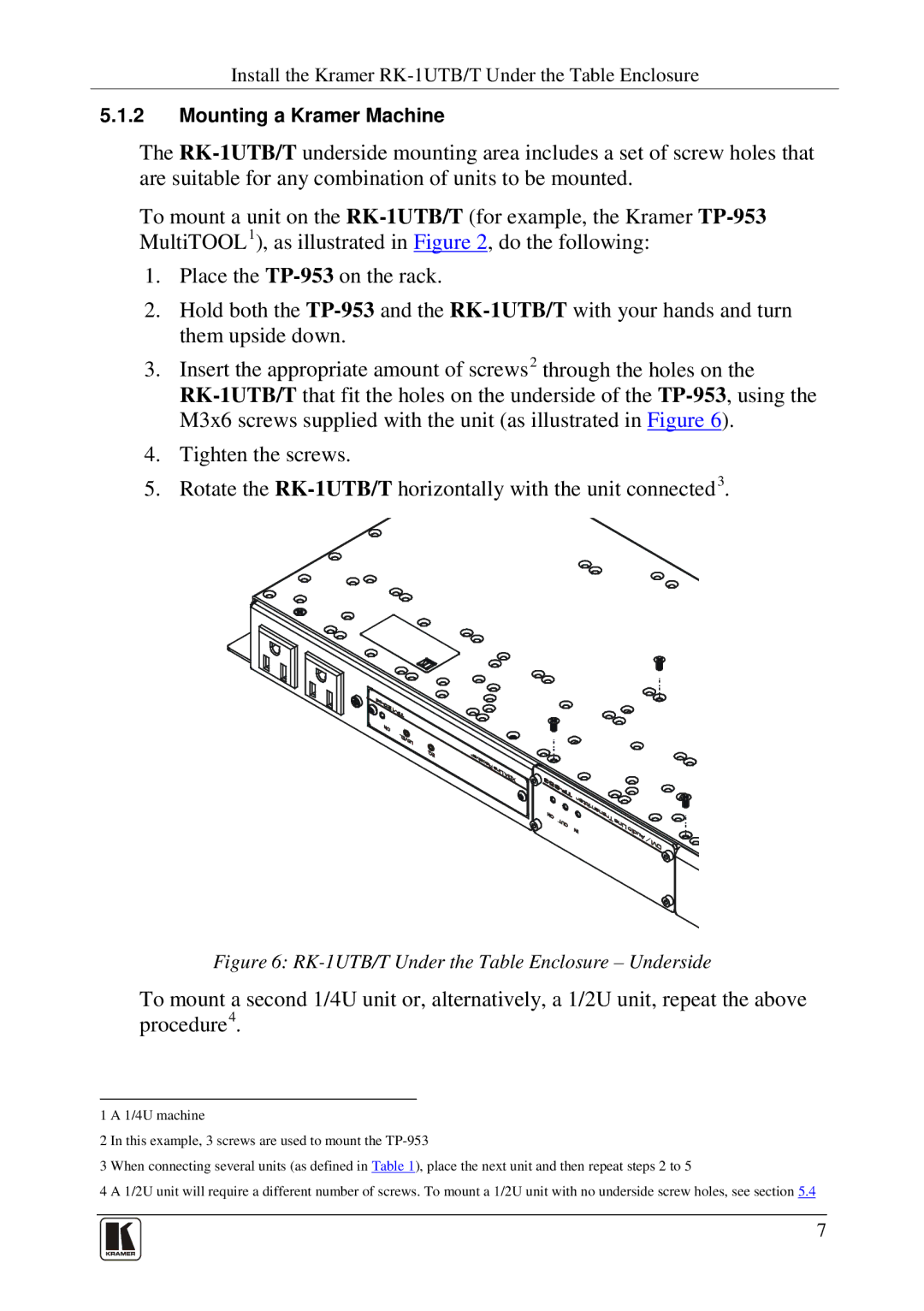Install the Kramer
5.1.2Mounting a Kramer Machine
The
To mount a unit on the
1.Place the
2.Hold both the
3.Insert the appropriate amount of screws2 through the holes on the
4.Tighten the screws.
5.Rotate the
Figure 6: RK-1UTB/T Under the Table Enclosure – Underside
To mount a second 1/4U unit or, alternatively, a 1/2U unit, repeat the above procedure4.
1 A 1/4U machine
2 In this example, 3 screws are used to mount the
3 When connecting several units (as defined in Table 1), place the next unit and then repeat steps 2 to 5
4 A 1/2U unit will require a different number of screws. To mount a 1/2U unit with no underside screw holes, see section 5.4
7