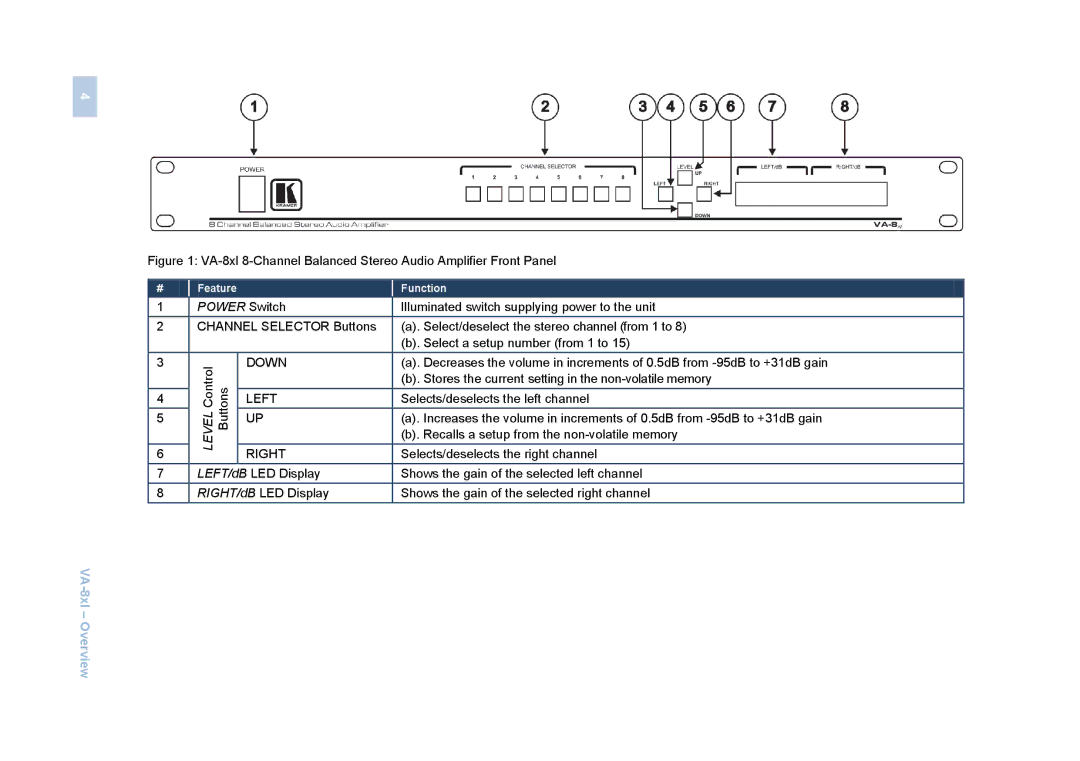4
Figure 1: VA-8xl 8-Channel Balanced Stereo Audio Amplifier Front Panel
# |
| Feature |
|
| Function |
1 |
| POWER Switch |
| Illuminated switch supplying power to the unit | |
2 |
| CHANNEL SELECTOR Buttons |
| (a). Select/deselect the stereo channel (from 1 to 8) | |
|
|
|
|
| (b). Select a setup number (from 1 to 15) |
3 |
| LEVELControl Buttons | DOWN |
| (a). Decreases the volume in increments of 0.5dB from |
|
|
|
| (b). Stores the current setting in the | |
|
|
|
|
| |
4 |
|
| LEFT |
| Selects/deselects the left channel |
5 |
|
| UP |
| (a). Increases the volume in increments of 0.5dB from |
|
|
|
|
| (b). Recalls a setup from the |
6 |
|
| RIGHT |
| Selects/deselects the right channel |
7 |
| LEFT/dB LED Display |
| Shows the gain of the selected left channel | |
8 |
| RIGHT/dB LED Display |
| Shows the gain of the selected right channel | |