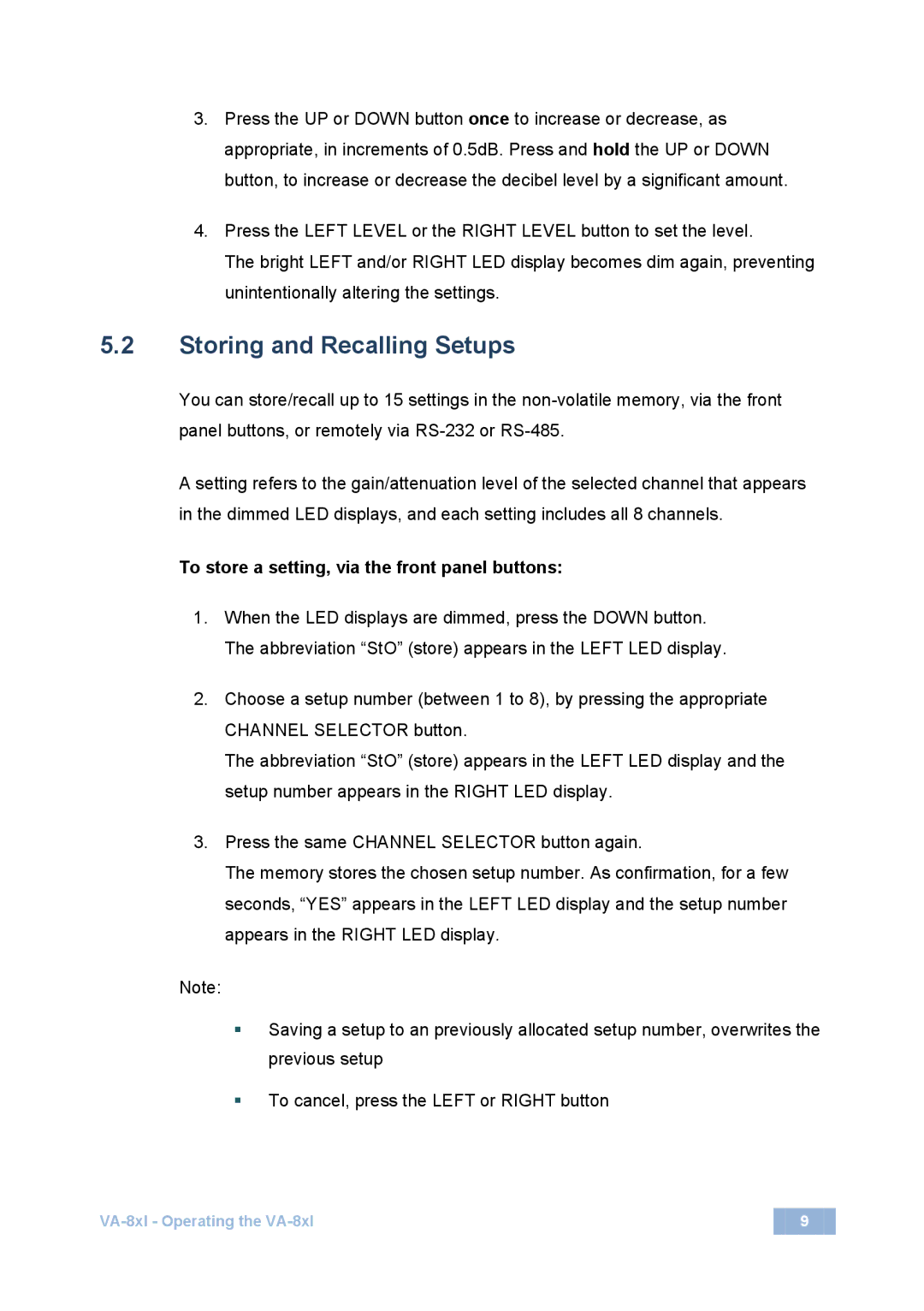3.Press the UP or DOWN button once to increase or decrease, as appropriate, in increments of 0.5dB. Press and hold the UP or DOWN button, to increase or decrease the decibel level by a significant amount.
4.Press the LEFT LEVEL or the RIGHT LEVEL button to set the level.
The bright LEFT and/or RIGHT LED display becomes dim again, preventing unintentionally altering the settings.
5.2Storing and Recalling Setups
You can store/recall up to 15 settings in the
A setting refers to the gain/attenuation level of the selected channel that appears in the dimmed LED displays, and each setting includes all 8 channels.
To store a setting, via the front panel buttons:
1.When the LED displays are dimmed, press the DOWN button. The abbreviation “StO” (store) appears in the LEFT LED display.
2.Choose a setup number (between 1 to 8), by pressing the appropriate CHANNEL SELECTOR button.
The abbreviation “StO” (store) appears in the LEFT LED display and the setup number appears in the RIGHT LED display.
3.Press the same CHANNEL SELECTOR button again.
The memory stores the chosen setup number. As confirmation, for a few seconds, “YES” appears in the LEFT LED display and the setup number appears in the RIGHT LED display.
Note:
Saving a setup to an previously allocated setup number, overwrites the previous setup
To cancel, press the LEFT or RIGHT button
9 |