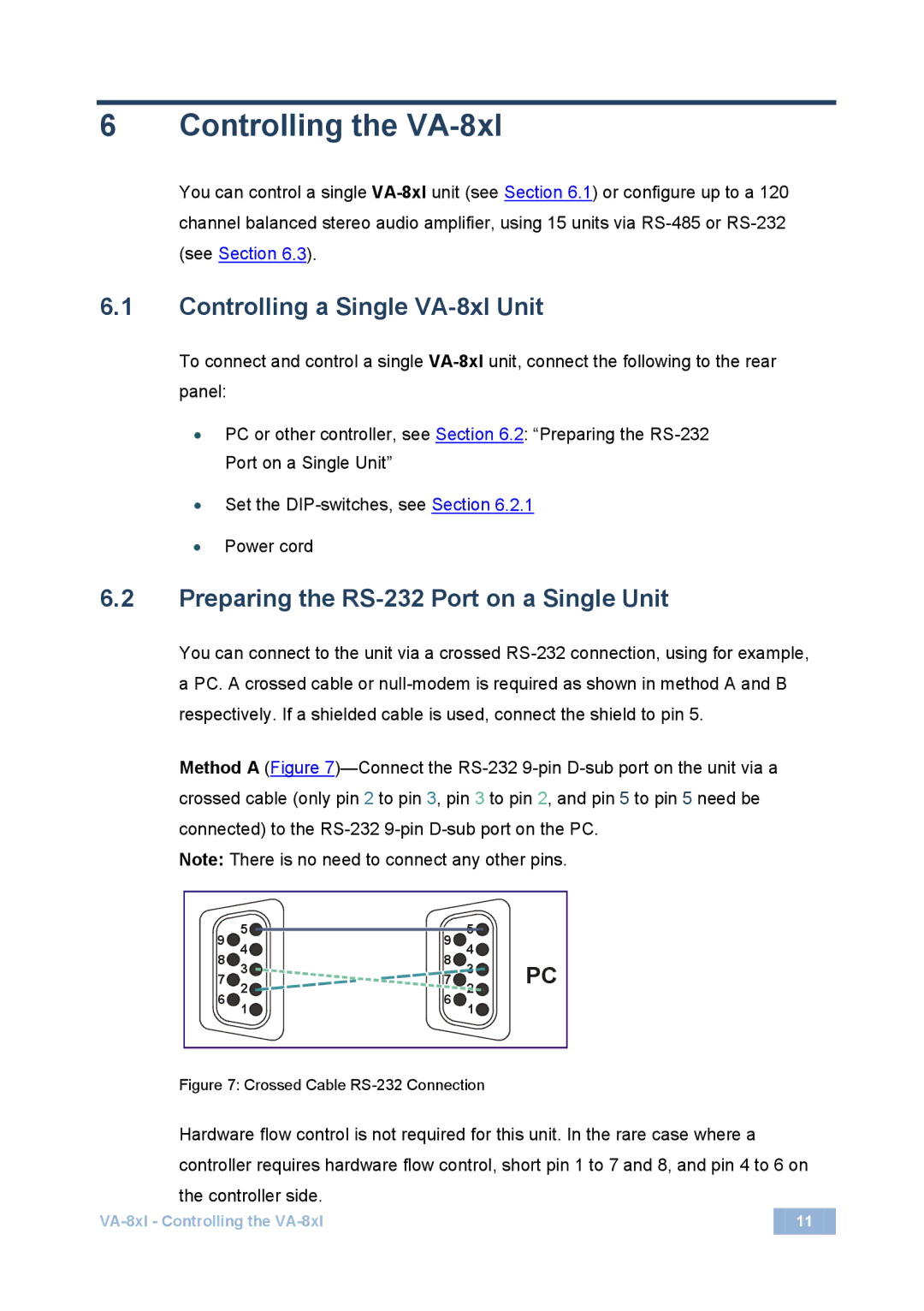6 Controlling the VA-8xl
You can control a single
6.1Controlling a Single VA-8xl Unit
To connect and control a single
•PC or other controller, see Section 6.2: “Preparing the
•Set the
•Power cord
6.2Preparing the RS-232 Port on a Single Unit
You can connect to the unit via a crossed
Method A (Figure
Note: There is no need to connect any other pins.
9 | 5 | 9 | 5 | |
4 | 4 | |||
8 | 8 | |||
3 | 3 | |||
7 | 2 | 7 | 2 | |
6 | 1 | 6 | 1 | |
|
|
PC
Figure 7: Crossed Cable RS-232 Connection
Hardware flow control is not required for this unit. In the rare case where a controller requires hardware flow control, short pin 1 to 7 and 8, and pin 4 to 6 on the controller side.
11 |