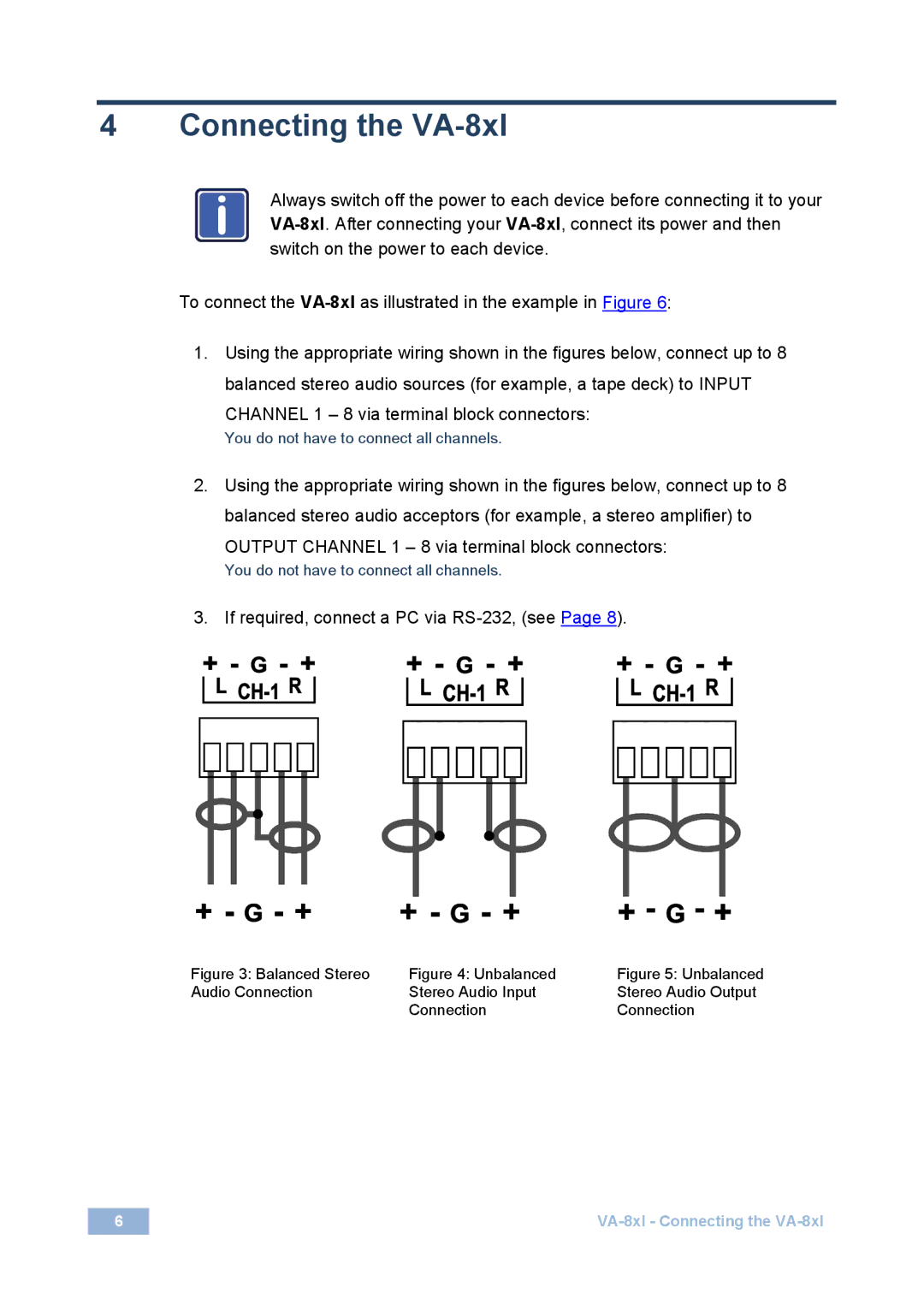4 | Connecting the | |
| i | Always switch off the power to each device before connecting it to your |
| ||
switch on the power to each device.
To connect the
1.Using the appropriate wiring shown in the figures below, connect up to 8 balanced stereo audio sources (for example, a tape deck) to INPUT
CHANNEL 1 – 8 via terminal block connectors:
You do not have to connect all channels.
2.Using the appropriate wiring shown in the figures below, connect up to 8 balanced stereo audio acceptors (for example, a stereo amplifier) to
OUTPUT CHANNEL 1 – 8 via terminal block connectors:
You do not have to connect all channels.
3.If required, connect a PC via RS-232, (see Page 8).
Figure 3: Balanced Stereo | Figure 4: Unbalanced | Figure 5: Unbalanced |
Audio Connection | Stereo Audio Input | Stereo Audio Output |
| Connection | Connection |
6 |