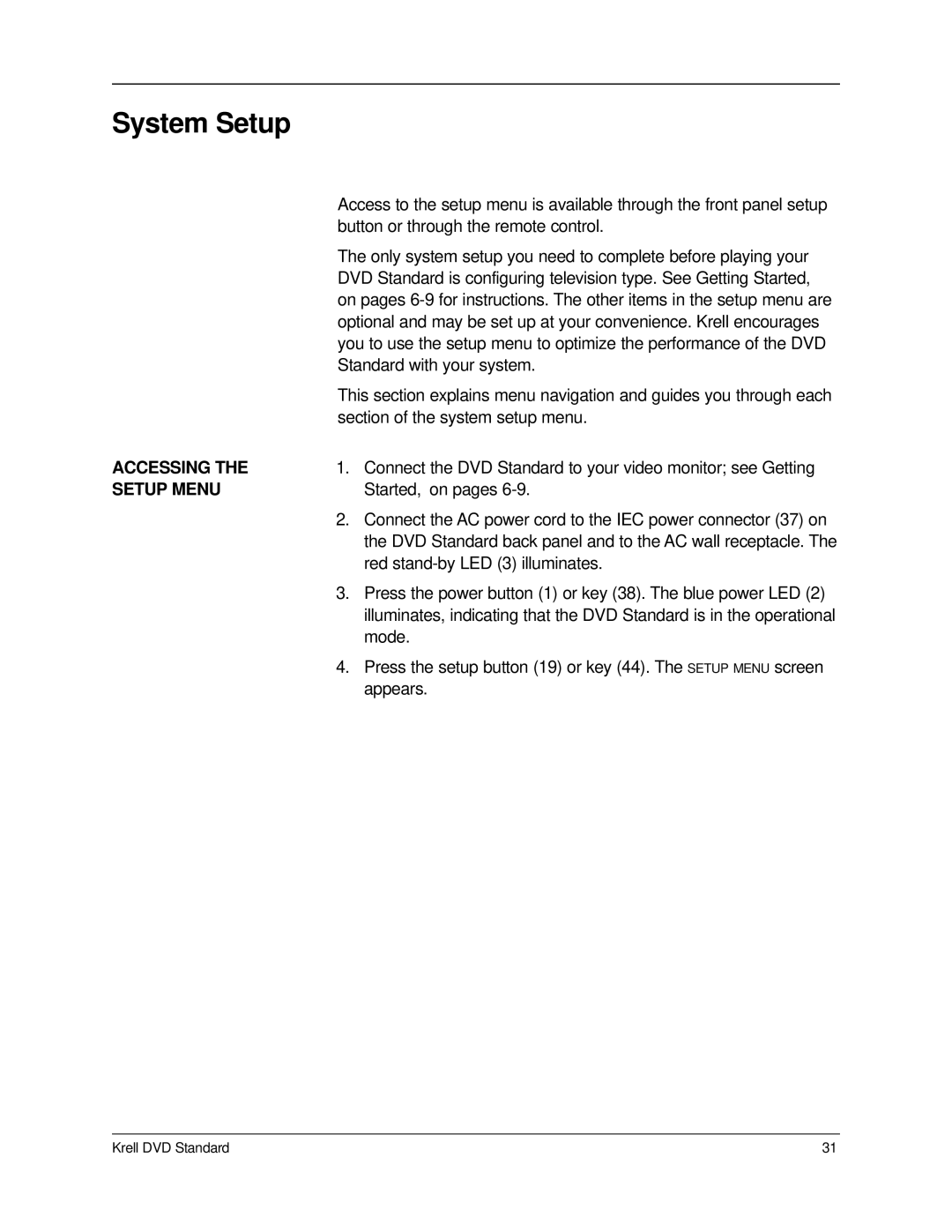System Setup
Access to the setup menu is available through the front panel setup button or through the remote control.
The only system setup you need to complete before playing your DVD Standard is configuring television type. See Getting Started, on pages
This section explains menu navigation and guides you through each section of the system setup menu.
ACCESSING THE | 1. | Connect the DVD Standard to your video monitor; see Getting |
SETUP MENU |
| Started, on pages |
| 2. | Connect the AC power cord to the IEC power connector (37) on |
|
| the DVD Standard back panel and to the AC wall receptacle. The |
|
| red |
| 3. | Press the power button (1) or key (38). The blue power LED (2) |
|
| illuminates, indicating that the DVD Standard is in the operational |
|
| mode. |
| 4. | Press the setup button (19) or key (44). The SETUP MENU screen |
|
| appears. |
Krell DVD Standard | 31 |