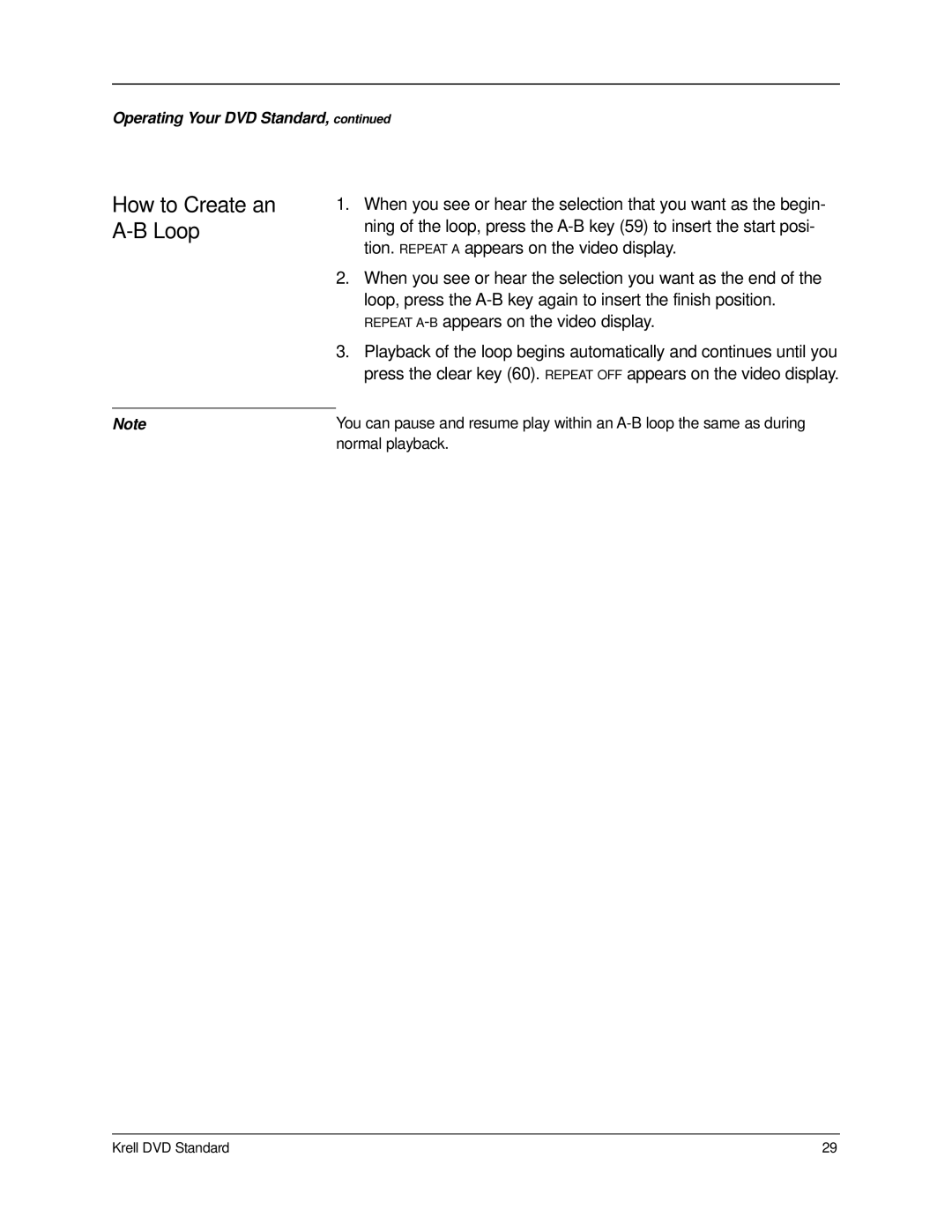Operating Your DVD Standard, continued
How to Create an A-B Loop
Note
1.When you see or hear the selection that you want as the begin- ning of the loop, press the
2.When you see or hear the selection you want as the end of the loop, press the
3.Playback of the loop begins automatically and continues until you press the clear key (60). REPEAT OFF appears on the video display.
You can pause and resume play within an
Krell DVD Standard | 29 |