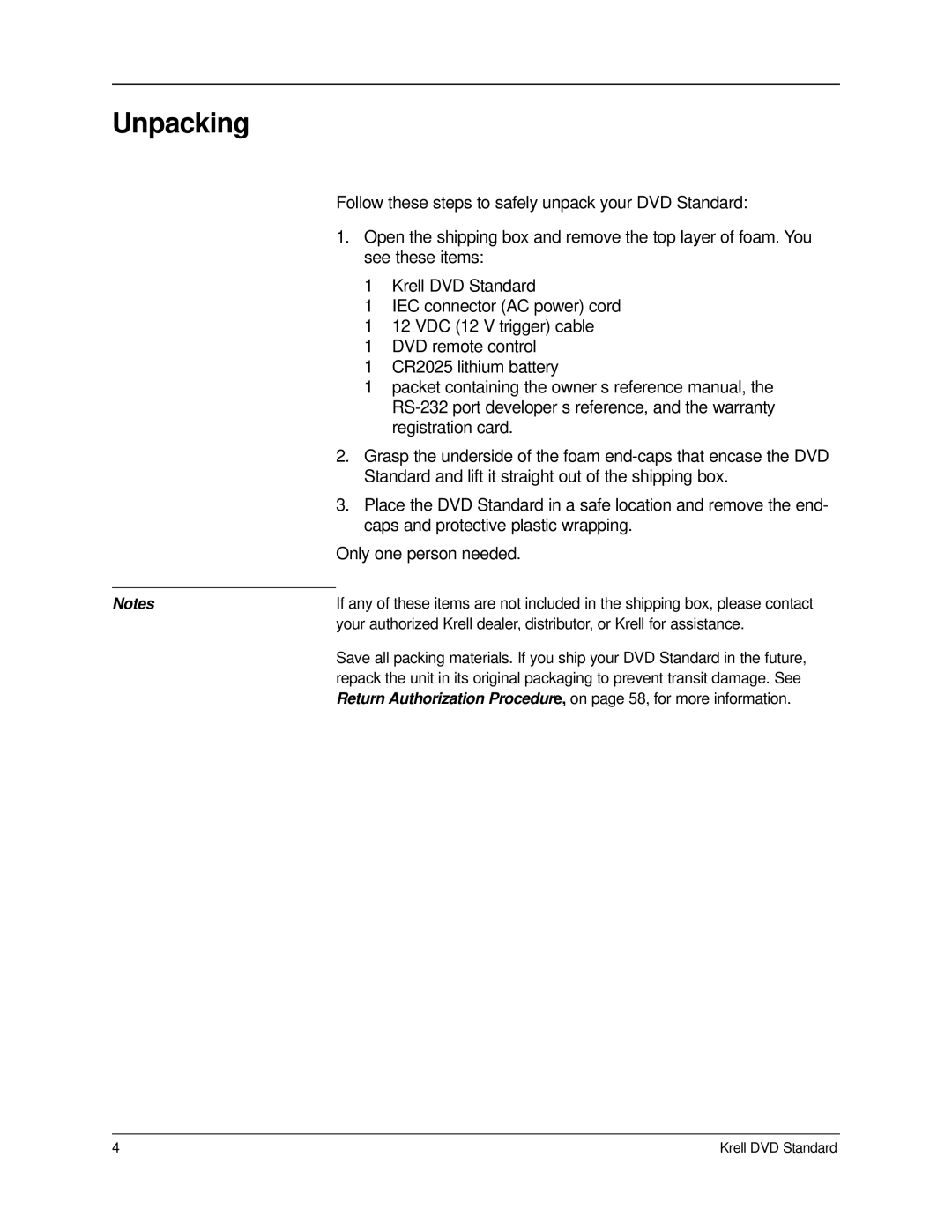Unpacking
| Follow these steps to safely unpack your DVD Standard: | |
| 1. Open the shipping box and remove the top layer of foam. You | |
| see these items: | |
| 1 | Krell DVD Standard |
| 1 | IEC connector (AC power) cord |
| 1 | 12 VDC (12 V trigger) cable |
| 1 | DVD remote control |
| 1 | CR2025 lithium battery |
| 1 | packet containing the owner’s reference manual, the |
|
| |
|
| registration card. |
| 2. Grasp the underside of the foam | |
| Standard and lift it straight out of the shipping box. | |
| 3. Place the DVD Standard in a safe location and remove the end- | |
| caps and protective plastic wrapping. | |
| Only one person needed. | |
|
| |
Notes | If any of these items are not included in the shipping box, please contact | |
| your authorized Krell dealer, distributor, or Krell for assistance. | |
Save all packing materials. If you ship your DVD Standard in the future, repack the unit in its original packaging to prevent transit damage. See Return Authorization Procedure, on page 58, for more information.
4 | Krell DVD Standard |