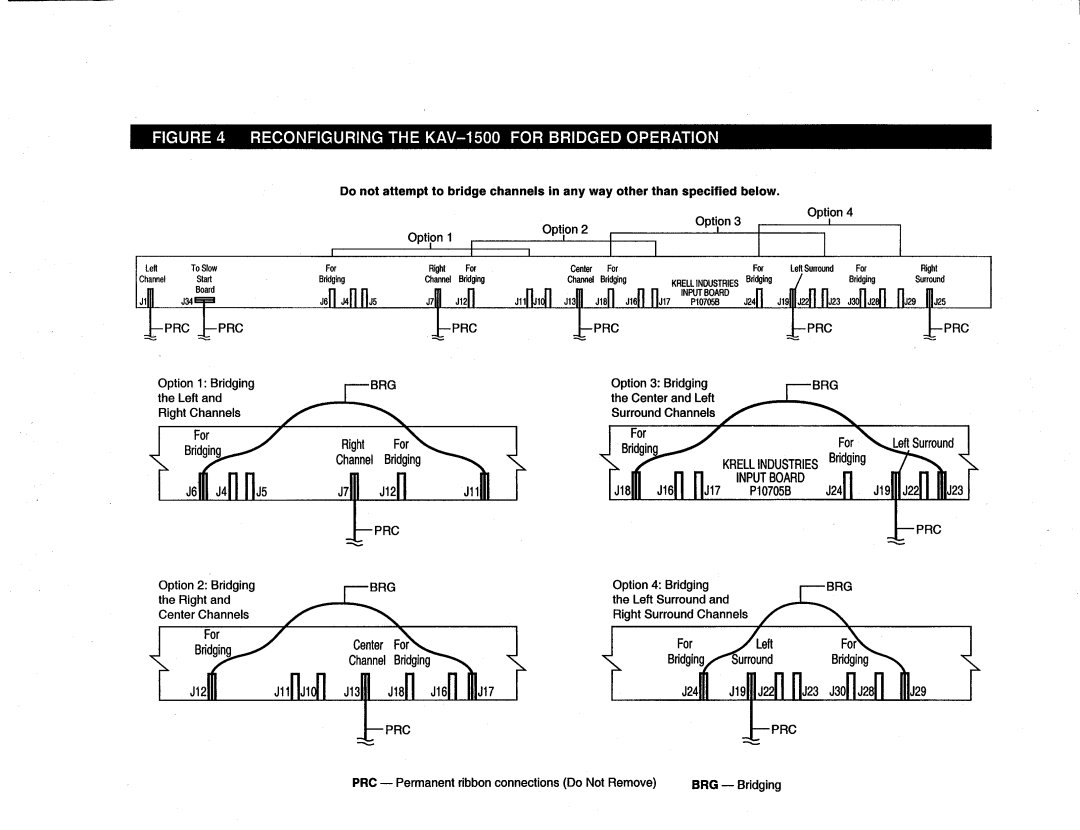FIGURE4 RECONFIGURINGTHE KAV-1500 FOR BRIDGEDOPERATI( )N
Do not attempt to bridge channels in any wayother than specified below.
!
Option 4
OptIi
Opt~ Opti°n2
Left ToSlow Channel Stad
m Board
Option1: Bridging
the Left and
Right Channels
,~ Bri~
J5
/ J6111J411II
Option2: Bridging
the Right and
Center Channels
I For
/ J12111
For | Right For | CenterFor | For | LeftSurroundFor | Right |
Bridging | ChannelBridging | ChannelBridging | KRELLINDUSTRIESBridging |
|
|
RD
J,~ J12fl J11~11(~],13~J18 J16fl HJ171"%7BOA05BJ24N
H
|
| Option | 3: | Bridging |
|
| |||
|
|
| the Center | and Left |
| ||||
|
|
| Surround | Channels | f |
| |||
|
|
|
|
|
|
|
|
| |
(~l~;~e, | Bri~ing~ | J11111 | 1418111J1611II317 P10705B | J2411J19111J2211111423I | |||||
| J7111J1211 | ||||||||
|
|
|
|
|
|
|
| ||
|
| Option4: Bridging |
|
| |||||
~ |
|
| the Left | Surroundand |
|
|
| ||
|
| Right Surround Channels~/ |
|
| |||||
f | ~ | / |
|
| For | ~ | Left |
| For~ |
/ | ..... =..X |
|
|
| |||||
|
|
|
|
|
|
|
| ~ | |
J1111J1qlJ13111J1811J1611IIIJ17 | ~ | Bridgin~"~Su~und | n n | Bd~]ing n~ | |||||
| 324111 | 31911132211ii323 | 3301132811iii329 | ||||||
| |||||||||