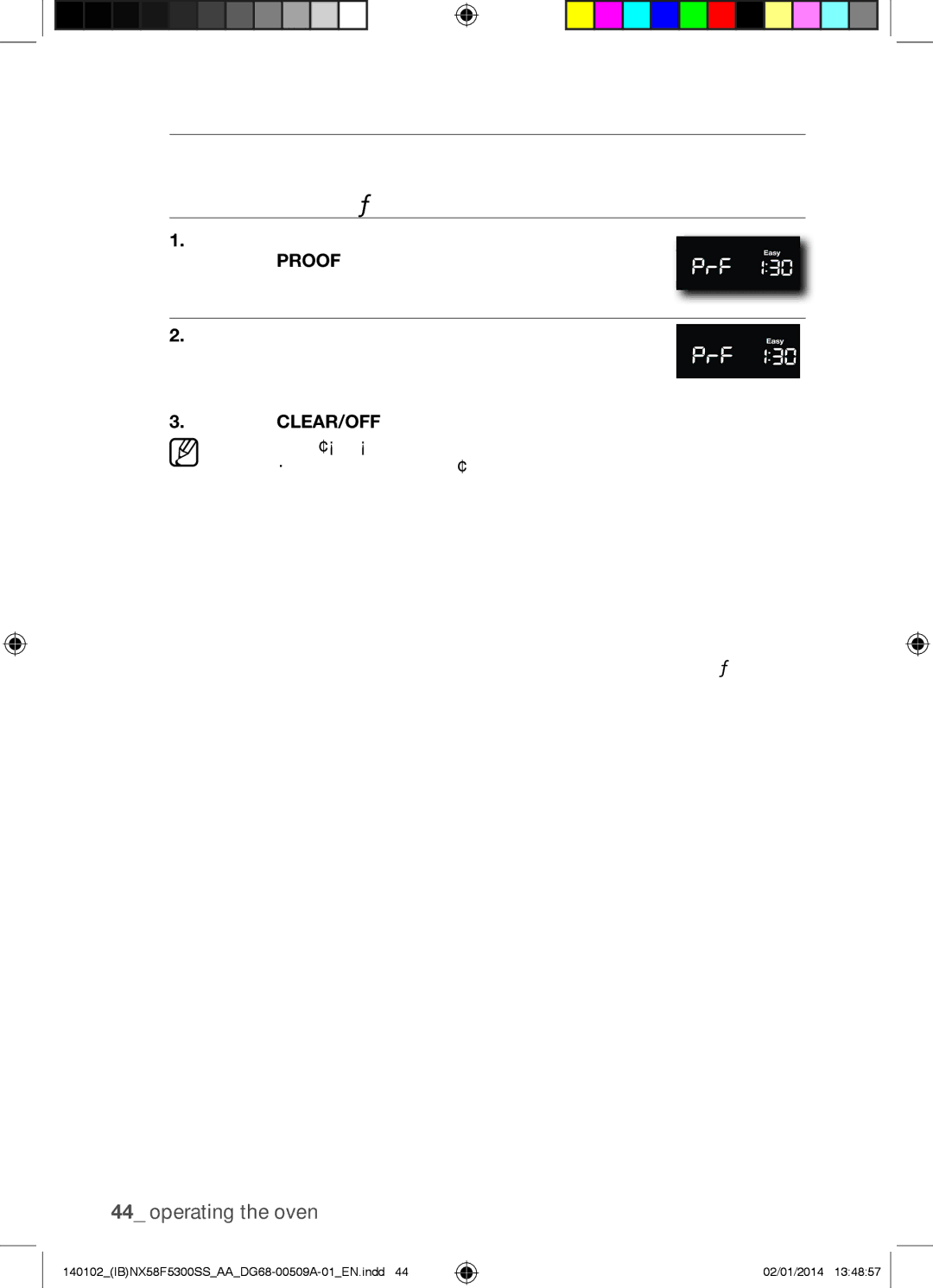NX58F5500SW specifications
The Samsung NX58F5500SW is a powerful and versatile range that combines modern design with innovative cooking technologies, catering to both novice and experienced chefs. This 5.8 cubic foot capacity freestanding gas range allows ample space for cooking multiple dishes simultaneously, making it perfect for families and social gatherings.One of the standout features of the NX58F5500SW is its five-burner cooktop, which includes a high-output burner that delivers rapid heat for quick boiling and frying. The versatile burners accommodate all types of cookware, ensuring optimal heat distribution for various cooking methods. The continuous grates provide a stable cooking surface, allowing for easy maneuvering of pots and pans.
The range is equipped with Samsung's innovative Flex Duo technology. This feature allows you to separate the oven into two cooking cavities using a divider, enabling you to cook multiple dishes at different temperatures simultaneously. With a 5.8 cu. ft. oven capacity, it provides enough space to prepare large meals or multiple items at once, making it an efficient choice for busy kitchens.
Additionally, the Samsung NX58F5500SW comes with a Self-Cleaning option, which conveniently eliminates the need for manual scrubbing. The high-heat self-cleaning function burns away food residue, resulting in a clean oven without harsh chemicals. This feature not only saves time but also supports a healthier cooking environment.
The oven also incorporates a True Convection system, which circulates hot air throughout the oven for even baking results. This ensures that food cooks evenly, minimizing the risk of hot spots and maximizing flavor. Whether you're baking, broiling, or roasting, the True Convection technology helps achieve perfect results every time.
Moreover, the range features a digital LED display for easy control and monitoring of settings. The sleek black stainless steel finish adds a touch of elegance to any kitchen décor, and the design is complemented by user-friendly knobs that provide precise control over settings.
In summary, the Samsung NX58F5500SW is a modern gas range that combines functionality with sophisticated design. Its highlighted features like the five-burner cooktop, Flex Duo technology, self-cleaning option, and True Convection system make it a versatile, high-performing appliance suitable for any culinary enthusiast.