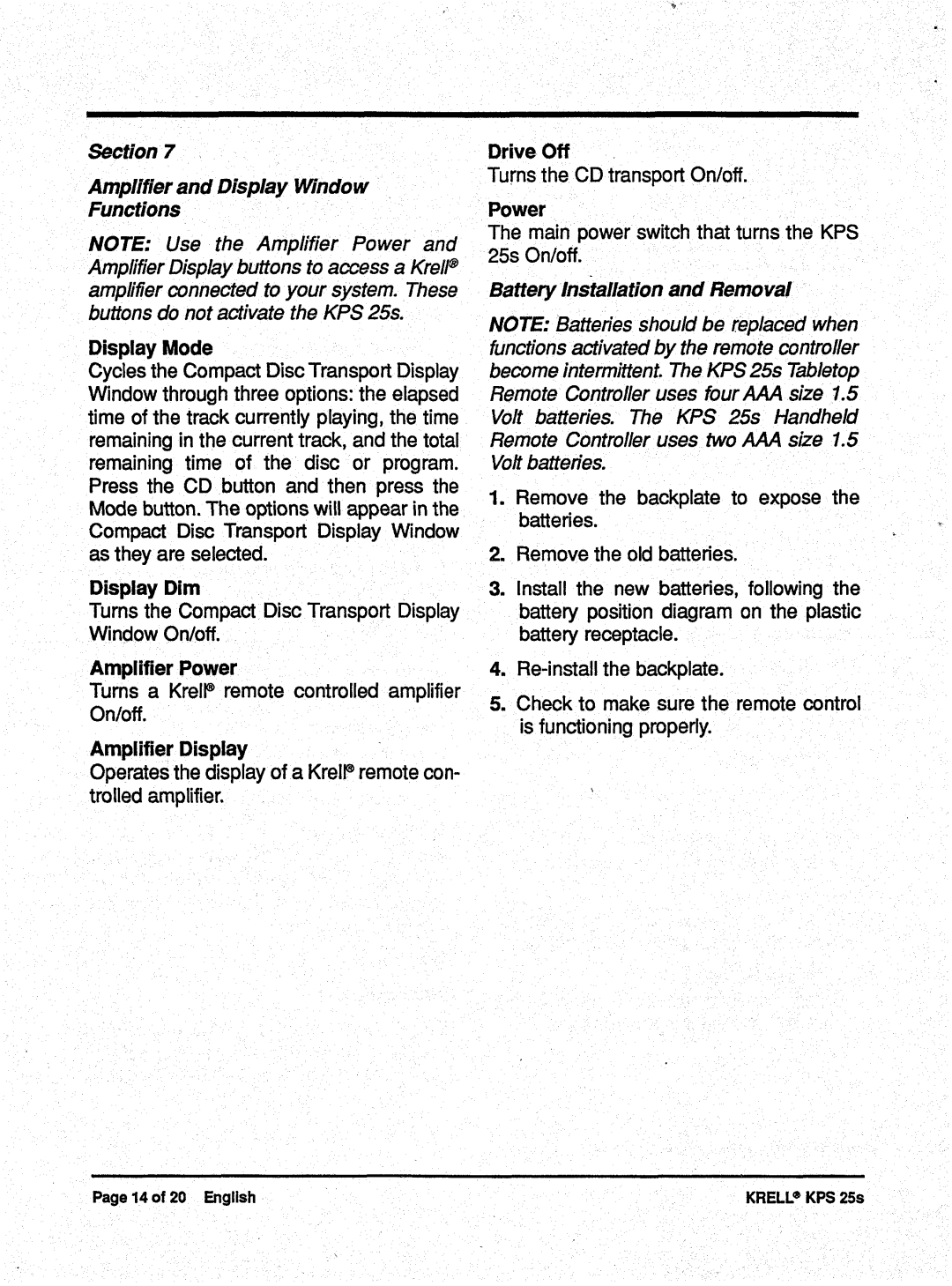KPS 25s specifications
Krell Industries has long been a renowned name in the world of high-end audio equipment, and their KPS 25s model continues to uphold this reputation with stellar performance and innovative technology. The KPS 25s is more than just a CD player; it is a complete digital playback system that aligns perfectly with Krell’s dedication to achieving audio excellence.At the heart of the KPS 25s is its state-of-the-art digital-to-analog converter (DAC) technology. It utilizes Krell's own advanced DAC design, which is optimized to deliver a smooth and precise conversion of digital signals to analog sound. This results in high fidelity audio reproduction where every note is rendered with clarity and detail, allowing listeners to experience their favorite music in its purest form.
One of the standout features of the KPS 25s is its ability to support a variety of digital audio formats. It caters to both CD playback and additionally includes a USB input, allowing users to connect their digital devices with ease. This feature ensures flexibility, enabling music lovers to enjoy everything from high-resolution audio files to standard CDs without compromise.
Another key characteristic of the KPS 25s is its robust build quality. The chassis is designed not only for aesthetic appeal but also for minimizing external vibrations that could interfere with sound quality. This meticulous attention to detail extends to the internal components, which are hand-selected for their performance characteristics. The KPS 25s features Krell’s proprietary cast aluminum construction, enhancing rigidity and lowering the noise floor for a more immersive listening experience.
Moreover, Krell incorporates a sophisticated signal processing algorithm within the KPS 25s, which intelligently optimizes audio playback based on the input source. This technology is crucial for maintaining the integrity of the original recording, ensuring that users enjoy high-quality sound regardless of the audio format.
In addition to its stellar audio capabilities, the KPS 25s also features a user-friendly interface, which includes a remote control for convenient operation. The layout is intuitive, making it simple for users to navigate through their music libraries and easily adjust settings.
In conclusion, the Krell Industries KPS 25s stands as a testament to the brand's commitment to high-performance audio equipment. With its advanced digital-to-analog conversion technology, versatile input options, superior build quality, and engaging design, the KPS 25s not only delivers exceptional sound but also enhances the overall listening experience for audiophiles seeking the very best in home audio.