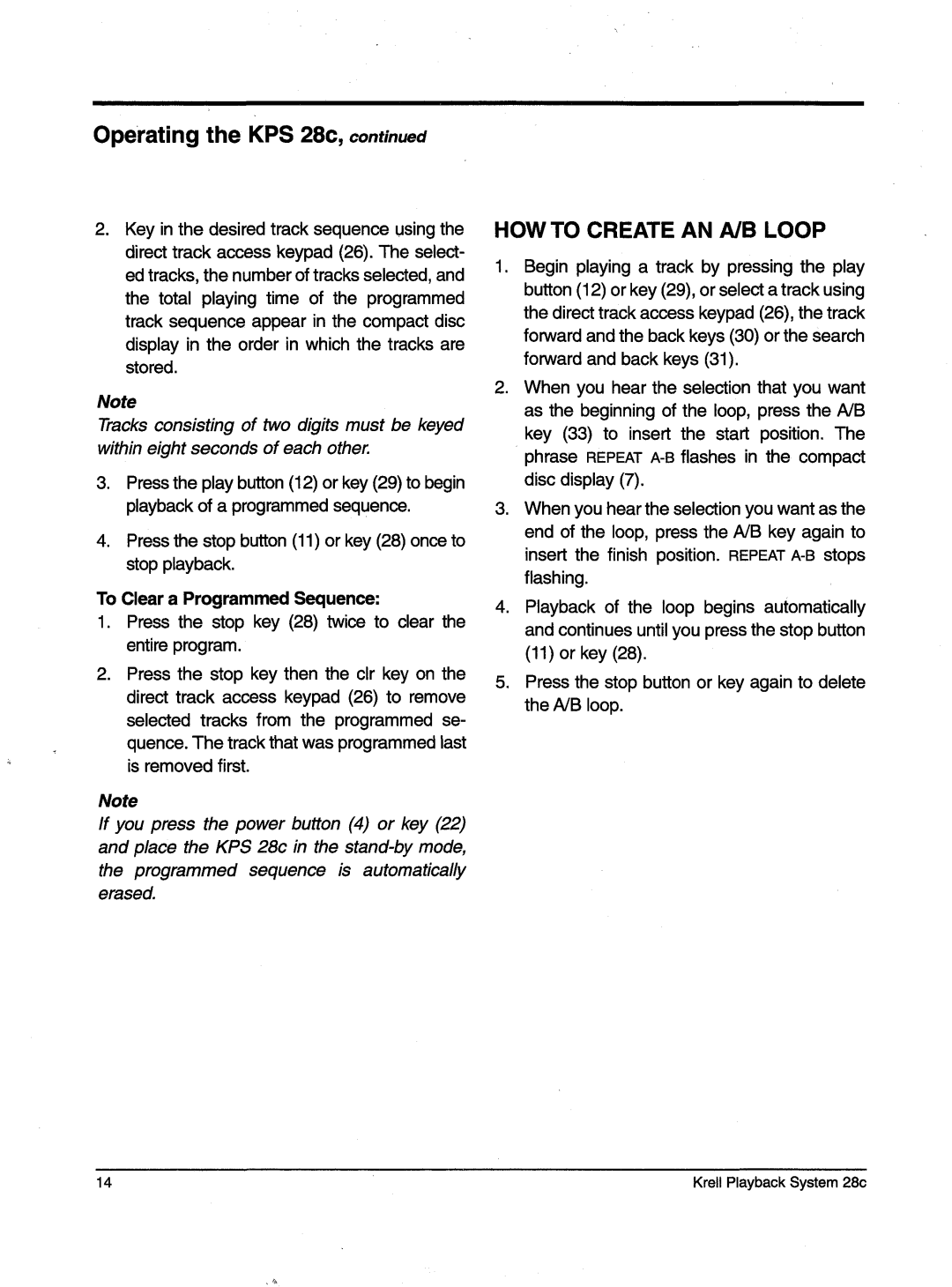KPS 28c specifications
Krell Industries is renowned for its high-performance audio equipment, and the KPS 28c CD and SACD player exemplifies the company’s commitment to excellence in sound quality. This unit represents a perfect blend of exquisite engineering and advanced technology, making it a standout choice for audiophiles seeking superior music reproduction.One of the main features of the KPS 28c is its advanced digital-to-analog conversion capabilities. Utilizing Krell's proprietary digital processing technology, the KPS 28c is designed to deliver extraordinarily accurate sound. The player employs a high-quality DAC section, which supports both CD and SACD playback. This ensures that regardless of the medium, music lovers can experience their favorite recordings with breathtaking clarity and detail.
Another key characteristic of the KPS 28c is its robust build quality. Krell is known for its dedication to creating long-lasting products, and the KPS 28c is no exception. The player is housed in a sturdy chassis that minimizes vibrations, which can affect sound quality. Additionally, the unit features a non-resonant transport mechanism designed to isolate the disc from external influences, further ensuring that the audio output remains pristine.
Krell’s attention to the analog stages of the KPS 28c is also worth mentioning. The player features Krell's renowned analog output stage, which is optimized for minimal signal degradation. This results in a warm, rich sound that retains the emotional impact of the original recording. The unit’s analog output connectors are premium-grade, ensuring that it can be easily integrated into high-end audio systems.
Featuring multiple digital inputs, the KPS 28c allows users to connect various digital sources, enhancing its versatility. This expands its utility beyond just CD and SACD playback. Advanced digital filtering options enable users to adjust the sonic characteristics to their preferences, ensuring a tailored listening experience.
In conclusion, the Krell KPS 28c is a remarkable player that encapsulates the core values of Krell Industries: precision, craftsmanship, and audio fidelity. With its exceptional build quality, advanced technologies, and versatility, the KPS 28c is truly designed for those who demand the best from their audio equipment. Whether for casual listening or critical evaluation, this player promises an unparalleled musical experience.