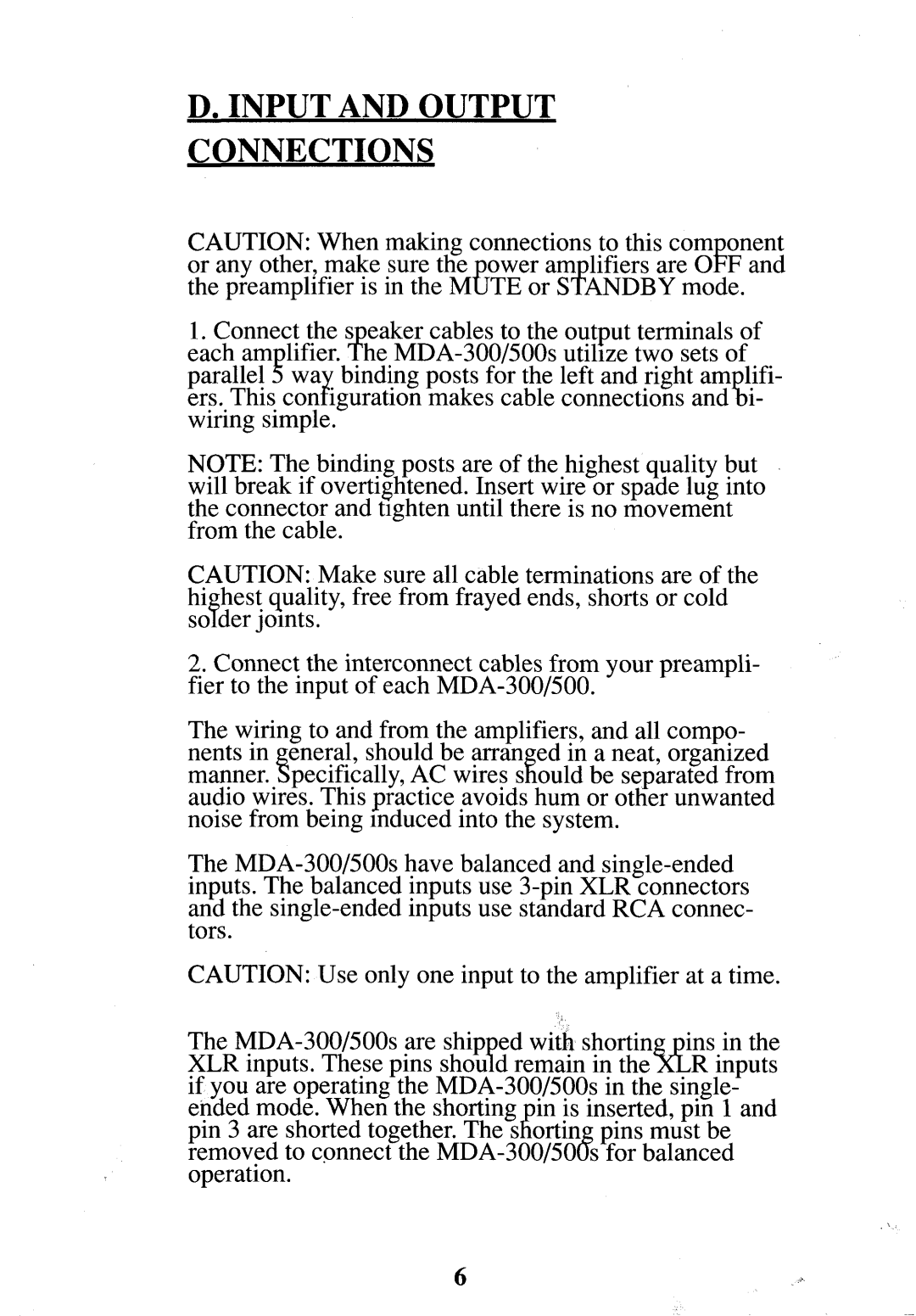D.INPUT AND OUTPUT CONNECTIONS
CAUTION:Whenmaking connections to this component or any other, makesure ttie poweramplifiers are OFFand the preamplifier is in the MUTEor STANDBYmode.
1.Connectthe speaker cables to the output terminals of each amplifier. The
NOTE:The binding, posts are of the highest quality but
w.ill breakif over.tigla.tenedIn. ..se.rt wireor spadelug into the connectoranc~tigt~ten until there is no movement fromthe cable.
CAUTION:Makesure all cable terminations are of the
highest quality, free fromfrayed ends, shorts or cold solderjoints.
2.Connectthe interconnect cables fromyour preampli- fier to the input of each
The wiring to and from the amplifiers, and all compo- nents in general, should be arrangedin a neat, organized manner.Specifically, ACwires should be separated from audio wires. This practice avoids humor ottier unwanted noise frombeing induced into the system.
The
CAUTION:Use only one input to the amplifier at a time.
The
6