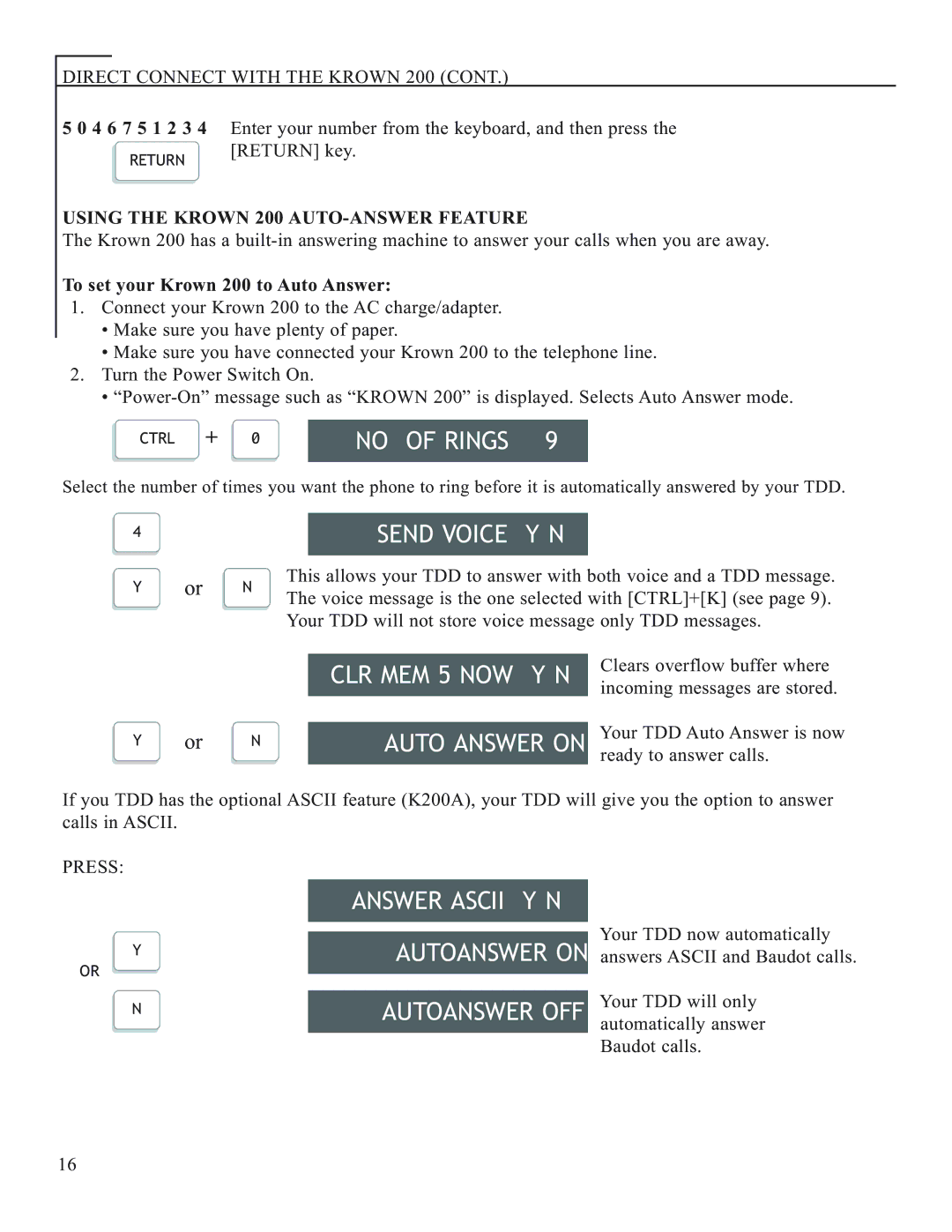DIRECT CONNECT WITH THE KROWN 200 (CONT.)
5 0 4 6 7 5 1 2 3 4 Enter your number from the keyboard, and then press the
RETURN
[RETURN] key.
USING THE KROWN 200 AUTO-ANSWER FEATURE
The Krown 200 has a
To set your Krown 200 to Auto Answer:
1.Connect your Krown 200 to the AC charge/adapter.
•Make sure you have plenty of paper.
•Make sure you have connected your Krown 200 to the telephone line.
2.Turn the Power Switch On.
•
CTRL + 0 | NO. OF RINGS |
|
|
Select the number of times you want the phone to ring before it is automatically answered by your TDD.
4
Y
or
N
SEND VOICE? Y/N
This allows your TDD to answer with both voice and a TDD message. The voice message is the one selected with [CTRL]+[K] (see page 9). Your TDD will not store voice message only TDD messages.
Clears overflow buffer where CLR MEM 5 NOW? Y/N incoming messages are stored.
Y
or
N | AUTO ANSWER ON | Your TDD Auto Answer is now | |
ready to answer calls. | |||
|
If you TDD has the optional ASCII feature (K200A), your TDD will give you the option to answer calls in ASCII.
PRESS:
Y
OR
N
ANSWER ASCII? Y/N
AUTOANSWER ON
AUTOANSWER OFF
Your TDD now automatically answers ASCII and Baudot calls.
Your TDD will only automatically answer Baudot calls.
16