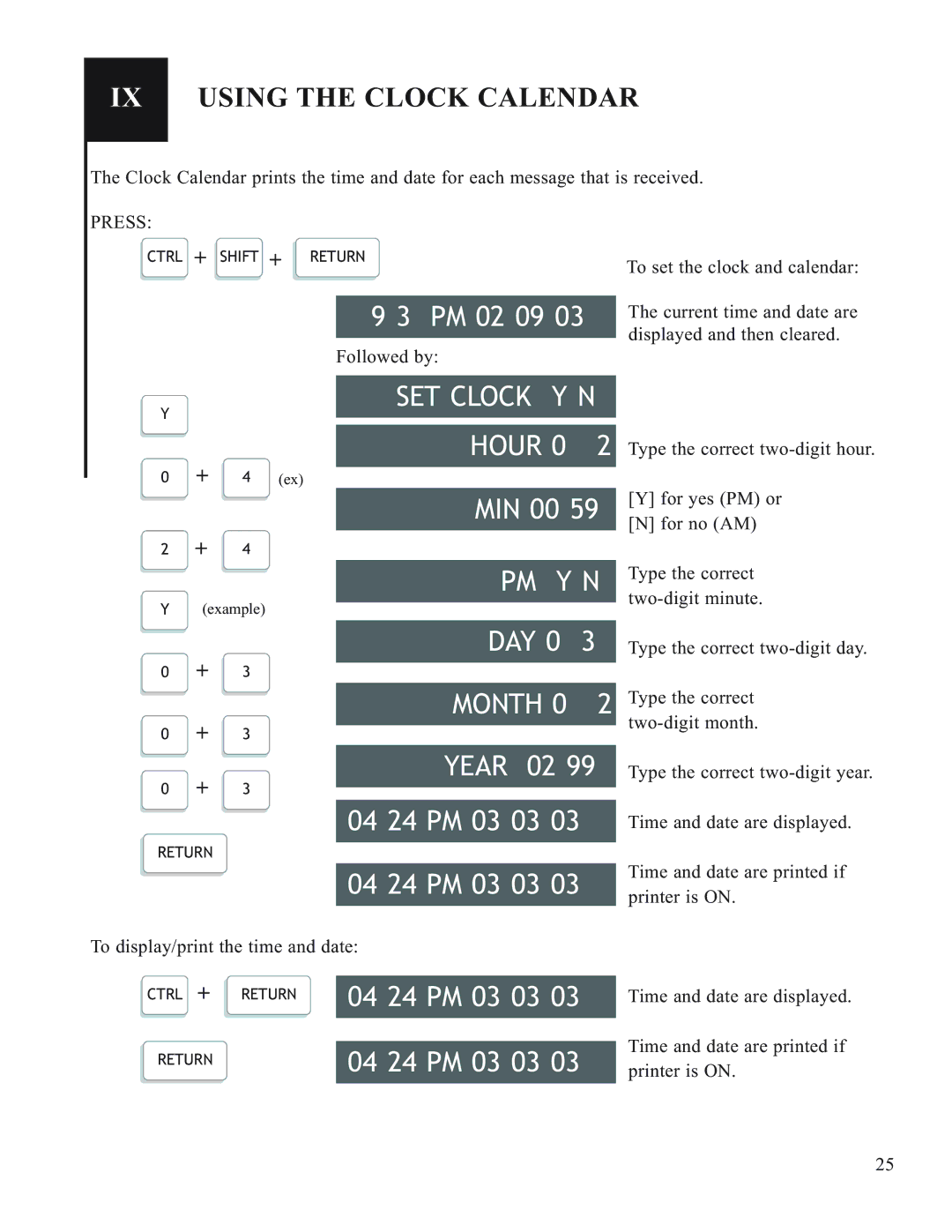IX USING THE CLOCK CALENDAR
The Clock Calendar prints the time and date for each message that is received.
PRESS:
CTRL + SHIFT + RETURN
To set the clock and calendar:
9:31 PM 02/09/03 The current time and date are displayed and then cleared.
Followed by:
SET CLOCK? Y/N
Y
HOUR
0 + 4 (ex)
MIN
2 + 4
PM? Y/N
Y(example)
DAY
0 + 3
MONTH
0 + 3
YEAR
0 + 3
04:24 PM 03/03/03
RETURN
04:24 PM 03/03/03
To display/print the time and date:
CTRL + RETURN | 04:24 | PM | 03/03/03 |
RETURN |
|
|
|
|
|
| |
04:24 | PM | 03/03/03 | |
|
|
|
|
Type the correct
[Y]for yes (PM) or
[N]for no (AM)
Type the correct
Type the correct
Type the correct
Type the correct
Time and date are displayed.
Time and date are printed if printer is ON.
Time and date are displayed.
Time and date are printed if printer is ON.
25