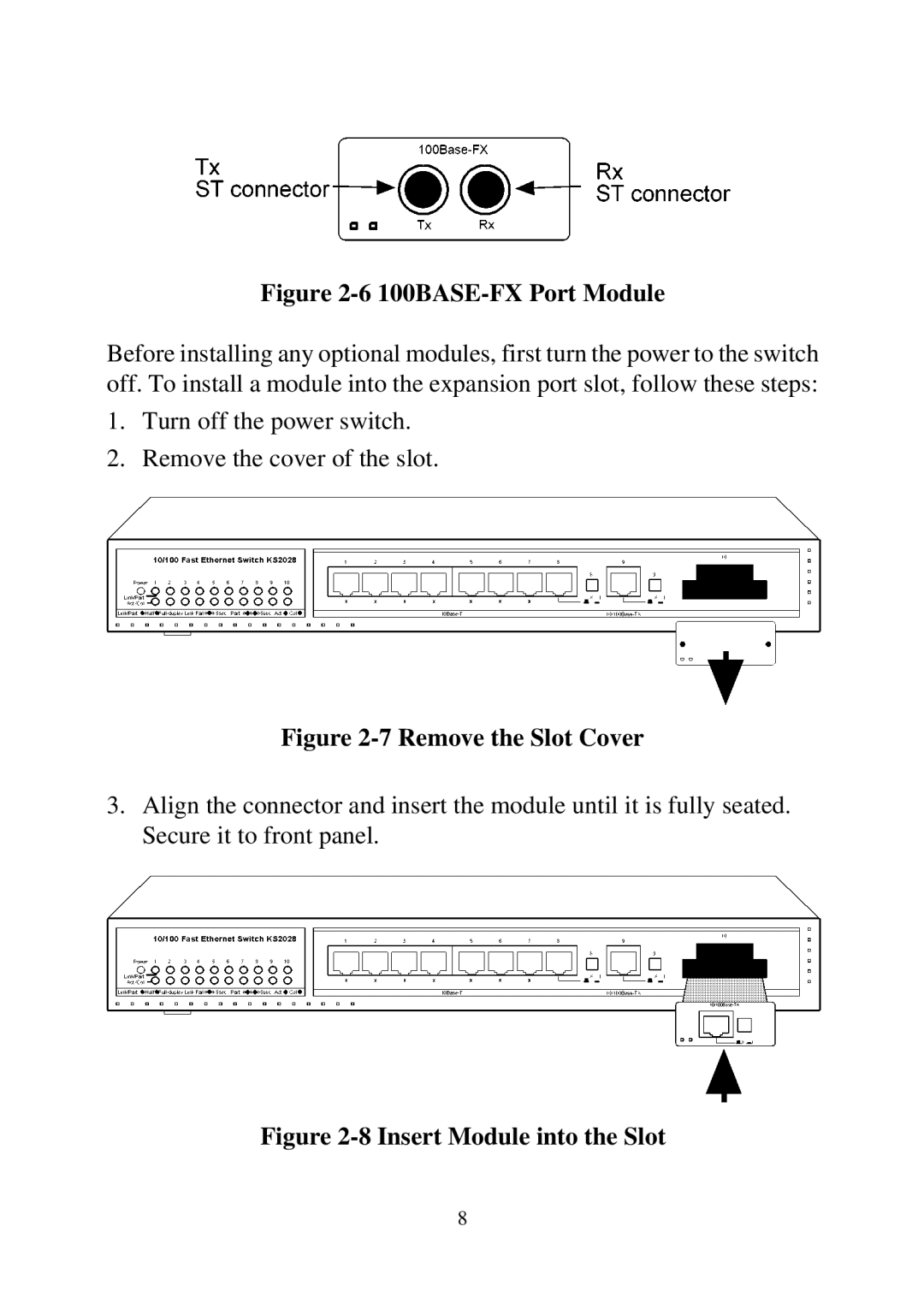Figure 2-6 100BASE-FX Port Module
Before installing any optional modules, first turn the power to the switch off. To install a module into the expansion port slot, follow these steps:
1.Turn off the power switch.
2.Remove the cover of the slot.
Figure 2-7 Remove the Slot Cover
3.Align the connector and insert the module until it is fully seated. Secure it to front panel.
Figure 2-8 Insert Module into the Slot
8