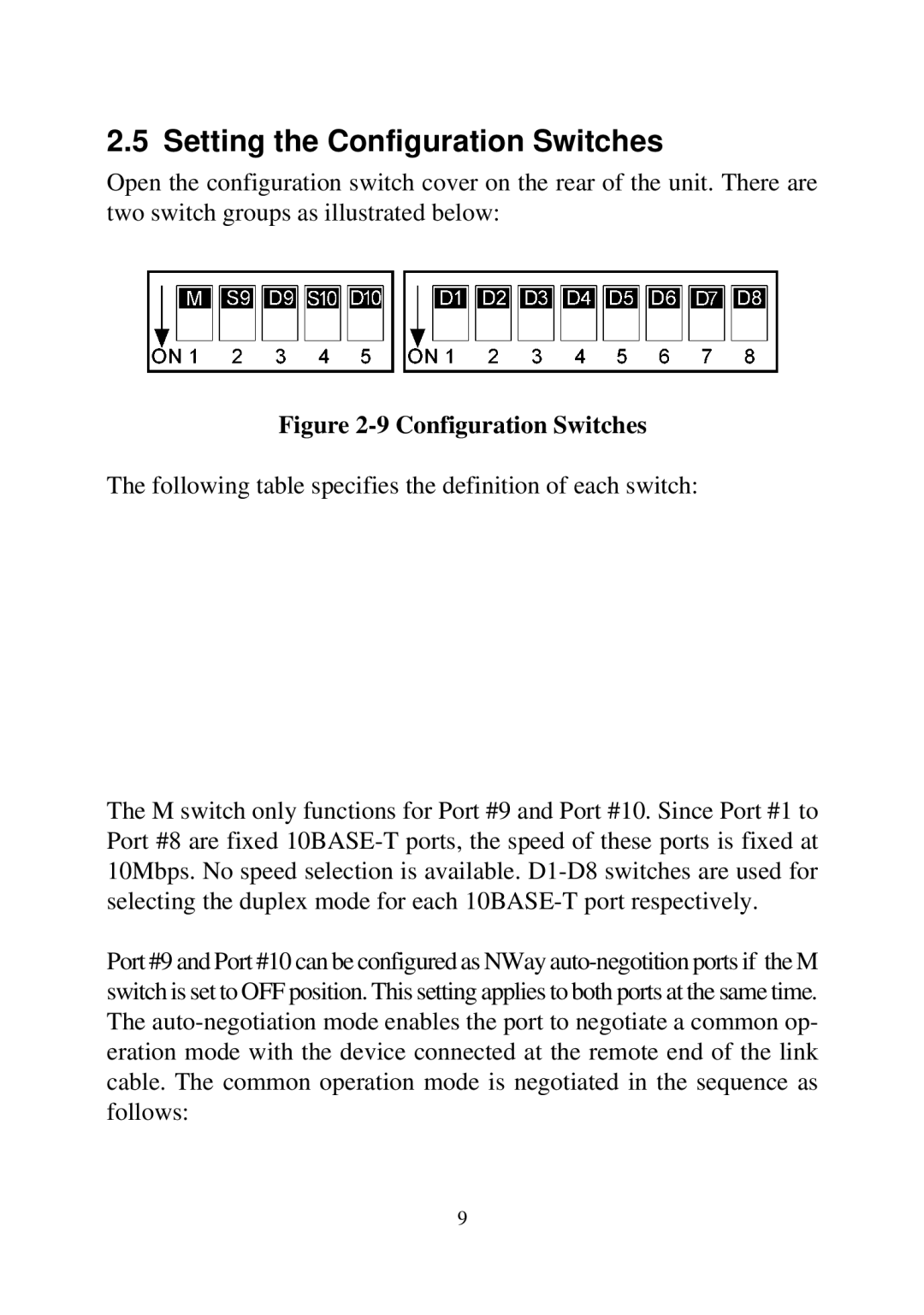2.5 Setting the Configuration Switches
Open the configuration switch cover on the rear of the unit. There are two switch groups as illustrated below:
Figure 2-9 Configuration Switches
The following table specifies the definition of each switch:
The M switch only functions for Port #9 and Port #10. Since Port #1 to Port #8 are fixed 10BASE-T ports, the speed of these ports is fixed at 10Mbps. No speed selection is available. D1-D8 switches are used for selecting the duplex mode for each 10BASE-T port respectively.
Port #9 and Port #10 can be configured as NWay auto-negotition ports if the M switch is set to OFF position. This setting applies to both ports at the same time. The auto-negotiation mode enables the port to negotiate a common op- eration mode with the device connected at the remote end of the link cable. The common operation mode is negotiated in the sequence as follows: