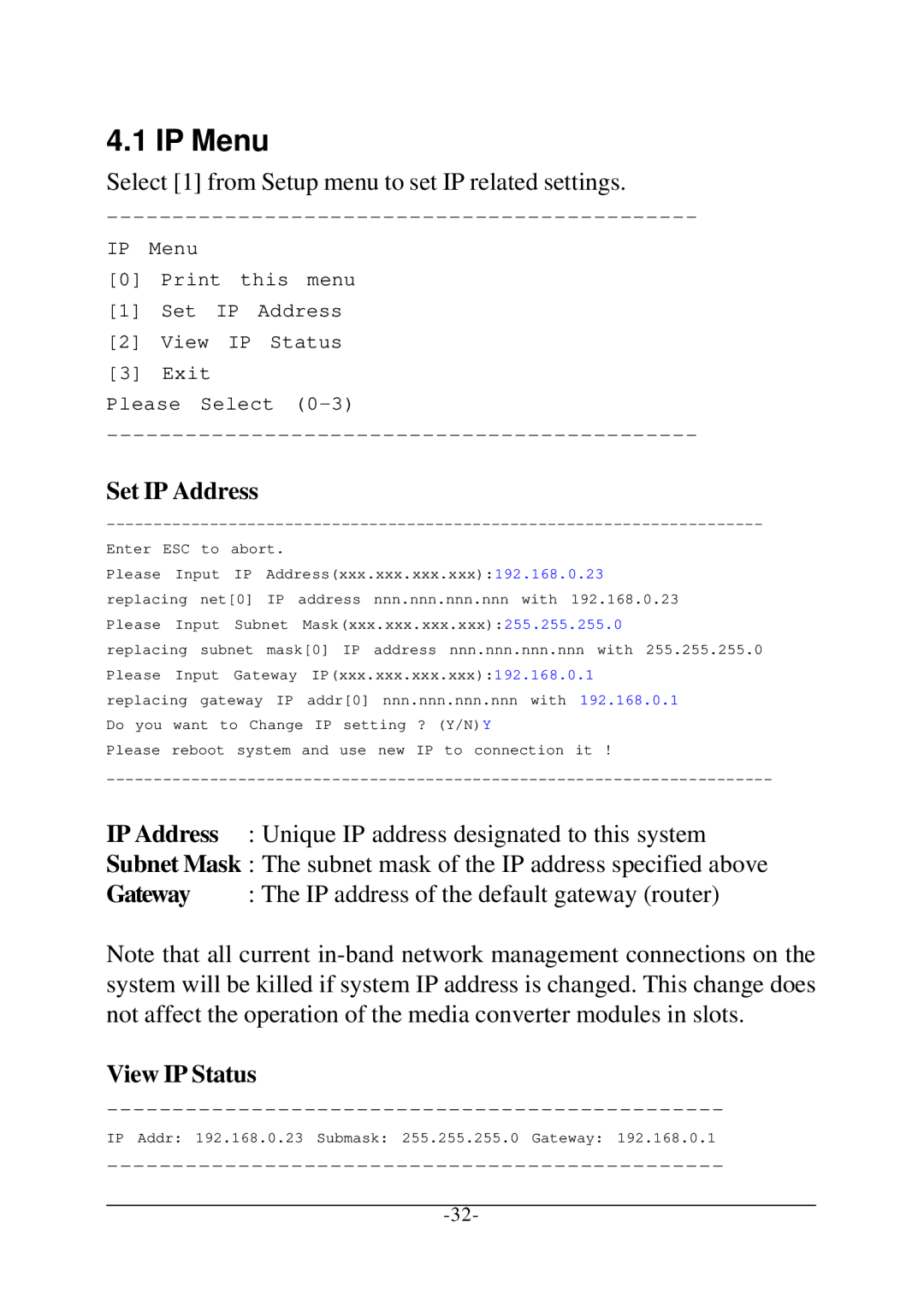KC-1300 specifications
KTI Networks KC-1300 is a state-of-the-art media converter designed to facilitate seamless and efficient data transmission between Ethernet and fiber optic networks. It is particularly well-regarded for its versatility, reliability, and the unique set of features that it brings to networking environments.One of the standout characteristics of the KC-1300 is its capability to extend Ethernet segments over long distances via fiber optics. This eliminates the limitations imposed by traditional copper cabling, allowing organizations to connect devices that are located kilometers apart without sacrificing data integrity or network performance. The KC-1300 supports various types of fiber, including multimode and singlemode, making it adaptable for different networking needs.
The device is equipped with fast Ethernet ports that support a data transmission rate of up to 100 Mbps, ensuring rapid data transfer for both local and remote connections. The auto-negotiation feature enables it to automatically detect the best speed and duplex setting for optimal network performance. Additionally, the KC-1300 supports standard 10/100Base-Tx Ethernet interface, simplifying integration into existing network infrastructures.
In terms of technological features, the KC-1300 is built for durability and reliability. It has a robust design that is suitable for deployment in various environments, including industrial settings. Its integrated lightning protection safeguards against power surges, ensuring uninterrupted operation even in challenging conditions.
Another noteworthy feature of the KC-1300 is its user-friendly management capabilities. The device supports both DIP switches and LED indicators that facilitate easy configuration and monitoring. This transparency in operation allows network administrators to troubleshoot issues quickly, ensuring minimal downtime.
Furthermore, the KTI Networks KC-1300 is energy-efficient, adhering to the latest standards for power consumption, which contributes to lower operational costs for organizations while reducing their environmental footprint.
In summary, the KTI Networks KC-1300 is a powerful, flexible, and reliable media converter that not only enhances data transmission capabilities but also adapts seamlessly to diverse networking environments, making it an invaluable tool for modern enterprises looking to optimize their network performance. Its combination of advanced features and robust design positions it as a leading choice for businesses aiming to expand their connectivity options.