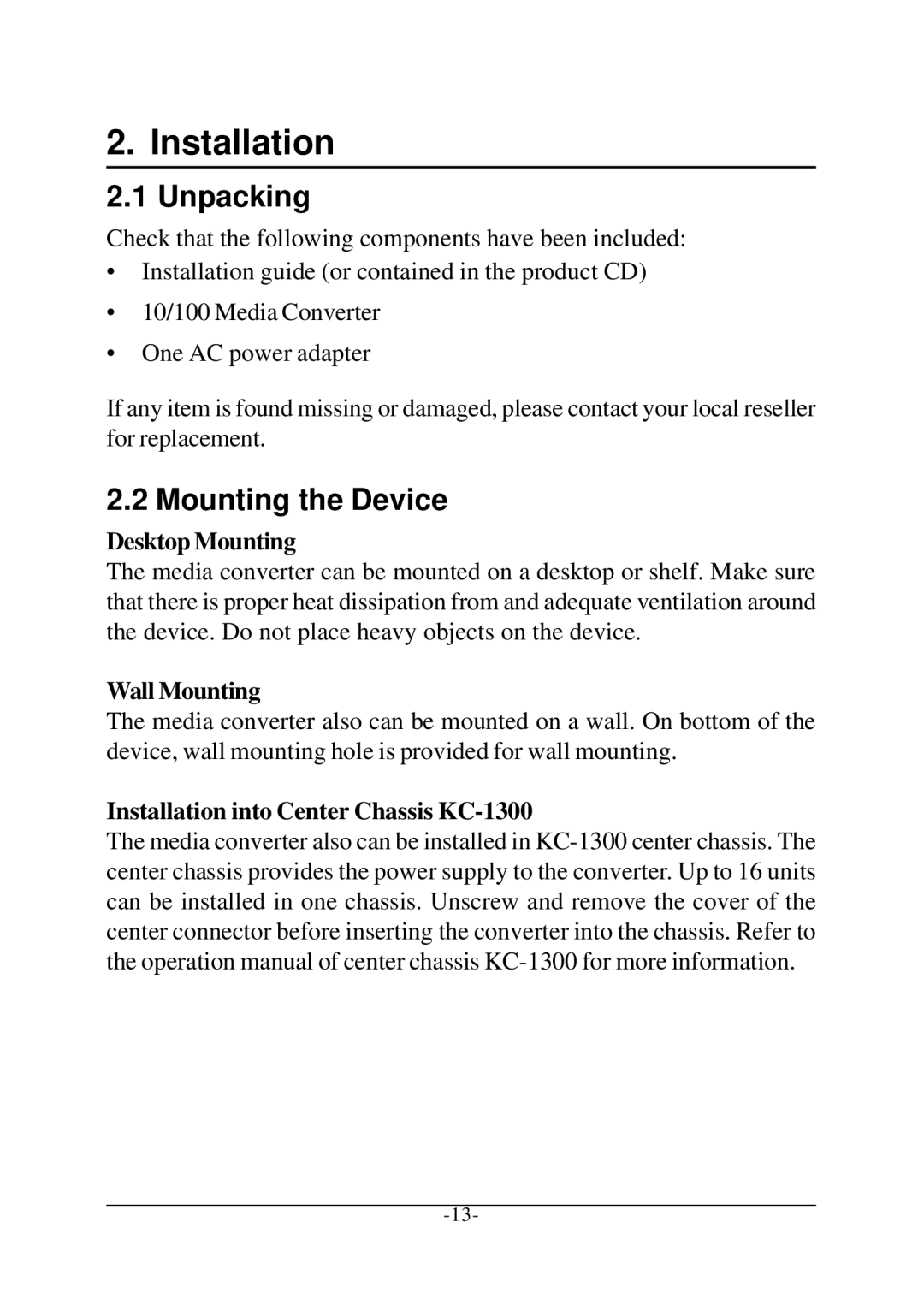2. Installation
2.1 Unpacking
Check that the following components have been included:
•Installation guide (or contained in the product CD)
•10/100 Media Converter
•One AC power adapter
If any item is found missing or damaged, please contact your local reseller for replacement.
2.2 Mounting the Device
Desktop Mounting
The media converter can be mounted on a desktop or shelf. Make sure that there is proper heat dissipation from and adequate ventilation around the device. Do not place heavy objects on the device.
Wall Mounting
The media converter also can be mounted on a wall. On bottom of the device, wall mounting hole is provided for wall mounting.
Installation into Center Chassis
The media converter also can be installed in