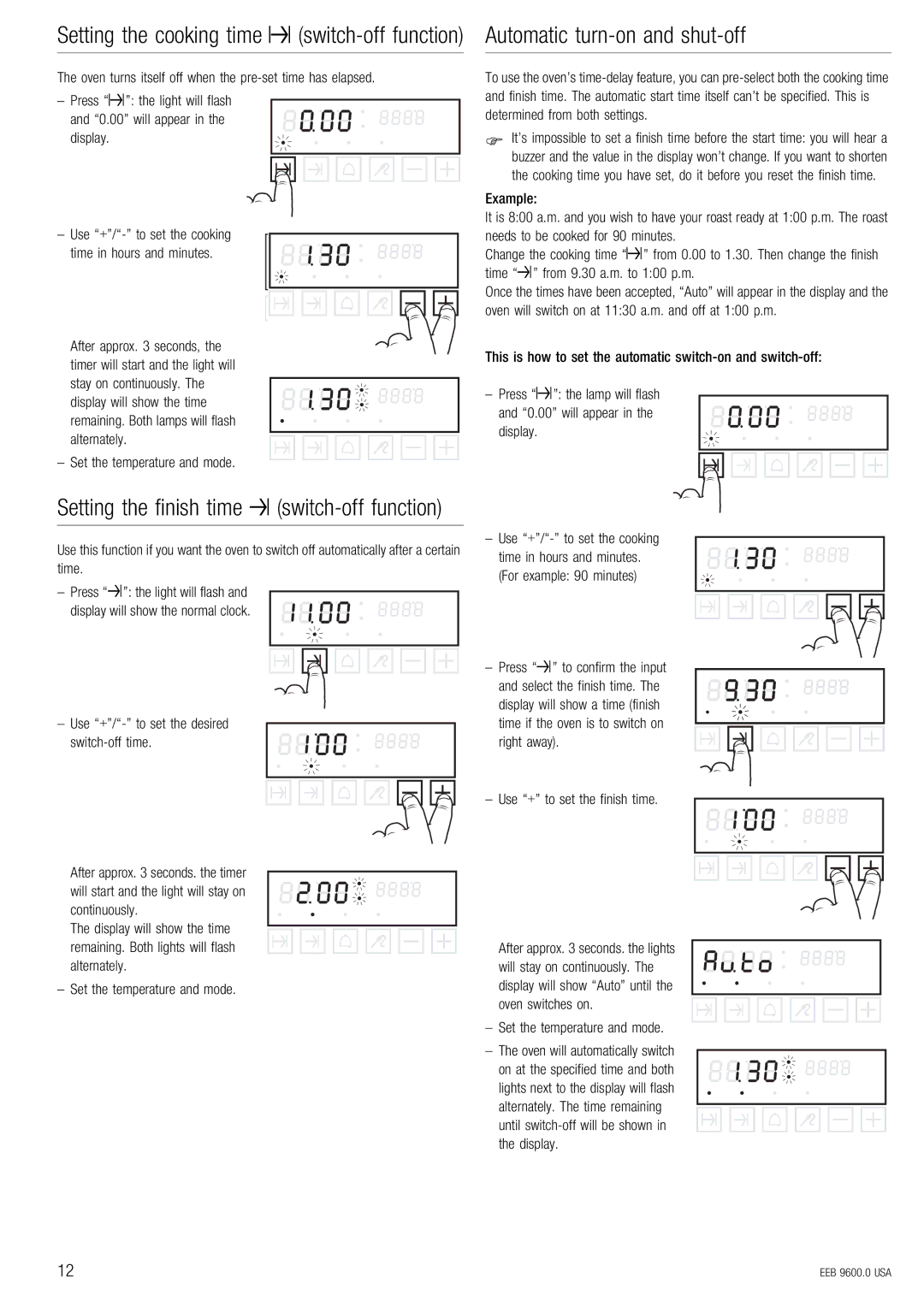Setting the cooking time 7 (switch-off function)
The oven turns itself off when the
– Press “7 ”: the light will flash and “0.00” will appear in the display.
– Use
After approx. 3 seconds, the timer will start and the light will stay on continuously. The display will show the time remaining. Both lamps will flash alternately.
– Set the temperature and mode.
Setting the finish time 8
Automatic turn-on and shut-off
To use the oven’s
ΦIt’s impossible to set a finish time before the start time: you will hear a buzzer and the value in the display won’t change. If you want to shorten
the cooking time you have set, do it before you reset the finish time.
Example:
It is 8:00 a.m. and you wish to have your roast ready at 1:00 p.m. The roast needs to be cooked for 90 minutes.
Change the cooking time “7 ” from 0.00 to 1.30. Then change the finish time “8 ” from 9.30 a.m. to 1:00 p.m.
Once the times have been accepted, “Auto” will appear in the display and the oven will switch on at 11:30 a.m. and off at 1:00 p.m.
This is how to set the automatic switch-on and switch-off:
– Press “7 ”: the lamp will flash and “0.00” will appear in the display.
Use this function if you want the oven to switch off automatically after a certain time.
– Press “8 ”: the light will flash and display will show the normal clock.
– Use “+”/“-” to set the desired switch-off time.
After approx. 3 seconds. the timer will start and the light will stay on continuously.
The display will show the time remaining. Both lights will flash alternately.
– Set the temperature and mode.
–Use
–Press “8 ” to confirm the input and select the finish time. The display will show a time (finish time if the oven is to switch on right away).
–Use “+” to set the finish time.
After approx. 3 seconds. the lights will stay on continuously. The display will show “Auto” until the oven switches on.
–Set the temperature and mode.
–The oven will automatically switch on at the specified time and both lights next to the display will flash alternately. The time remaining until
12 | EEB 9600.0 USA |