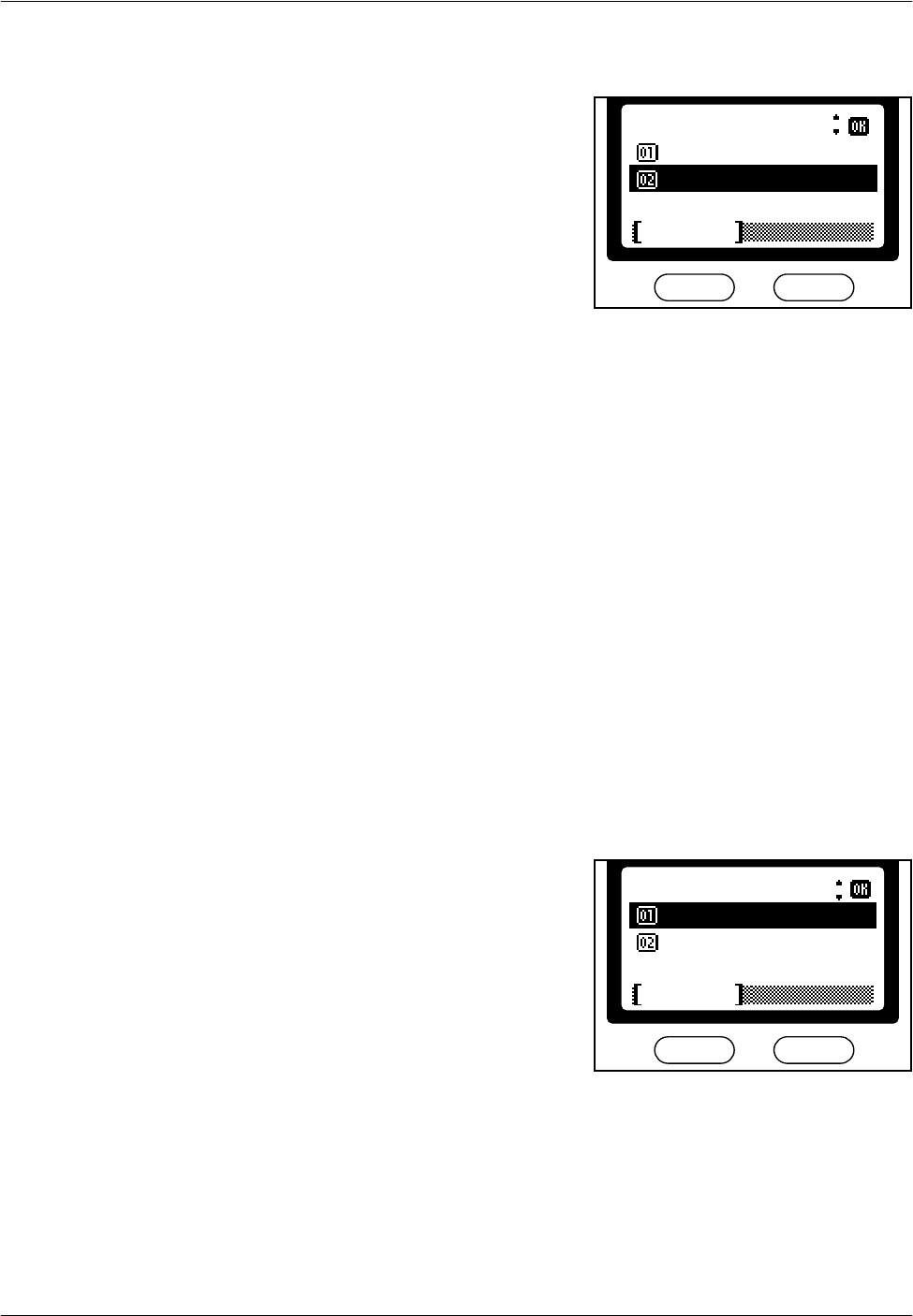
Advanced Functions
5-10 OPERATION GUIDE
3Press S or T to select FAX RX Polling. Press Enter.
4Press S or T to select On. Press
Enter.
5Press right Select.
6Enter the other party’s fax number.
To enter the number, use the one-touch dial keys, the Address Book, or
chain dial keys.
7Press Start to start fax.
Polling Transmission Settings
Set the system to continue storing the documents stored for polling
transmission or to delete them after polling. Keeping documents makes
them available for multiple callers after you scan them once in preparation
for polling transmission.
1Press System Menu/Counter.
2Press S or T to select Doc. Box Setting. Press Enter.
3Press S or T to select Polling Setting. Press Enter.
4Press S or T to select Remain
File or Delete File. Press Enter.
To keep documents after polling
transmission, select Remain File.
5Press right Select to return to the basic screen.
FAX RX Polling
*
Cancel
Off
On
:
*
Polling Setting
Delete File
Cancel
:
Remain File*