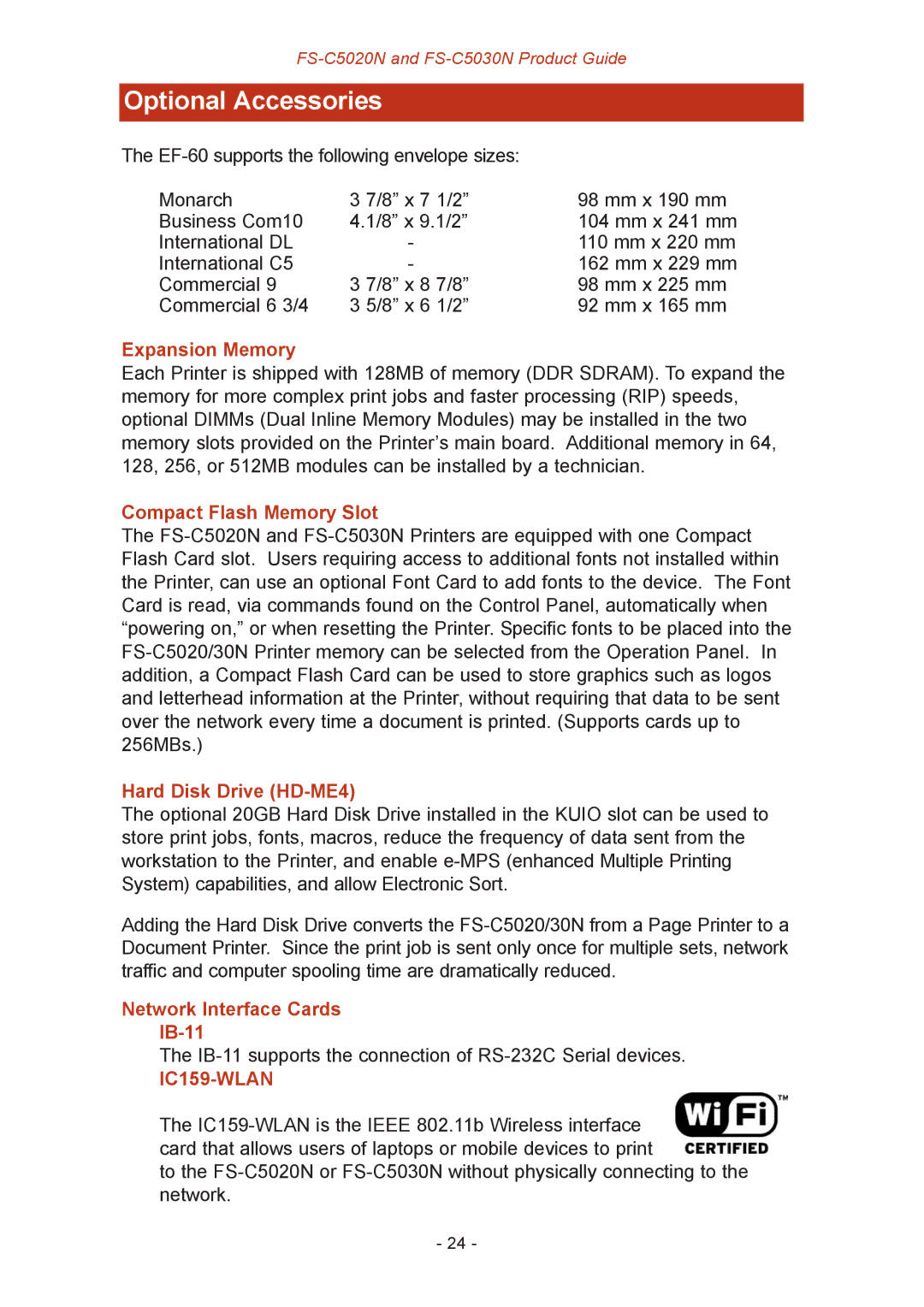FS-C5020N and FS-C5030N Product Guide
OptionalFS-C5016NAccessories
The
Monarch | 3 7/8” x 7 1/2” | 98 mm x 190 mm |
Business Com10 | 4.1/8” x 9.1/2” | 104 mm x 241 mm |
International DL | - | 110 mm x 220 mm |
International C5 | - | 162 mm x 229 mm |
Commercial 9 | 3 7/8” x 8 7/8” | 98 mm x 225 mm |
Commercial 6 3/4 | 3 5/8” x 6 1/2” | 92 mm x 165 mm |
Expansion Memory
Each Printer is shipped with 128MB of memory (DDR SDRAM). To expand the memory for more complex print jobs and faster processing (RIP) speeds, optional DIMMs (Dual Inline Memory Modules) may be installed in the two memory slots provided on the Printer’s main board. Additional memory in 64, 128, 256, or 512MB modules can be installed by a technician.
Compact Flash Memory Slot
The
Hard Disk Drive (HD-ME4)
The optional 20GB Hard Disk Drive installed in the KUIO slot can be used to store print jobs, fonts, macros, reduce the frequency of data sent from the workstation to the Printer, and enable
Adding the Hard Disk Drive converts the
Network Interface Cards
IB-11
The
IC159-WLAN
The
to the
- 24 -