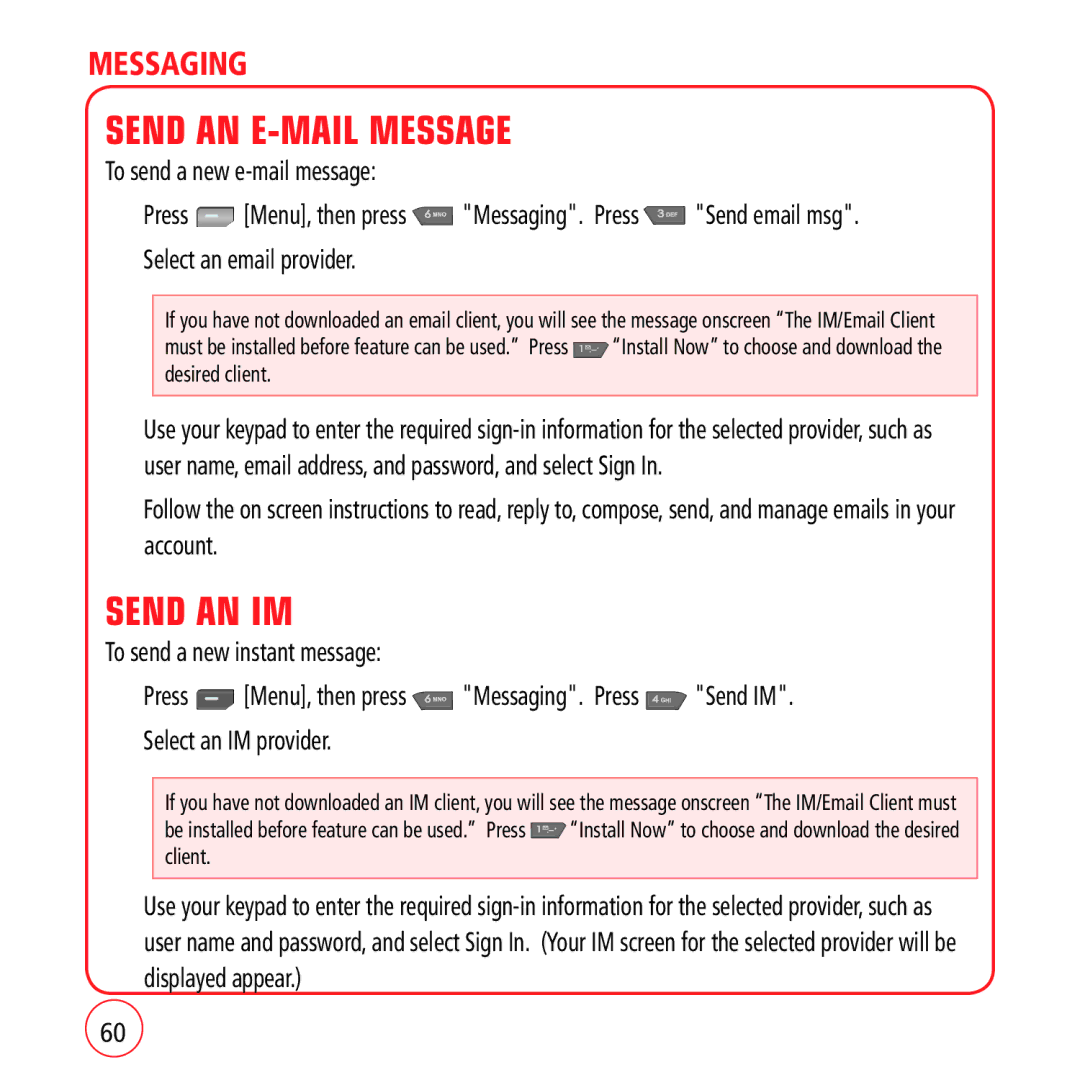MESSAGING
SEND AN E-MAIL MESSAGE
To send a new
1.Press ![]() [Menu], then press
[Menu], then press ![]() "Messaging". Press
"Messaging". Press ![]() "Send email msg".
"Send email msg".
2.Select an email provider.
If you have not downloaded an email client, you will see the message onscreen “The IM/Email Client
must be installed before feature can be used.” Press ![]() “Install Now” to choose and download the desired client.
“Install Now” to choose and download the desired client.
3.Use your keypad to enter the required
4.Follow the on screen instructions to read, reply to, compose, send, and manage emails in your account.
SEND AN IM
To send a new instant message:
1.Press ![]() [Menu], then press
[Menu], then press ![]() "Messaging". Press
"Messaging". Press ![]() "Send IM".
"Send IM".
2.Select an IM provider.
If you have not downloaded an IM client, you will see the message onscreen “The IM/Email Client must
be installed before feature can be used.” Press ![]() “Install Now” to choose and download the desired client.
“Install Now” to choose and download the desired client.
3.Use your keypad to enter the required
60