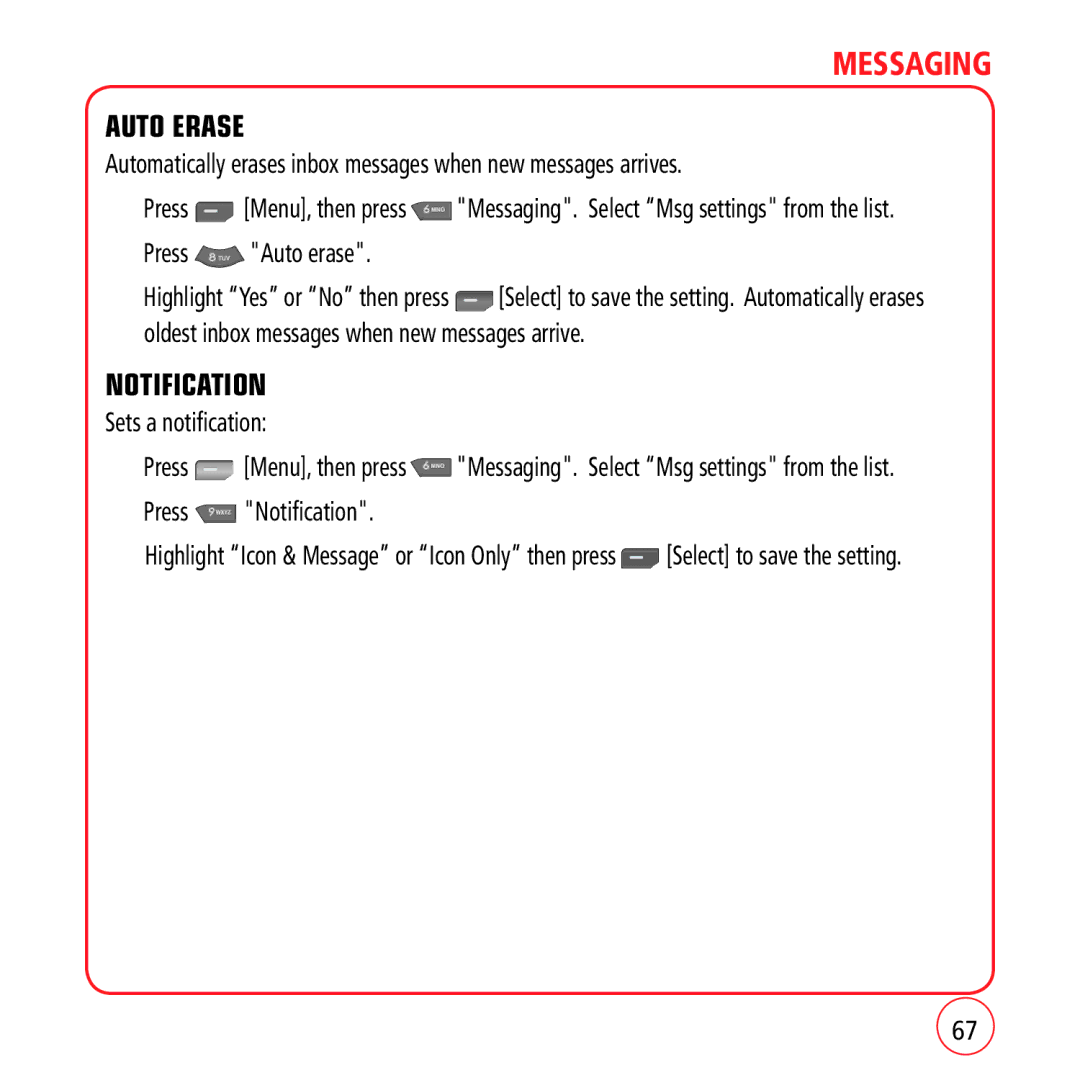Getting Started
Table of Contents
MY Stuff
Warranty
Navigating Through Chapter
Navigating Through Chapter
Getting Started
Installing the Battery
Removing the Battery
Tip
Power Connection
CORRECT/INCORRECT Finger Position
Activating Your Virgin Mobile Account
Finding Your PHONE’S Serial Number
Programming Your Phone
Microphone Camera
END/POWER Key
Space Key
Side Volume Key
End Key
Shift Key
No Service
Display Indicators
Text & Graphic area Option Button Indicators
Signal Strength
Silence All
Vibrate+Bell Mode
Off
Vibrate Only
Turning the Phone OFF
Press and hold until the phone powers on
Press and hold until the phone powers off
Turning the Phone on
TTY
MY Phone Number
My Account VirginXL Send Text Msg Recent Calls
Icon Glossary
Phone Info
MY Mobile Number
Version
Advanced
Navigating Through Menus
Navigating Through Menus
Navigating Through Menus
Memo
MY Account
Press Menu to select Menu
TOP-UP with a TOP-UP Card
Press Scroll down and select the Top-Up link and press
TOP-UP with a Debit CARD, Credit CARD, or Paypal Account
Memo
Making Receiving Calls
Press
Making a Call
Answering Calls
Enter a phone number
Speakerphone
HARD/ 2 Second Pause Feature
Caller ID Function
Speed Dialing
Adjusting Volume
To adjust the ringtone volume
Call Waiting Function
Or, press Send msg to send a text message
Recent Calls LIST-RECENT Calls
TWO Digit Speed Dialing
Select Recent Calls To view call details, press
Number by pressing
Recent Calls LIST-INCOMING Calls
Select Incoming Calls To view incoming call details, press
Select Outgoing Calls To view outgoing call details, press
Recent Calls LIST-OUTGOING Calls
Recent Calls LIST-MISSED Calls
Call Timer
Select Missed Calls To view missed call details, press
Enter 911, then press Call connects
Lock Mode
Using ANY Available System
Feature
Messaging
Mute
Call History
Find Name
Bluetooth
Memo
Entering LETTERS, NUMBERS, Symbols
Entering LETTERS, NUMBERS, Symbols
Alphabet Input Mode
To enter the word any, press
T9 Input Mode
To enter a compound word
Emoticon
Number Mode
Symbol Mode
Smileys
Auto Text
Memo
Storing Contacts
To store the entry in your contact list, press Save
ADD NEW
To call the selected number, press
ADD Group
Group Settings
Change Group Name
Erase Group
Ringer
Press Menu, then press Contacts Press Speed dial
Speed Dial
Memo
Messaging
Press Options to choose from
Send a Text Message
Press to choose from
Send a Picture Message
Send AN IM
Send AN E-MAIL Message
Virgin Alerts
Inbox
Saved
Sent
Erase Msgs
Voicemail
Press Menu, then press Messaging. Press Voicemail
Sound
MSG Settings
Reminder
To edit the Auto text message you have saved
Sets an Entry Mode as a default
Auto Text
Text Entry
Press Save to sent folder
Save to Sent Folder
Sets a notification
Auto Erase
Notification
Press Auto erase
Memo
MY Stuff
MY Graphics
MY Ringtones
Download your game. From the information page select Buy
MY Games
Download your graphic. From the information page select Buy
Press Menu, then press My stuff Press My games
MY Sounds
MY Other Stuff
Press Menu, then press My stuff Press My other stuff
Virginxl
When you select VirginXL, a session is initiated
Pictures
Take a Picture
To return to camera mode without saving the picture,press
Take a Picture
Press
MY Pictures
Shutter Sound
Camera Settings
Resolution
Quality
Help
View Resolution, Quality, Picture message informations
Picture Message
Memo
Customizing Your Phone
To select a ringer type for
Sound
Ringer Type
Voice Calls
Ringer
Volume
Available volume settings are
Ringtone mode 1~5
Receiver
Volume settings available are Ringtone mode 1~5
Speakerphone
Key Tone
Headset
Applications
This setting controls the volume of the applications
Others
This setting controls the volume of new text message alerts
Voicemail
This setting controls the volume of new voicemail alerts
This setting controls the volume of the alarm & scheduler
Alarm & Scheduler
Power On/Off
Minute Minder
Service Tone
This feature allows you to set additional phone alerts
Alerts
Tone Length
Fade Tone
Clock and calendar
Display
Graphics
Graphics
Incoming Calls
Screensaver
Menu Style
Backlight
Greeting
Display
Keypad
This feature enables you to manage your message settings
Group
Signature
For a new device, press Options, then Add new 100
Pairing Your Phone
Press Save to save the settings 101
Settings
Information
Support Service
102
Handset Lock
Security
103
Special Number
KEY Lock
Erase Data
Change Lock Code
Press Change lock code
Default Settings
Reset Browser
Reset Handset
Location
Press Menu, then press Settings. Press Location
108
109
Call Settings
Answer Mode
Auto Answer
110
Others
TTY
ABBREV. Dial
111
Typing Mode
T9 settings
Contacts Match
Voice Calibration
Voice Commands
Optimizes performance through a Voice Recognition Settings
Voice Recognition Results
Prompts
Press , then press Close to save the setting
Number Format
114
Using Tools
Press Options to select one of the following options
Voice Command
Voice
Voice Memo
To return to the previous page,press
TIP Calculator
117
Press Menu, then press Tools Press Calculator
Alarm Clock
To save an alarm setting press Save 118
Calculator
ADD NEW Event
Scheduler
Press the digit key you want. Press for AM or PM
Stopwatch
Memo PAD
120
Memory Manager
World Clock
122
123
124
MANUFACTURER’S Warranty
125
126
Safety
128
Driving Safety
Electronic Devices
Pacemakers
Vehicles
Hearing Aids
Other Medical Devices
Hospitals and Health Care Facilities
Potentially Explosive Atmospheres
Safety Information for FCC RF Exposure
Aircraft
Blasting Areas
131
SAR Information
132
FDA Consumer Update
133
Do wireless phones pose a health hazard?
What are the results of the research done already?
134
135
136
What about children using wireless phones?
137
FCC Enhanced 911 E911 Rules
Emergency Calls
138
139
Operating Procedures
Compliance with Other FCC Regulations
Enter Press and Emergency will appear on the screen
Antenna
General Safety
Precautions
Antenna Safety
Battery Safety
Battery
141
Charger
ADAPTER/CHARGER
142
143
Recycle Your Cell Phone
144
This Phone has a HAC Rating of M3
145
Information to User
FCC Compliance Information
146
147
148

![]() [Menu], then press
[Menu], then press ![]() "Messaging". Select “Msg settings" from the list.
"Messaging". Select “Msg settings" from the list. "Auto erase".
"Auto erase".![]() [Select] to save the setting. Automatically erases oldest inbox messages when new messages arrive.
[Select] to save the setting. Automatically erases oldest inbox messages when new messages arrive.![]() [Menu], then press
[Menu], then press ![]() "Messaging". Select “Msg settings" from the list.
"Messaging". Select “Msg settings" from the list. "Notification".
"Notification".![]() [Select] to save the setting.
[Select] to save the setting.