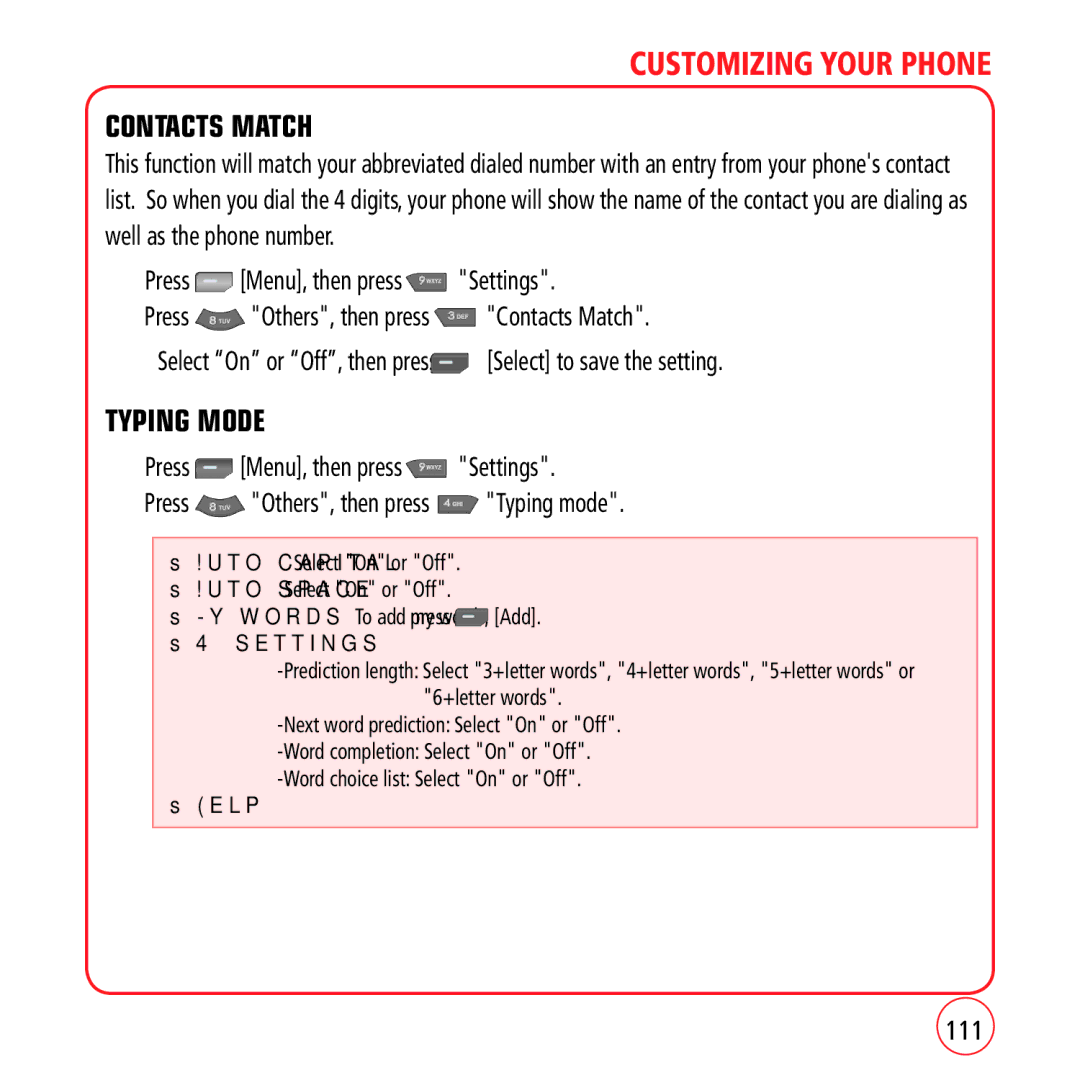CUSTOMIZING YOUR PHONE
CONTACTS MATCH
This function will match your abbreviated dialed number with an entry from your phone's contact list. So when you dial the 4 digits, your phone will show the name of the contact you are dialing as well as the phone number.
1.Press ![]() [Menu], then press
[Menu], then press ![]() "Settings".
"Settings".
Press ![]() "Others", then press
"Others", then press ![]() "Contacts Match".
"Contacts Match".
2.Select “On” or “Off”, then press ![]() [Select] to save the setting.
[Select] to save the setting.
TYPING MODE
1.Press ![]() [Menu], then press
[Menu], then press ![]() "Settings".
"Settings".
Press ![]() "Others", then press
"Others", then press ![]() "Typing mode".
"Typing mode".
•
•
•My words: To add my words, press ![]() [Add].
[Add].